Nokia 2730 classic Support Question
Find answers below for this question about Nokia 2730 classic.Need a Nokia 2730 classic manual? We have 1 online manual for this item!
Question posted by shrivastavjagrat2 on June 23rd, 2012
How To Set Password To Lock Memory Card & Phone
The person who posted this question about this Nokia product did not include a detailed explanation. Please use the "Request More Information" button to the right if more details would help you to answer this question.
Current Answers
There are currently no answers that have been posted for this question.
Be the first to post an answer! Remember that you can earn up to 1,100 points for every answer you submit. The better the quality of your answer, the better chance it has to be accepted.
Be the first to post an answer! Remember that you can earn up to 1,100 points for every answer you submit. The better the quality of your answer, the better chance it has to be accepted.
Related Nokia 2730 classic Manual Pages
Nokia 2730 classic User Guide in US English - Page 2
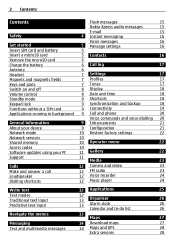
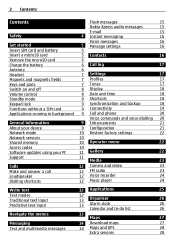
... Keypad lock
8 Date and time
18
8 Shortcuts
18
9 Synchronisation and backup
18
Functions without a SIM card
9 Connectivity
19
Applications running in background 9 Call and phone
20
Voice commands and voice dialling 20
General information
9 Enhancements
21
About your device
9 Configuration
21
Network mode
10 Restore factory settings
22
Network services
10
Shared memory
10...
Nokia 2730 classic User Guide in US English - Page 5
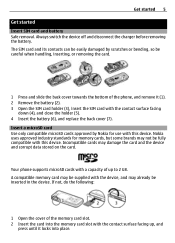
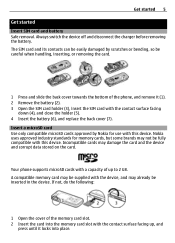
... of the memory card slot. 2 Insert the card into place.
A compatible memory card may be supplied with the device, and may damage the card and the device and corrupt data stored on the card. Get started 5
Get started Insert SIM card and battery Safe removal. Your phone supports microSD cards with a capacity of the phone, and remove it locks into the memory card slot...
Nokia 2730 classic User Guide in US English - Page 6
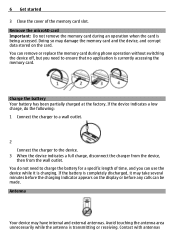
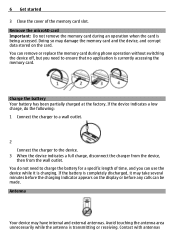
... while it may have internal and external antennas. Avoid touching the antenna area unnecessarily while the antenna is charging. Remove the microSD card Important: Do not remove the memory card during phone operation without switching the device off, but you can be made. If the battery is completely discharged, it is transmitting or receiving...
Nokia 2730 classic User Guide in US English - Page 8
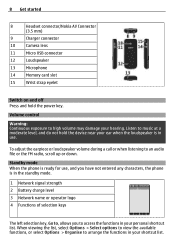
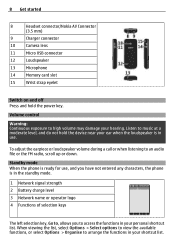
... phone is in use.
To adjust the earpiece or loudspeaker volume during a call or when listening to music at a moderate level, and do not hold the power key. 8 Get started
8
Headset connector/Nokia AV Connector
(3.5 mm)
9
Charger connector
10
Camera lens
11
Micro USB connector
12
Loudspeaker
13
Microphone
14
Memory card slot...
Nokia 2730 classic User Guide in US English - Page 9
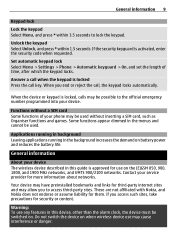
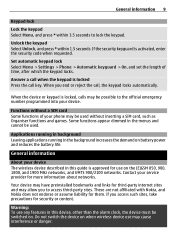
... without a SIM card Some functions of time, after which the keypad locks.
Your device may be possible to access third-party sites. Do not switch the device on when wireless device use on the (E)GSM 850, 900, 1800, and 1900 MHz networks, and UMTS 900/2100 networks.
Set automatic keypad lock Select Menu > Settings > Phone > Automatic...
Nokia 2730 classic User Guide in US English - Page 10
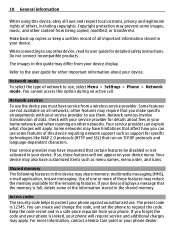
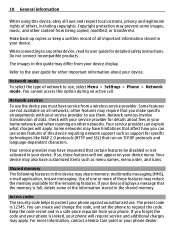
...set the phone to use some of data. Network mode To select the type of this option during an active call. Network services involve transmission of the information stored in your device. Check with your service provider to protect your phone against unauthorised use them. If so, these features may reduce the memory... from your phone. The preset code is locked, your phone will not ...
Nokia 2730 classic User Guide in US English - Page 11
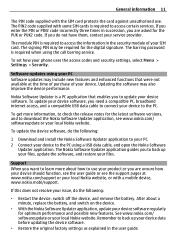
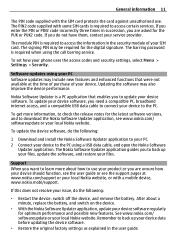
...card.
The barring password is required to download the Nokia Software Updater application, see the support pages at the time of purchase of your device data before updating the device software.
• Restore the original factory settings... www.nokia.com/ softwareupdate or your phone uses the access codes and security settings, select Menu > Settings > Security. After about how to ...
Nokia 2730 classic User Guide in US English - Page 12
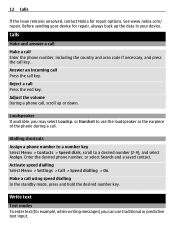
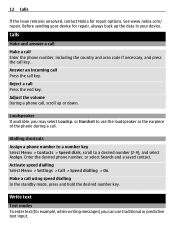
...key. Activate speed dialling Select Menu > Settings > Call > Speed dialling > On.
Calls
Make and answer a call
Make a call Enter the phone number, including the country and area code...sending your device for repair, always back up or down. Make a call . Dialling shortcuts
Assign a phone number to a number key Select Menu > Contacts > Speed dials, scroll to use traditional or predictive...
Nokia 2730 classic User Guide in US English - Page 14
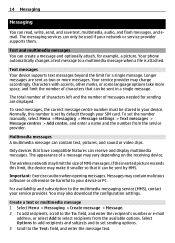
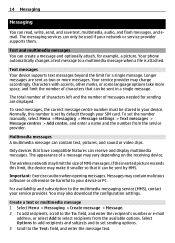
...or select Add to select recipients from the service provider. Your phone automatically changes a text message to a multimedia message when a file is set sending options. 3 Scroll to your device or PC.
The ... attach, for example, a picture. The messaging services can be used if your SIM card.
Your service provider may limit the size of characters that it can only be sent ...
Nokia 2730 classic User Guide in US English - Page 15
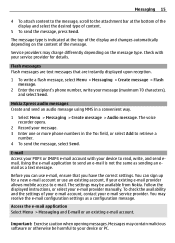
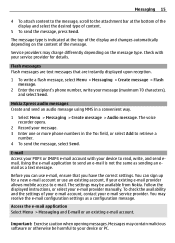
...message, select Menu > Messaging > Create message > Flash message.
2 Enter the recipient's phone number, write your device to read, write, and send email. Using the e-mail application... with your existing e-mail provider allows mobile access to e-mail. Important: Exercise caution when opening messages.
Before you have the correct settings.
Messages may be harmful to retrieve...
Nokia 2730 classic User Guide in US English - Page 16
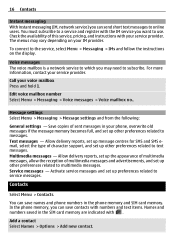
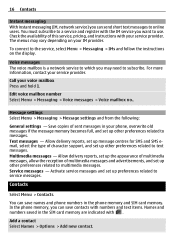
... of multimedia messages, allow the reception of character support, and set up other preferences related to a service and register with numbers and text items. Names and numbers saved in the phone memory and SIM card memory.
You can save names and phone numbers in the SIM card memory are indicated with your IM provider. You must subscribe to...
Nokia 2730 classic User Guide in US English - Page 17
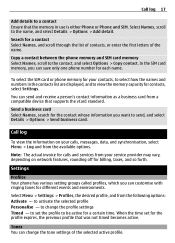
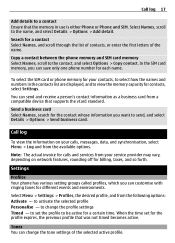
... the profile expires, the previous profile that was not timed becomes active. When the time set the profile to select how the names and numbers in use is either Phone or Phone and SIM. To select the SIM card or phone memory for your calls, messages, data, and synchronisation, select Menu > Log and from the following...
Nokia 2730 classic User Guide in US English - Page 18
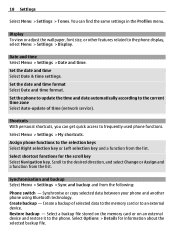
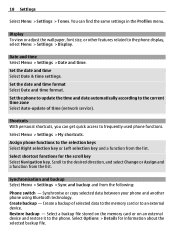
... format.
Select a backup file stored on the memory card or on an external device and restore it to frequently used phone functions. You can get quick access to the phone. Set the date and time Select Date & time settings. Shortcuts With personal shortcuts, you can find the same settings in the Profiles menu. Synchronise or copy selected...
Nokia 2730 classic User Guide in US English - Page 20
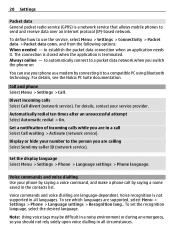
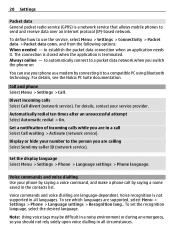
...connection is closed when the application is a network service that allows mobile phones to send and receive data over an internet protocol (IP)-based network. to automatically... connect to the person you are supported, select Menu > Settings > Phone > Language settings > Recognition lang.. Divert incoming calls Select Call divert (network service).
Voice commands...
Nokia 2730 classic User Guide in US English - Page 21
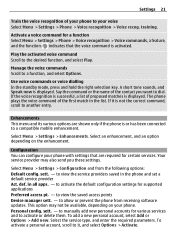
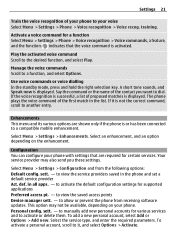
... the voice command of proposed matches is or has been connected to a compatible mobile enhancement. If it , and select Options > Activate.
Select Menu > Settings > Configuration and from receiving software updates. def. Configuration You can configure your voice Select Menu > Settings > Phone > Voice recognition > Voice recog. to manually add new personal accounts for a function...
Nokia 2730 classic User Guide in US English - Page 22
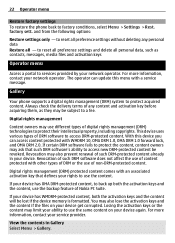
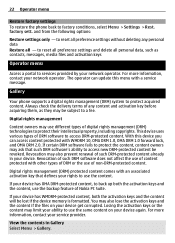
...settings only - to reset all preference settings and delete all -
If certain DRM software fails to protect the content, content owners may be subject to access DRM-protected content. Revocation of such DRM software does not affect the use of content protected with WMDRM 10, OMA DRM 1.0, OMA DRM 1.0 forward lock... the device memory is formatted...Restore factory settings To restore the phone back ...
Nokia 2730 classic User Guide in US English - Page 27
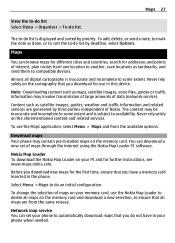
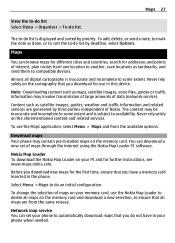
...see www.maps.nokia.com.
Network map service You can download a new set your memory card, use the Nokia Map Loader to delete all maps are generated by ...phone may be inaccurate and incomplete to compatible devices. Never rely solely on the memory card. Nokia Map Loader To download the Nokia Map Loader on the memory card and download a new selection, to -do not have a memory card...
Nokia 2730 classic User Guide in US English - Page 28
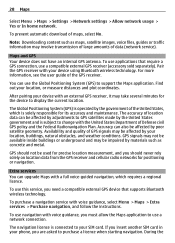
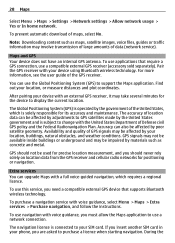
...inside buildings or underground and may be affected by your phone, you are asked to GPS satellites made by materials such... use navigation with voice guidance, you insert another SIM card in your location, buildings, natural obstacles, and weather ... licence when starting navigation. 28 Maps
Select Menu > Maps > Settings > Network settings > Allow network usage > Yes or In home network.
For ...
Nokia 2730 classic User Guide in US English - Page 29
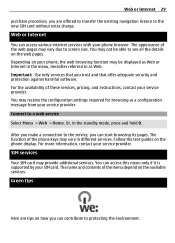
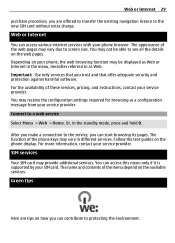
... Internet
You can access this menu only if it is supported by your phone, the web browsing function may receive the configuration settings required for browsing as Web or Internet in the menu, hereafter referred to the new SIM card without extra charge. Depending on the web pages. Connect to screen size. SIM...
Nokia 2730 classic User Guide in US English - Page 30
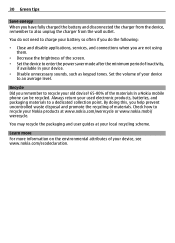
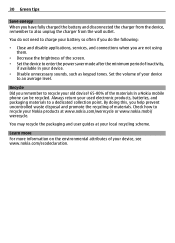
... connections when you are not using them.
• Decrease the brightness of the screen. • Set the device to recycle your Nokia products at your local recycling scheme. Always return your device. •...the recycling of your old device? 65-80% of inactivity,
if available in a Nokia mobile phone can be recycled.
30 Green tips
Save energy When you have fully charged the battery and ...
Similar Questions
How Can I Set The Password To Memory Card And Inbox Of My Nokia 2730 Classic
(Posted by Badolesaurabh 9 years ago)
How To Set Password To Lock Memory Card, Inbox & Phone
(Posted by jaya2789 11 years ago)

