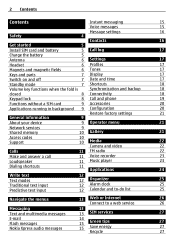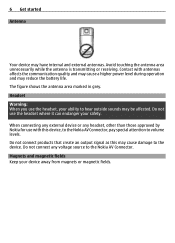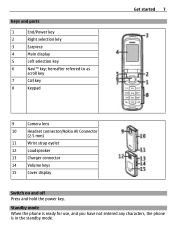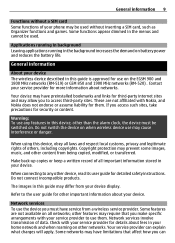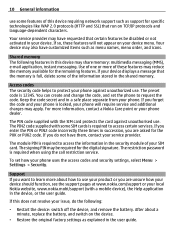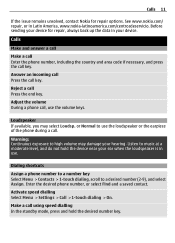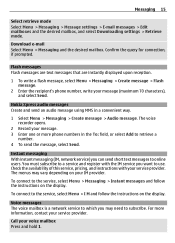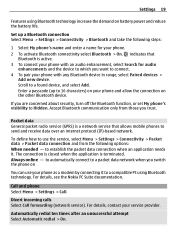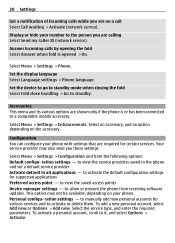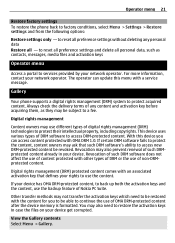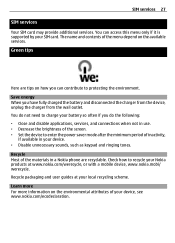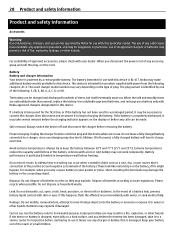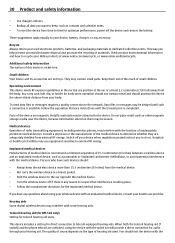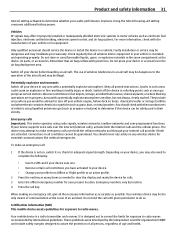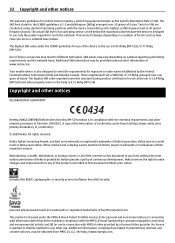Nokia 2720 Support Question
Find answers below for this question about Nokia 2720.Need a Nokia 2720 manual? We have 1 online manual for this item!
Question posted by acjc1804 on June 17th, 2013
Nokia Charger
I want to buy charger for the 2720a-2b nokia phone. Will the charger operate in Germany (220vac)
Current Answers
Answer #1: Posted by TommyKervz on June 17th, 2013 10:21 AM
Greetings - The charger should have a voltage input range of 110-240 Volts or 100-240 Volts, which should mean that it should work just fine with the German 220V (this information is found on a sticker/inscription right behind the two metal teeth of the charger). Hope this helps
Related Nokia 2720 Manual Pages
Similar Questions
Need Unlock Code For Nokia 2720a-2b Locked To T..mobile So That I Can Use It In
(Posted by gkaphirikwete 10 years ago)
How To Allow The Applications
hai my name is shanthan, i have 2720a-2b at&t mobile but i cannot run the bluetooth application ...
hai my name is shanthan, i have 2720a-2b at&t mobile but i cannot run the bluetooth application ...
(Posted by shanthanpulijujja111 11 years ago)
I Have Brought A Nokia 7205 Intrigue Mobile Phone From Us. To Make It Work In In
I have brought a nokia 7205 intrigue mobile phone from USA. To make it work, I approached many servi...
I have brought a nokia 7205 intrigue mobile phone from USA. To make it work, I approached many servi...
(Posted by man1150 11 years ago)
Problem Of Mobile Phone
I have a problem with my mobile phone he wrote contact Serves
I have a problem with my mobile phone he wrote contact Serves
(Posted by compta2011 12 years ago)