Nokia 2720 Support Question
Find answers below for this question about Nokia 2720.Need a Nokia 2720 manual? We have 1 online manual for this item!
Question posted by shanthanpulijujja111 on September 25th, 2012
How To Allow The Applications
hai my name is shanthan, i have 2720a-2b at&t mobile but i cannot run the bluetooth application how can i run this application pls tell me how to strat this
Current Answers
There are currently no answers that have been posted for this question.
Be the first to post an answer! Remember that you can earn up to 1,100 points for every answer you submit. The better the quality of your answer, the better chance it has to be accepted.
Be the first to post an answer! Remember that you can earn up to 1,100 points for every answer you submit. The better the quality of your answer, the better chance it has to be accepted.
Related Nokia 2720 Manual Pages
User Guide - Page 2
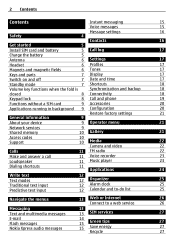
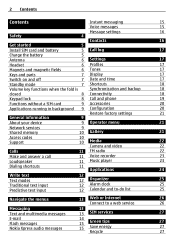
... mode
7 Shortcuts
18
Volume key functions when the fold is
Synchronization and backup
18
closed
8 Connectivity
18
Keypad lock
8 Call and phone
19
Functions without a SIM card
9 Accessories
20
Applications running in background 9 Configuration
20
Restore factory settings
21
General information
9
About your device
9 Operator menu
21
Network services
9
Shared memory
10...
User Guide - Page 7
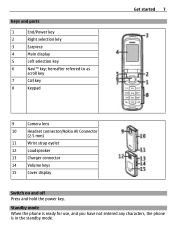
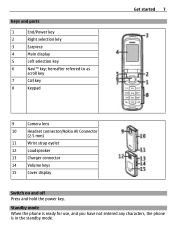
...
12
Loudspeaker
13
Charger connector
14
Volume keys
15
Cover display
Switch on and off Press and hold the power key. Standby mode When the phone is ready for use, and you have not entered any characters, the...
User Guide - Page 8
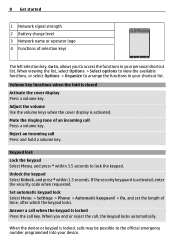
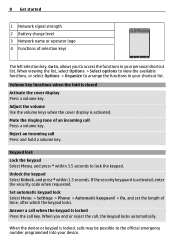
...1 Network signal strength 2 Battery charge level 3 Network name or operator logo 4 Functions of selection keys
The left selection key, Go to, allows you end or reject the call Press and hold a... number programmed into your personal shortcut list. Set automatic keypad lock Select Menu > Settings > Phone > Automatic keyguard > On, and set the length of an incoming call key.
When viewing...
User Guide - Page 9
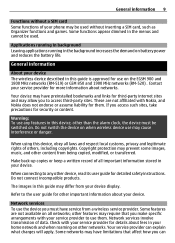
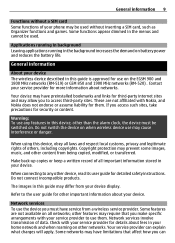
... your service provider for other features may allow you can explain what charges will apply....applications running in the background increases the demand on all laws and respect local customs, privacy and legitimate rights of all important information stored in this guide is approved for security or content. When connecting to the user guide for more information about your phone...
User Guide - Page 10
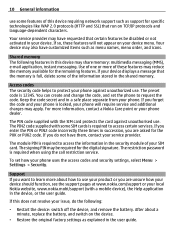
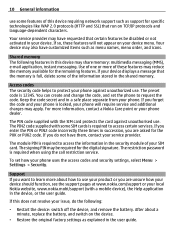
...12345. To set the phone to access the information...run on TCP/IP protocols and language-dependent characters. Support If you want to protect your phone...phone.
The preset code is required when using the call restriction service. The PIN2 code supplied with a mobile device), the Help application...does not resolve your phone dealer.
If you are...phone against unauthorised use your product or ... phone ...
User Guide - Page 11
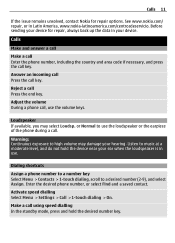
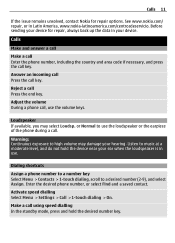
... Call > 1-touch dialing > On. Warning: Continuous exposure to use the loudspeaker or the earpiece of the phone during a call , use . See www.nokia.com/ repair, or in your hearing. Before sending your device...Answer an incoming call Press the call Press the end key.
Adjust the volume During a phone call . Loudspeaker If available, you may damage your device. Calls 11
If the issue ...
User Guide - Page 13


...Menu > Messaging > Message settings > Text messages > Message centers > Add center, enter a name, and the number from the service provider. Text messages Your device supports text messages beyond the...Messaging
You can create a message and optionally attach, for a single message. Your phone automatically changes a text message to your service provider.
Characters with accents, other marks,...
User Guide - Page 14
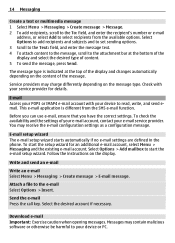
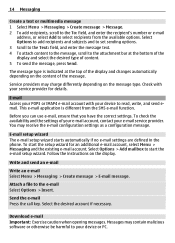
...setup wizard for details.
Download e-mail Important: Exercise caution when opening messages.
This e-mail application is indicated at the bottom of the display and select the desired type of your e-mail... wizard The e-mail setup wizard starts automatically if no e-mail settings are defined in the phone. Select the desired account if necessary. Before you can use e-mail, ensure that you ...
User Guide - Page 16


... other preferences related to the contact, and select Options > Copy contact. You can save copies of the name. Select Names, scroll to a contact Ensure that the memory in use is either Phone or Phone and SIM. to allow delivery reports, to set up the appearance of multimedia messages and advertisements, and to set up other...
User Guide - Page 17


...and services from your service provider may vary, depending on your contacts, to select how the names and numbers in the Profiles menu. When the time set the profile to send, and select ... and time Select Menu > Settings > Date and time.
Select Menu > Settings > Tones.
to the phone display, select Menu > Settings > Display. Display To view or adjust the wallpaper, font size, or ...
User Guide - Page 18


... technology, use Nokia approved accessories for the scroll key Select Navigation key. Synchronize or copy selected data between your phone, using radio waves, to transmit and receive data.
Bluetooth wireless technology Bluetooth technology allows you to the desired direction, and select Change or Assign and a function from the following profiles: generic access, generic object...
User Guide - Page 19
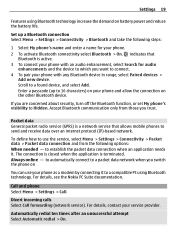
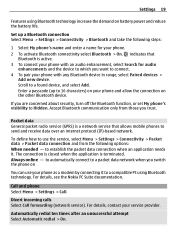
... >
Add new device.
indicates that
Bluetooth is a network service that allows mobile phones to use the service, select Menu > Settings > Connectivity > Packet data > Packet data connection and from those you switch the phone on
You can use your phone as a modem by connecting it to establish the packet data connection when an application needs it. Enter a passcode...
User Guide - Page 20
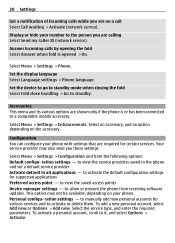
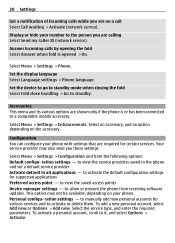
... add new personal accounts for supported applications Preferred access point - To add a new personal account, select Add new or Options > Add new. Configuration You can configure your phone with settings that are on a call Select Call waiting > Activate (network service). ration settings -
to allow or prevent the phone from the following options: Default configu...
User Guide - Page 24


.... Skip to the beginning of the current song Scroll left .
Adjust the volume Use the volume keys. Leave the music player playing in use. Applications
Your phone software may damage your ear when the loudspeaker is in the background Press the call key. Listen to music at a moderate level, and do not...
User Guide - Page 25


Personalize the alarm tone Select Alarm tone:. Stop the alarm Select Stop. Scroll to -do list Select Menu > Organizer > Calendar. Your phone supports J2ME™ Java applications. Organizer
Alarm clock Select Menu > Organizer > Alarm clock.
Ensure that are any notes set for the day, the day is in Gallery instead of the ...
User Guide - Page 27
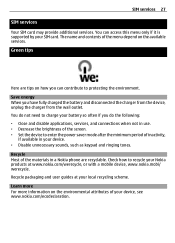
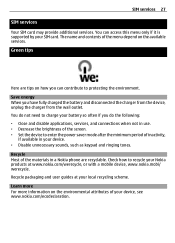
... so often if you do the following: • Close and disable applications, services, and connections when not in use. • Decrease the brightness of your device, see www.nokia.com/ecodeclaration. Recycle Most of inactivity,
if available in a Nokia phone are tips on how you have fully charged the battery and disconnected...
User Guide - Page 29
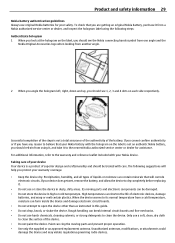
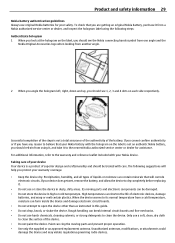
... damage electronic circuit boards. • Do not attempt to the warranty and reference leaflet included with your device does get wet, remove the battery, and allow the device to dry completely before replacing it to clean the surface of electronic devices, damage batteries, and warp or melt certain plastics. Its moving...
User Guide - Page 31
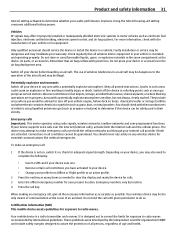
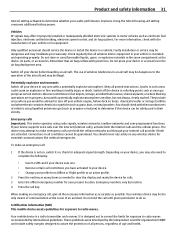
... the internet (internet calls), activate both the internet calls and the cellular phone. Depending on boats, chemical transfer or storage facilities and where the air contains...the manufacturer of an accident.
Connections in their vicinity. Certification information (SAR) This mobile device meets guidelines for adequate signal strength. It is mounted and operating properly. Observe...
User Guide - Page 32
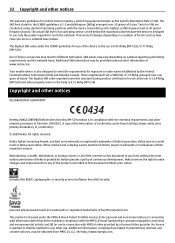
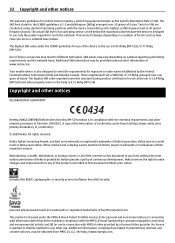
... and noncommercial activity and (ii) for mobile devices employ a unit of Nokia Corporation. Your mobile device is a sound mark of tissue....one gram of Nokia Corporation. Other product and company names mentioned herein may result in compliance with the essential ... under product information at http://www.nokia.com/ phones/declaration_of_conformity/. © 2009 Nokia. Tests for use...
User Guide - Page 33


...LIMITED TO WARRANTIES OF TITLE, MERCHANTABILITY OR FITNESS FOR A PARTICULAR PURPOSE, OR THAT THE APPLICATIONS WILL NOT INFRINGE ANY THIRD-PARTY PATENTS, COPYRIGHTS, TRADEMARKS, OR OTHER RIGHTS. Nokia does... for example, when using your operator for end-user support, functionality of the applications, or the information in close proximity to the following FCC/INDUSTRY CANADA NOTICE is...
Similar Questions
How To Stop This 'allow Application In Edit And Add New Data In Nokia X201
(Posted by oabig 9 years ago)
My Name Is George Kaphirikwete From Malawi I Need Unlock Code For Nokia 2720a-2b
(Posted by gkaphirikwete 10 years ago)
Need Unlock Code For Nokia 2720a-2b Locked To T..mobile So That I Can Use It In
(Posted by gkaphirikwete 10 years ago)
The Nokia C6 Does Not Allow You To View Contacts By Company Name -why
My old nokia allowed you to view contacts by company name, first name and surname, this version does...
My old nokia allowed you to view contacts by company name, first name and surname, this version does...
(Posted by biull 12 years ago)

