Nikon Zoom 90 QD Support Question
Find answers below for this question about Nikon Zoom 90 QD - One Touch 90 QD Zoom Date 35mm Camera.Need a Nikon Zoom 90 QD manual? We have 1 online manual for this item!
Current Answers
There are currently no answers that have been posted for this question.
Be the first to post an answer! Remember that you can earn up to 1,100 points for every answer you submit. The better the quality of your answer, the better chance it has to be accepted.
Be the first to post an answer! Remember that you can earn up to 1,100 points for every answer you submit. The better the quality of your answer, the better chance it has to be accepted.
Related Nikon Zoom 90 QD Manual Pages
Instruction Manual - Page 2


Your Nikon camera features:
• 35mm compact camera with built-in 2.4X zoom lens from 38 to 90 mm focal length range. ( p. 13)
• Close-up photography in ...purchasing the Nikon One Touch Zoom 90/ One Touch Zoom 90 QD camera. Accessories
(The following item is supplied with the date function. Be sure to read this camera.)
Strap
Optional accessory
• Camera case CS-L26
Attaching ...
Instruction Manual - Page 3
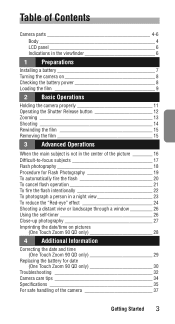
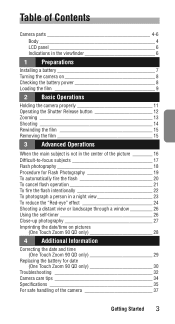
... or landscape through a window _________ 26 Using the self-timer 26 Close-up photography 27 Imprinting the date/time on pictures
(One Touch Zoom 90 QD only 28
4 Additional Information
Correcting the date and time (One Touch Zoom 90 QD only 29
Replacing the battery for date (One Touch Zoom 90 QD only 30
Troubleshooting 32 Camera care tips 34 Specifications 35 For safe handling of the...
Instruction Manual - Page 4


... window
Power button ( p. 8)
Macro button (orange lamp) ( p. 27) LCD panel ( p. 6)
(Mid-roll Rewind) button ( p. 15)
button Flash mode ( pp. 18-23) Infinity Focus mode ( p. 26)
Camera back lock release lever ( p. 9)
Shutter Release button ( p. 12)
Zoom buttons ( p. 13)
button Red-eye Reduction ( pp. 24, 25) Self-Timer ( p. 26)
4 Getting Started
Instruction Manual - Page 5
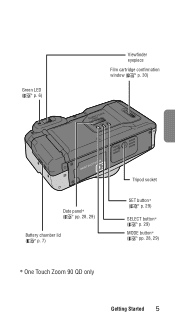
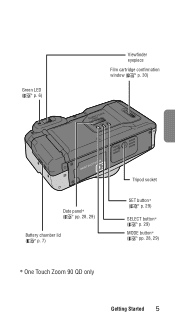
Green LED ( p. 6)
Viewfinder eyepiece
Film cartridge confirmation window ( p. 30)
Date panel* ( pp. 28, 29)
Battery chamber lid ( p. 7)
* One Touch Zoom 90 QD only
Tripod socket
SET button* ( p. 29)
SELECT button* ( p. 29) MODE button* ( pp. 28, 29)
Getting Started 5
Instruction Manual - Page 6


...If the subject is being charged.
However, the focus may still take a picture even if the camera-tosubject distance is ready to be in focus within this frame.
3Green LED... closer than 0.7 m (2.3 ft.) with the Zoom in Macro mode at a distance of approx. 0.3 m (1.0 ft.), and when shooting a subject at a distance of the camera. Indications in the viewfinder
1
3
2
1Parallax compensation...
Instruction Manual - Page 7


Close the battery chamber lid.
Observe the correct polarities and insert the battery in the direction shown in this camera.
1.
Install a new battery.
GePttrienpgaSratatirotnesd 7 Firmly press the battery chamber lid until it clicks shut. Open the battery chamber lid using a coin or equivalent.
2. Installing a battery
...
Instruction Manual - Page 9
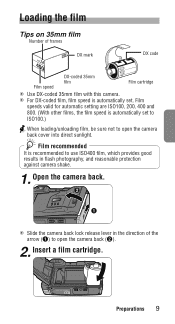
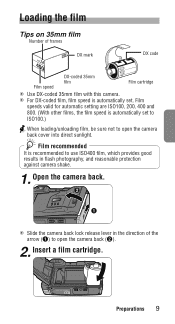
... photography, and reasonable protection against camera shake.
1. Preparations 9 Insert a film cartridge. For DX-coded film, film speed is recommended to use ISO400 film, which provides good results in the direction of frames
DX mark
DX code
Film speed
DX-coded 35mm film
Film cartridge
Use DX-coded 35mm film with this camera. Loading the film
Tips on 35mm film
Number of the arrow (1) to...
Instruction Manual - Page 11
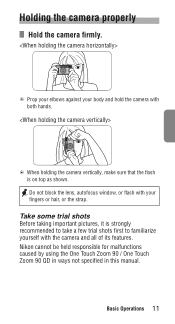
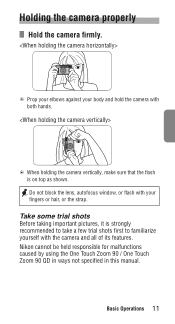
..., or the strap. Take some trial shots
Before taking important pictures, it is on top as shown. Nikon cannot be held responsible for malfunctions caused by using the One Touch Zoom 90 / One Touch Zoom 90 QD in ways not specified in this manual.
s
When holding the camera vertically, make sure that the flash is strongly recommended to take...
Instruction Manual - Page 13


Example of a telephoto photograph
Example of a wide-angle photograph
Basic Operations 13 Press the zoom button for telephoto (90 mm) photography or the zoom button for wide-angle (38 mm) photography.
Remove your finger from the button when the desired image size is obtained.
Zooming
Press the Zoom button to compose the picture.
Instruction Manual - Page 19


... The reference distance values are usually selected in (Flash Cancel) and (Slow Sync Flash) modes, use a tripod to prevent camera shake.
2. Procedure for Flash Photography
1. Since slow shutter speeds are shown below. With ISO100 film speed: (wide-angle) setting: approx. 0.7 to 3.5 m (2.3 to 11.6 ft.) (telephoto) setting: approx. 0.7 to 1.6 m (2.3 to 5.3 ft.) With ISO400...
Instruction Manual - Page 28


... of the
shot will be difficult to label the month indication, but it is not imprinted on pictures
(One Touch Zoom 90 QD only)
Select the date/time indicator by the lower two digits (" " for 2000 and " " for 2001) and printed, and the... position or the subject is in the illustration shows March. 1, 2000. Imprinting the date/time on pictures.
The imprinted date/time may be imprinted on the...
Instruction Manual - Page 29
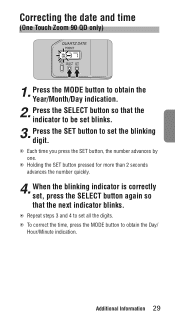
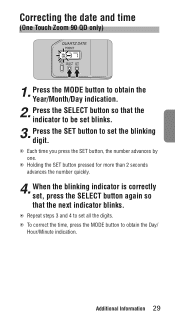
... than 2 seconds advances the number quickly.
4. To correct the time, press the MODE button to obtain the Year/Month/Day indication.
2. Correcting the date and time
(One Touch Zoom 90 QD only)
1.
When the blinking indicator is correctly set, press the SELECT button again so that the indicator to be set the blinking digit. Additional...
Instruction Manual - Page 30
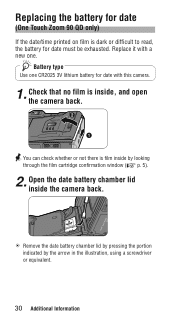
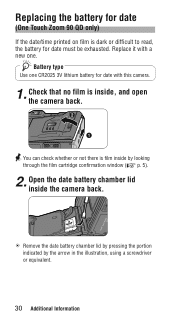
Replacing the battery for date
(One Touch Zoom 90 QD only) If the date/time printed on film is inside, and open the camera back.
Check that no film is dark or difficult to read, the battery for date with a new one CR2025 3V lithium battery for date must be exhausted. Open the date battery chamber lid inside by the arrow in the...
Instruction Manual - Page 31


Close the date battery chamber lid. Replace the battery with the polarity upward as illustrated.
4. Firmly press the lid until it clicks shut.
Install the new battery with a new one. Remember to set the time and date. ( p. 29)
Additional Information 31
The built-in clock is reset when the battery is removed. 3.
Instruction Manual - Page 33
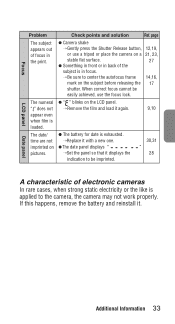
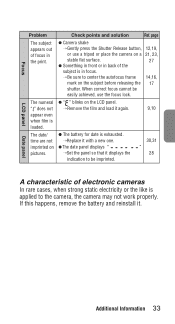
... for date is applied to center the autofocus frame 14,16,
mark on a 21, 23,
stable flat surface.
27
a Something in front or in back of focus in focus.
→ Be sure to the camera, the camera may not work properly. " " does not → Remove the film and load it . The numeral a " " blinks on pictures...
Instruction Manual - Page 34
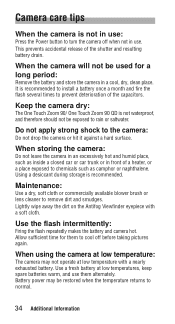
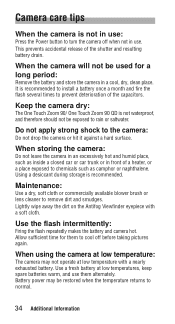
...camera at low temperature:
The camera may be exposed to rain or saltwater. Keep the camera dry:
The One Touch Zoom 90/ One Touch Zoom 90 QD...camera hot. Use a fresh battery at low temperature with a soft cloth. When the camera will not be used for them alternately. When storing the camera:
Do not leave the camera... apply strong shock to the camera:
Do not drop the camera or hit it against a hard...
Instruction Manual - Page 35
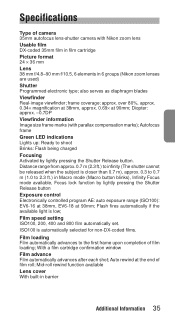
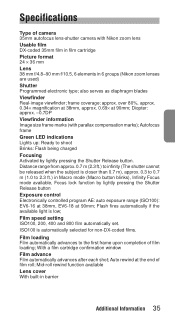
... confirmation window Film advance Film automatically advances after each shot; also serves as diaphragm blades Viewfinder Real-image viewfinder; Diopter: approx. -0.7DP Viewfinder information Image size frame marks (with Nikon zoom lens Usable film DX-coded 35mm film in film cartridge Picture format 24 × 36 mm Lens 38 mm f/4.8-90 mm f/10.5, 6 elements in barrier
Additional...
Instruction Manual - Page 36
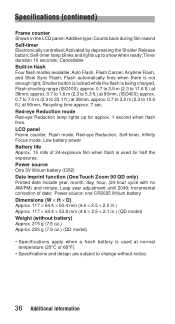
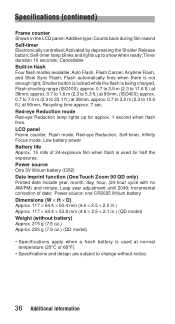
... are subject to show when ready; Power source One 3V lithium battery (CR2) Date imprint function (One Touch Zoom 90 QD only) Printed date include year, month, day, hour, (24-hour cycle with no AM/PM) and minute; Additive type; Counts back during film rewind Self-timer Electronically controlled; Activated by depressing the Shutter Release button; Shutter...
Instruction Manual - Page 37


..., this may be swallowed by children. Remove the battery and take the camera to your retina, resulting in water, allow water to splash on it, or expose it to malfunction.
• If the camera is dropped and damaged, do not touch any exposed interior metal parts, as where there is any possibility of...
Instruction Manual - Page 38
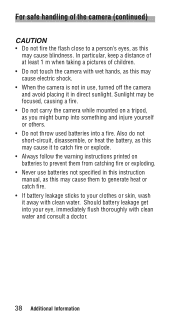
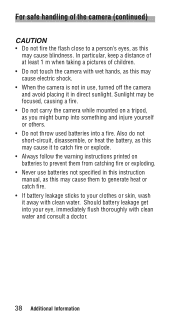
...get into a fire. For safe handling of children.
• Do not touch the camera with clean water and consult a doctor.
38 Additional Information Also do not short..., as this may cause electric shock.
• When the camera is not in direct sunlight. In particular, keep a distance of at least 1 m when taking a pictures of the camera (continued)
CAUTION
• Do not fire the flash close ...
Similar Questions
About My Nikon Coolpix L22 Camera Did Not Take A Picture And Shooting Button
Dear, Sir my Nikon Coolpix L22 supplier my camera did not take a picture when I want to take a Photo...
Dear, Sir my Nikon Coolpix L22 supplier my camera did not take a picture when I want to take a Photo...
(Posted by belaybelay84 8 years ago)
All Of A Sudden, I Cannot Get My Camera To Take A Clear Picture. It Is Blurry?
(Posted by jmrowlader 9 years ago)
Nikon Coolpix Camera S8200 How To Transfer Pictures To Computer
(Posted by lsupdpe65 9 years ago)
How To Open Compartment For The Cr2025 On The Nikon One Touch 90 Camara
(Posted by Anonymous-125113 10 years ago)
Camera Does Not Take A Picture
(Posted by Anonymous-89368 11 years ago)

