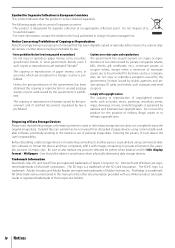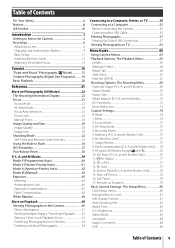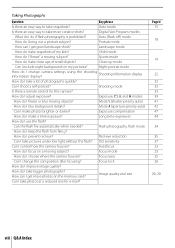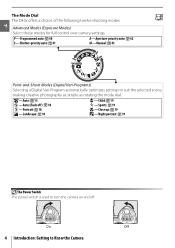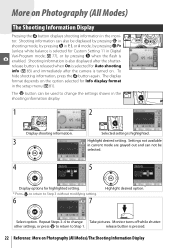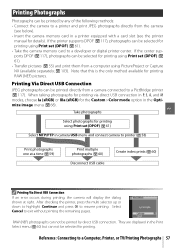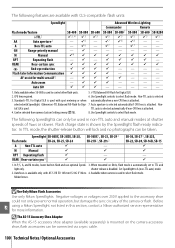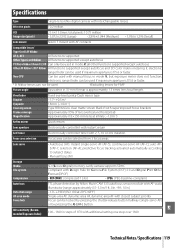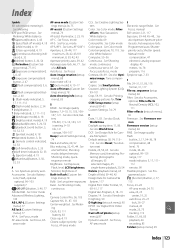Nikon D40x Support Question
Find answers below for this question about Nikon D40x - Digital Camera SLR.Need a Nikon D40x manual? We have 2 online manuals for this item!
Question posted by Anonymous-89368 on December 16th, 2012
Camera Does Not Take A Picture
The person who posted this question about this Nikon product did not include a detailed explanation. Please use the "Request More Information" button to the right if more details would help you to answer this question.
Current Answers
Related Nikon D40x Manual Pages
Similar Questions
D-5100 Movie Mode Inoperative
D-5100 movie mode went inoprative after about a year. Setting camera back to factory deault did not ...
D-5100 movie mode went inoprative after about a year. Setting camera back to factory deault did not ...
(Posted by dcrop333 9 years ago)
How To Delete All Pictures For Digital Camera Nikon Coolpix L22
(Posted by slinDrJGF 10 years ago)
Manual / Digital Camera D3100
(Posted by simoneodin 10 years ago)
D40x Battery Problem
The battery of my D40X is stuck inside of the camera chamber. How can I remove it?
The battery of my D40X is stuck inside of the camera chamber. How can I remove it?
(Posted by olidore53 10 years ago)
Hello...my Name's Orestis And I Have A Nikon 7600 Coolpix Digital Camera....i
have a question....How can i connect the camera to a pc or T.V.???
have a question....How can i connect the camera to a pc or T.V.???
(Posted by orestis1999 12 years ago)