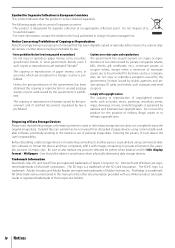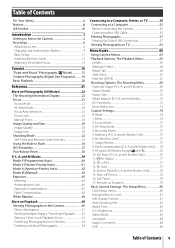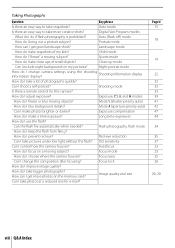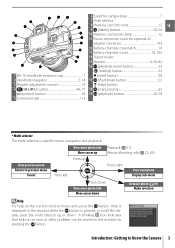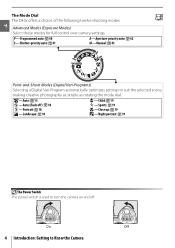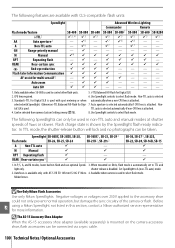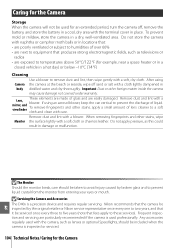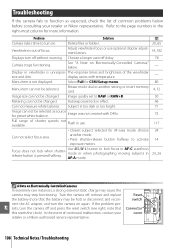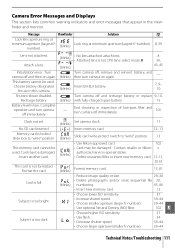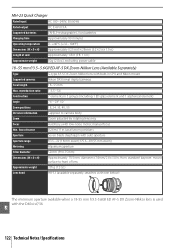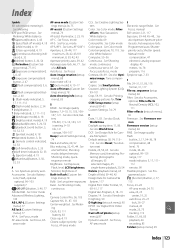Nikon D40x Support Question
Find answers below for this question about Nikon D40x - Digital Camera SLR.Need a Nikon D40x manual? We have 2 online manuals for this item!
Question posted by olidore53 on June 26th, 2013
D40x Battery Problem
The battery of my D40X is stuck inside of the camera chamber. How can I remove it?
Current Answers
Answer #1: Posted by linkshahzad on June 27th, 2013 12:08 AM
Well, if you used it outdoors or if the battery were really cold, then yes that could affect the battery.
It also takes a few charging cycles for the battery to maximize life too.
If this happens again in warm setting (i.e. indoors), I would then suspect that the chip in the battery is bad or a bad charger. It happens will all camera makes. Just contact Nikon to swap it out or talk to the store to see if they will pull a battery/charger for you from another camera box (rather than do a full-exchange).
It also takes a few charging cycles for the battery to maximize life too.
If this happens again in warm setting (i.e. indoors), I would then suspect that the chip in the battery is bad or a bad charger. It happens will all camera makes. Just contact Nikon to swap it out or talk to the store to see if they will pull a battery/charger for you from another camera box (rather than do a full-exchange).
Related Nikon D40x Manual Pages
Similar Questions
How Can I Charge The Battery On The Camera Without Removing It?
(Posted by roodz2003 8 years ago)
D-5100 Movie Mode Inoperative
D-5100 movie mode went inoprative after about a year. Setting camera back to factory deault did not ...
D-5100 movie mode went inoprative after about a year. Setting camera back to factory deault did not ...
(Posted by dcrop333 9 years ago)
How To Solve Condensation Problems The Camera Just Turn Off And Never Turn On An
(Posted by boogie13 10 years ago)
Camera Does Not Take A Picture
(Posted by Anonymous-89368 11 years ago)
I Have A D40x With A 18 - 55mm Lense, The Auto Focus Is Not Working.
How long is the factory warranty on the lens? I believe the auto focus motor is not working.
How long is the factory warranty on the lens? I believe the auto focus motor is not working.
(Posted by imnmichigan 14 years ago)