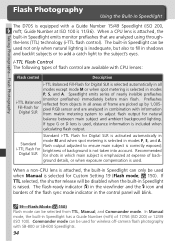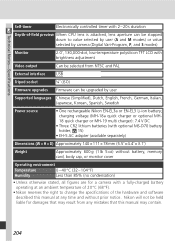Nikon D70s Support Question
Find answers below for this question about Nikon D70s - Digital Camera SLR.Need a Nikon D70s manual? We have 1 online manual for this item!
Question posted by roodz2003 on November 15th, 2015
How Can I Charge The Battery On The Camera Without Removing It?
The person who posted this question about this Nikon product did not include a detailed explanation. Please use the "Request More Information" button to the right if more details would help you to answer this question.
Current Answers
Answer #1: Posted by TechSupport101 on November 15th, 2015 10:27 AM
Hi. See pages 19+ of the User Manual here https://www.helpowl.com/manuals/Nikon/D70s/2944
Related Nikon D70s Manual Pages
Similar Questions
My Nikon Coolpix S4100 Battery Is Charged But Camera Wont Turn On
(Posted by peacStm 9 years ago)
Never Charged The Camera, Please Help?
"Battery Exhausted". So to charge it, do I just plug the charger wire to the USB and to the camera? ...
"Battery Exhausted". So to charge it, do I just plug the charger wire to the USB and to the camera? ...
(Posted by nuevadela2 10 years ago)
Charge My Camera
I have not had my nikon 510 too long and have charged it several times but now I plug it in...it see...
I have not had my nikon 510 too long and have charged it several times but now I plug it in...it see...
(Posted by mmanwaring1 11 years ago)
Memory Card Trouble
My pictures do not appear on the camera screen but they must be somewhere as the exposure number is ...
My pictures do not appear on the camera screen but they must be somewhere as the exposure number is ...
(Posted by rhurst79 11 years ago)
My Camera Is Showing Chr On The Screen And Is Not Working
(Posted by paddy5204 12 years ago)