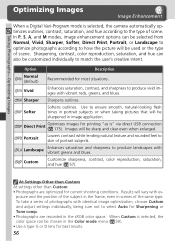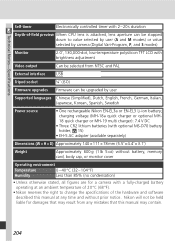Nikon D70s - Digital Camera SLR Support and Manuals
Get Help and Manuals for this Nikon item

Most Recent Nikon D70s Questions
How Can I Charge The Battery On The Camera Without Removing It?
(Posted by roodz2003 8 years ago)
Memory Card Trouble
My pictures do not appear on the camera screen but they must be somewhere as the exposure number is ...
My pictures do not appear on the camera screen but they must be somewhere as the exposure number is ...
(Posted by rhurst79 11 years ago)
My Camera Is Showing Chr On The Screen And Is Not Working
(Posted by paddy5204 12 years ago)
Nikon D70s Videos
Popular Nikon D70s Manual Pages
Nikon D70s Reviews
We have not received any reviews for Nikon yet.