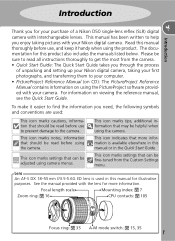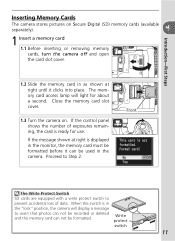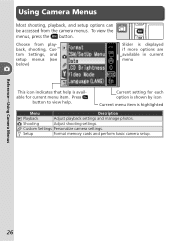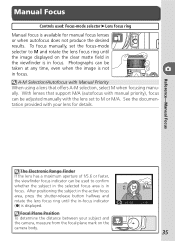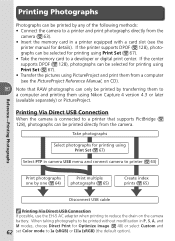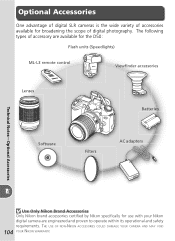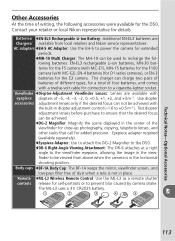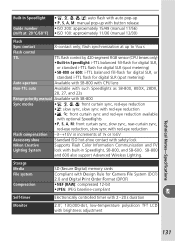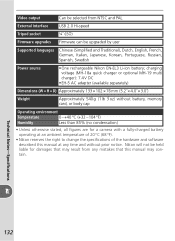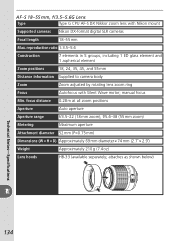Nikon D50 - Digital Camera SLR Support and Manuals
Get Help and Manuals for this Nikon item

Most Recent Nikon D50 Questions
How To Set Timer On Nikon D50
(Posted by willdnrobi 9 years ago)
Error Message F05
Can you explain what the problem is as to why I'm getting an error message of F05 on my Nikon D50 SL...
Can you explain what the problem is as to why I'm getting an error message of F05 on my Nikon D50 SL...
(Posted by vickijarratt 10 years ago)
Nikon D50 No Memory Card Detected Symbol - Blinks
No Battery Detected Symbol -
(Posted by raphi4 12 years ago)
Nikon D50 Videos
Popular Nikon D50 Manual Pages
Nikon D50 Reviews
We have not received any reviews for Nikon yet.