Nikon D50 Support Question
Find answers below for this question about Nikon D50 - Digital Camera SLR.Need a Nikon D50 manual? We have 1 online manual for this item!
Question posted by willdnrobi on July 8th, 2014
How To Set Timer On Nikon D50
The person who posted this question about this Nikon product did not include a detailed explanation. Please use the "Request More Information" button to the right if more details would help you to answer this question.
Current Answers
There are currently no answers that have been posted for this question.
Be the first to post an answer! Remember that you can earn up to 1,100 points for every answer you submit. The better the quality of your answer, the better chance it has to be accepted.
Be the first to post an answer! Remember that you can earn up to 1,100 points for every answer you submit. The better the quality of your answer, the better chance it has to be accepted.
Related Nikon D50 Manual Pages
D50 User's Manual - Page 2


... troubleshooting. About This Manual
The topics in this manual are arranged in taking photographs and playing them back.
Setup: Basic Camera Settings (pages 68-75) Basic camera setup, including formatting memory cards and setting the camera clock. Tutorial: Photography and Playback (pages 14-24) The basic operations involved in order from easy to advanced.
Technical...
D50 User's Manual - Page 8


... in Mode 14 Digital Vari-Programs 19 Choosing a Shooting Mode 21 Using the Self-timer or Remote Control 22 Basic Playback 24
Reference...25 Using Camera Menus 26
Reference:...(P, S, A, and M Modes Only 47 Optimizing Images 48 White Balance 49 Restoring Default Settings 50
Reference: More on Playback 51 Viewing Photographs 51 Protecting Photographs from Deletion 56 Deleting Individual ...
D50 User's Manual - Page 9


... ISO ...82 Playback Options 83 Delete ...84 Playback Fldr 84 Rotate Tall ...84 Slide Show ...85 Print Set ...86 Small Picture 86 Custom Settings 87
Technical Notes 101 Camera Settings 101 Optional Accessories 104 Caring for the Camera 115 Troubleshooting 120 Appendix ...126 Specifications 129 Index ...136
A two-button reset (page 50) and...
D50 User's Manual - Page 10
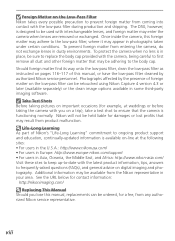
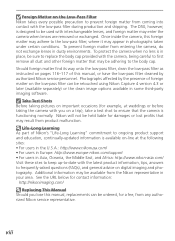
...Nikon will not be held liable for contact information:
http://nikonimaging.com/
Replacing This Manual Should you on a trip), take a test shot to ensure that the camera is designed to be adhering to the body cap. viii The D50...), and general advice on digital imaging and photography. Additional information may be sure to replace the body cap provided with the camera, being careful to fi...
D50 User's Manual - Page 11
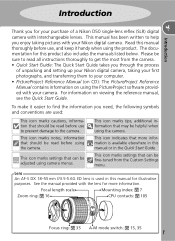
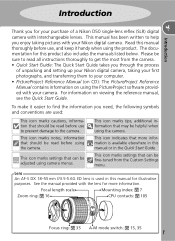
...purchase of unpacking and setting up your Nikon digital camera, taking pictures with ...Settings menu. This icon marks settings that should be fine-tuned from the camera. • Quick Start Guide: The Quick Start Guide takes you through the process
of a Nikon D50 single-lens reflex (SLR) digital camera with your camera.
For information on using the camera...
D50 User's Manual - Page 16


... auto ( 44) M: Manual ( 45)
Point-and-Shoot Modes (Digital Vari-Programs) Selecting a Digital Vari-Program automatically optimizes settings to Know the Camera
The Mode Dial The D50 offers a choice of the following eleven shooting modes:
Advanced Modes (Exposure Modes) Select these modes for full control over camera settings, including shutter speed and aperture. Introduction-Getting to suit...
D50 User's Manual - Page 24


...- Battery partially discharged. If there is not enough memory to shooting conditions.
1 Turn the camera on 1.1 Remove the lens cap and turn on and the display in the viewfinder...mode, an automatic, "point-and-shoot" mode in which the majority of settings are controlled by the camera in response to store additional photographs at right. The control panel will flash as shown at...
D50 User's Manual - Page 29


...and background or use telephoto lens for portraits. Tutorial-Digital Vari-Programs
Digital Vari-Programs
Creative Photography
In addition to , the D50 offers a choice of children. Landscape For landscapes.
Camera selects focus area containing subject closest to suit the ... subjects.
To take pictures in Mode."
19 Selecting a program automatically optimizes settings to camera;
D50 User's Manual - Page 32


... control mode can be selected by pressing the
22 and rotating the command dial. To use the self-timer:
1 Mount the camera on a tripod (recommended) or place the camera on remote control is pressed.
3 Frame the photograph.
4 To prevent light entering via the viewfinder from interfering with exposure, cover the view...
D50 User's Manual - Page 69
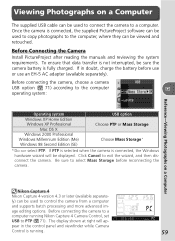
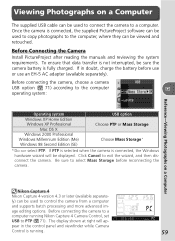
... viewed and retouched. Reference-Viewing Photographs on a Computer
The supplied USB cable can be displayed. age editing options.
ly) can be sure the camera battery is running Nikon Capture 4 Camera Control, set
USB to a computer. The display shown at right will be used to copy photographs to a
computer running .
59
pear in doubt, charge...
D50 User's Manual - Page 71


... Drag the camera volume ("NIKON D50") into the Trash.
61... Windows 98 Second Edition (SE) In My Computer, click with the right mouse button on a Computer
Disconnecting the Camera If PTP is selected for USB ( 71), the camera can be turned off and the USB cable disconnected once transfer is still at its default setting of Mass Storage, the camera...
D50 User's Manual - Page 72
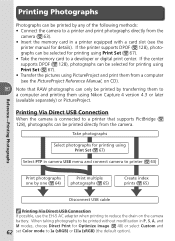
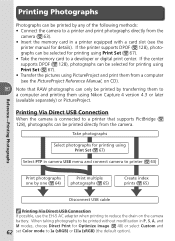
...camera battery. Take photographs
Select photographs for printing using Print Set ( 67)
Select PTP in P, S, A, and M modes, choose Direct Print for Optimize image ( 48) or select Custom and
62 set...camera. Printing Photographs
Photographs can be selected for printing using Print Set ( 67). • Take the memory card to a developer or digital...USB Connection
When the camera is connected to reduce...
D50 User's Manual - Page 81


...
if the folder NIKON is selected in alphabetical order)
Setup
Basic Camera Settings: The Setup Menu...Nikon Capture 4 version 4.3 (available separately).
NCD50 (default folder)
Current folder
Other folders (in the Play-
See "Viewing Photographs on a Computer" for information on selecting a USB option for connection to 999 photographs. signed automatically by a three-digit...
D50 User's Manual - Page 97


... 6 Flash Level 89
To display the following options, select Detailed for a complete list of default settings. Setup
Custom Settings
87 See pages 101-103 for the CSM/Setup Menu option in the setup menu ( 69):
Option...-Timer 96 20 Remote
90 90 38, 90
98 99 99 100 100 100 100
R: Menu Reset
Select Reset to restore all Custom Settings (including those that are used to customize camera settings ...
D50 User's Manual - Page 114
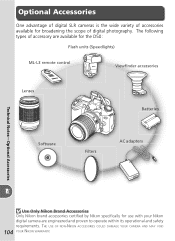
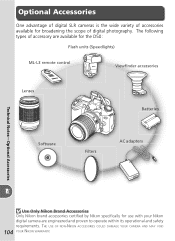
... of digital SLR cameras is the wide variety of accessories available for use with your Nikon digital camera are available for the D50:
Flash units (Speedlights)
ML-L3 remote control
Viewfinder accessories
Lenses
Batteries
Software
Filters
AC adapters
Technical Notes-Optional Accessories
Use Only Nikon Brand Accessories Only Nikon brand accessories certified by Nikon speci...
D50 User's Manual - Page 120
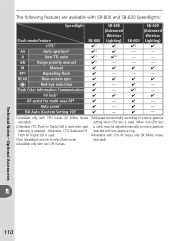
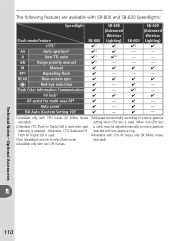
... . When non-CPU lens
2 Standard i-TTL Flash for multi-area AF6
Auto zoom1
ISO Auto (Custom Setting 10)1
SB-800 ✔ 2 ✔ 3 ✔ 3 ✔ 5
SB-800 (Advanced...IX Nikkor lenses
3 Use Speedlight controls to camera aperture
excluded).
Technical Notes-Optional Accessories
110 Otherwise, i-TTL Balanced Fill-
Flash for Digital SLR is used .
6 Available with CPU lenses ...
D50 User's Manual - Page 122


... i-TTL Balanced Fill-Flash for Digital SLR. With other panels such as diffusion panels, as shown below:
Mode P, , , , , ,
Maximum aperture at all sensitivity (ISO equivalency) settings. Auto power zoom is available at...Speedlights, AF-assist illumination is mounted on CLS-compatible digital SLR cameras. The D50 is limited according to select Standard i-TTL Flash for aperture is smaller than...
D50 User's Manual - Page 141
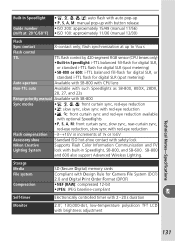
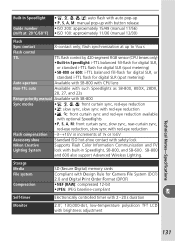
...;SB-800 or 600: i-TTL balanced fill-flash for digital SLR, or
standard i-TTL flash for Camera File System (DCF) 2.0 and Digital Print Order Format (DPOF) • NEF (RAW): compressed 12-bit • JPEG: JPEG baseline-compliant
Self-timer
Electronically controlled timer with 2 - 20 s duration
Monitor
2.0˝, 130,000-dot, low-temperature polysilicon...
D50 User's Manual - Page 144
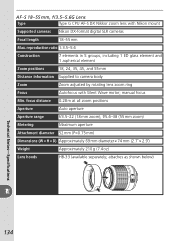
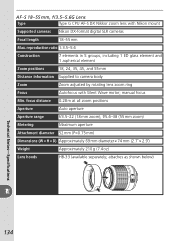
... element and 1 aspherical element
Zoom positions
18, 24, 35, 45, and 55 mm
Distance information Supplied to camera body
Zoom
Zoom adjusted by rotating lens zoom ring
Focus
Autofocus with Nikon mount
Supported cameras Nikon DX-format digital SLR cameras
Focal length
18-55 mm
Max. focus distance 0.28 m at all zoom positions
Aperture
Auto aperture
Aperture...
D50 User's Manual - Page 147


... preset Predictive focus tracking, 129 Printing photographs, 62-67 Print Set, 67 Protecting images, 56 PTP, 59, 63 71
M ...Secure Digital. See Remote
Digital Vari-Program, 14-20 control; Self-timer
P, S, A, M, 40-46
Self-timer, 22-23
Monitor, 115
Self-Timer,...Saturation, 77
Metering, 96
SD. RAW
and flash synchronization,
Nikon Capture 4, 31, 59, 114
128
Noise, 46
Shooting menu, ...
Similar Questions
Error Message F05
Can you explain what the problem is as to why I'm getting an error message of F05 on my Nikon D50 SL...
Can you explain what the problem is as to why I'm getting an error message of F05 on my Nikon D50 SL...
(Posted by vickijarratt 10 years ago)
Nikon D50 No Memory Card Detected Symbol - Blinks
No Battery Detected Symbol -
(Posted by raphi4 12 years ago)

