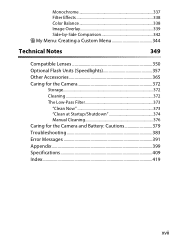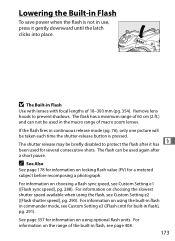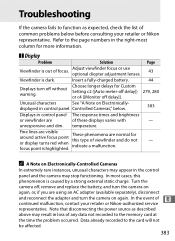Nikon D300 - Digital Camera SLR Support and Manuals
Get Help and Manuals for this Nikon item

Most Recent Nikon D300 Questions
Lens Stuck In Extended Position
While using my camera it stopped working and when I pushed the power button on it tells me to shut i...
While using my camera it stopped working and when I pushed the power button on it tells me to shut i...
(Posted by toneal2009 9 years ago)
Camera Keeps Turning Its Self On And Green Light Keeps Blinking
(Posted by Anonymous-110656 10 years ago)
I Noticed That My D300 Does Not Have Live View Button And Function? Why?
I bought a used d300 from adorama camera store. I got it without a manual. when I got a manual, I f...
I bought a used d300 from adorama camera store. I got it without a manual. when I got a manual, I f...
(Posted by minodesign 12 years ago)
Nikon D300 Videos
Popular Nikon D300 Manual Pages
Nikon D300 Reviews
We have not received any reviews for Nikon yet.