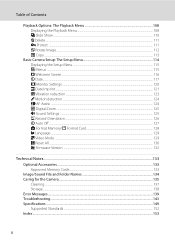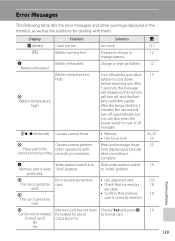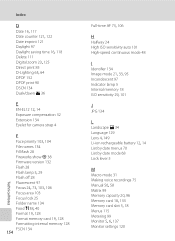Nikon S710 Support Question
Find answers below for this question about Nikon S710 - Coolpix Digital Camera.Need a Nikon S710 manual? We have 2 online manuals for this item!
Question posted by jamorgan1957 on June 8th, 2018
English Manuals
I need to get a manual for the D40 model in english language. Every time I go though the manual search I get the manual in a language I can not read. Thank you
Current Answers
Related Nikon S710 Manual Pages
Similar Questions
Coolpix B500 Needs A Firmware Update
My Coolpix B500 needs a firmware update, how do I find the update and download it
My Coolpix B500 needs a firmware update, how do I find the update and download it
(Posted by ermorrelll 7 years ago)
Does My Coolpix P510 Need The Ac Adapter To Charge
(Posted by braniave 10 years ago)
How Do I Set The English Language On A Nikon S100?
I just purchased it and it did not allow me any options. What can I do? Thanks in advance!
I just purchased it and it did not allow me any options. What can I do? Thanks in advance!
(Posted by rich75916 10 years ago)
Focus Problems On The S710.
I have a Nikon s710 and did not use it for about 6 months. When I turned it on yesterday, the lens w...
I have a Nikon s710 and did not use it for about 6 months. When I turned it on yesterday, the lens w...
(Posted by symbiogolf 12 years ago)