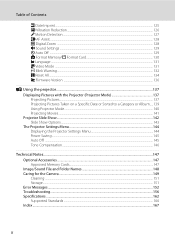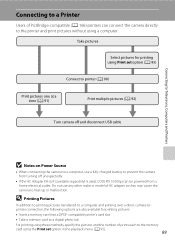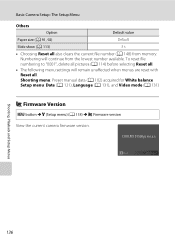Nikon S1000pj Support Question
Find answers below for this question about Nikon S1000pj - Coolpix Digital Camera.Need a Nikon S1000pj manual? We have 2 online manuals for this item!
Question posted by rich75916 on August 7th, 2013
How Do I Set The English Language On A Nikon S100?
I just purchased it and it did not allow me any options. What can I do?
Thanks in advance!
Current Answers
Answer #1: Posted by TommyKervz on August 7th, 2013 3:15 PM
Try the directions on its User Manual available here
http://www.helpowl.com/manuals/Nikon/S1000pj/32589
http://www.helpowl.com/manuals/Nikon/S1000pj/32589
Related Nikon S1000pj Manual Pages
Similar Questions
Coolpix L3. Red Blur Hand
Red blur hand is always on, even outdoors in full sunlite on tripod. What does it mean, is it necess...
Red blur hand is always on, even outdoors in full sunlite on tripod. What does it mean, is it necess...
(Posted by phammond42690 10 years ago)
Why Does Screen Stay Black On Coolpix S100, It Steal Takes Pics & Flashs.
I just want to know how to fix. If it has a reset button.
I just want to know how to fix. If it has a reset button.
(Posted by julianaheaslet 10 years ago)
How Do You Reset The Setting For Language, Time And Date?
(Posted by remorseful 11 years ago)
How Do I Reset The Language Setting On My Nikon Coolpix S220. I Need English.
I need to change from spainish to english.
I need to change from spainish to english.
(Posted by dmgguns 12 years ago)