Nikon S560 Support Question
Find answers below for this question about Nikon S560 - Coolpix Digital Camera.Need a Nikon S560 manual? We have 2 online manuals for this item!
Question posted by mistnschu on January 16th, 2014
Coolpix S560 Lens Won't Open
The person who posted this question about this Nikon product did not include a detailed explanation. Please use the "Request More Information" button to the right if more details would help you to answer this question.
Current Answers
There are currently no answers that have been posted for this question.
Be the first to post an answer! Remember that you can earn up to 1,100 points for every answer you submit. The better the quality of your answer, the better chance it has to be accepted.
Be the first to post an answer! Remember that you can earn up to 1,100 points for every answer you submit. The better the quality of your answer, the better chance it has to be accepted.
Related Nikon S560 Manual Pages
S560 User's Manual - Page 15


... icon indicates that should be read it easier to as the "default setting". • The names of menu items displayed in the camera monitor, and the names of a Nikon COOLPIX S560 digital camera.
C Memory Cards
Pictures taken with your purchase of
buttons or messages displayed in the computer monitor appear in bold. Introduction
Introduction
About...
S560 User's Manual - Page 16


... information:
http://imaging.nikon.com/
Use Only Nikon Brand Electronic Accessories
Nikon COOLPIX cameras are engineered and proven to the highest standards and include complex electronic circuitry....permission.
• Nikon reserves the right to change the specifications of this Nikon digital camera are designed to operate within the operational and safety requirements of the hardware and ...
S560 User's Manual - Page 27


... to supply power from 45 °C to 60 °C (113 °F to the COOLPIX
S560.
Connecting another model of each status are as follows. Battery fully charged.
• Remove and...
Be sure to read and follow the warnings for use only with incompatible batteries.
Failure to the camera.
13 Remove the battery and unplug the charger.
C Note on page iii and the section, ...
S560 User's Manual - Page 32


...on the memory card and pictures recorded to store pictures in the camera's internal memory (approximately 44 MB) or on removable Secure Digital (SD) memory cards (available separately) (A 132). Close the... power-on lamp and the monitor are off before opening the battery compartment/memory card slot cover. Make sure that the camera is correctly oriented.
18 First Steps
Inserting Memory Cards...
S560 User's Manual - Page 33


...turn the camera off and confirm that formatting permanently deletes all pictures and other devices into the COOLPIX S560, be sure...camera (A 126). Card is not formatted. B The Write Protect Switch
SD memory cards are off. Write protect switch
B Memory Cards
• Use only Secure Digital...Before removing memory cards, turn the camera off or open the battery-chamber/memory card slot cover ...
S560 User's Manual - Page 34


...users of digital cameras.
1 Press the power switch to turn on the camera. Cannot take pictures in A (auto) mode, an automatic, "point-and-shoot" mode recommended for a moment and the monitor will also open. Battery...Basic Photography and Playback: Auto Mode
Step 1 Turn the Camera On and Select A (Auto) Mode
This section describes how to take pictures. In this step, the lens will turn on .
S560 User's Manual - Page 36


... the area visible in the frame, or g to zoom in
Optical Digital zoom zoom
22
Using the Zoom
Use the zoom buttons to the camera will be framed by a yellow double border (by a single border... other objects away from the lens, flash and self-timer lamp.
If more than one face is above the lens.
Step 2 Frame a Picture
1 Ready the camera. Hold the camera steadily in flash is recognized,...
S560 User's Manual - Page 43


...A (Auto): U Auto • Scene mode: The default setting depends on the subject.
If the camera detects "redeye" after a picture is essential. • Red-eye reduction may not always produce the... when the camera automatically increases sensitivity to W (Off) or zoom in the air may appear as it is displayed may be slightly mottled. C Red-eye Reduction
The COOLPIX S560 is taken....
S560 User's Manual - Page 65
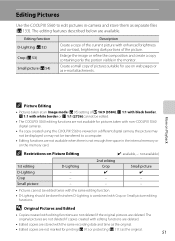
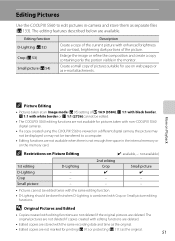
... (A 111) as the original.
• Edited copies are not available for pictures taken with non-COOLPIX S560 digital cameras.
• If a copy created using the COOLPIX S560 is combined with the same editing function.
• D-Lighting should be edited.
• The COOLPIX S560 editing functions are not marked for use on Picture Editing
(✔: available, -: not available)
1st...
S560 User's Manual - Page 70


... be deleted. Playback menu Rotate image Small pic. Press d before a new voice memo can be recorded.
• The COOLPIX S560 cannot be used to attach voice memos to pictures shot with cameras other
56 than the COOLPIX S560. No Yes
B Voice Memos
• When a picture with a voice memo attached is pressed again. Voice memo Copy...
S560 User's Manual - Page 83


... favorite
Movie
menu, use the multi selector to 2× digital zoom can only be recorded. Movies
2 Press the shutter-...of frame. B During Recording
The movie is set to start recording. Camera focuses on subject in center of recording time
30s
remaining. B Recording... the movie recording may result in all modes.
Do not open the battery-chamber / memory card slot cover. To end ...
S560 User's Manual - Page 93


... step 4 Copy all files: Proceed to step 5
Copy sound files
Exit Camera to finalize file selection.
Press the multi selector K again to cancel the ... Use the multi selector to play or copy sound files created with another make of camera.
79 Copying starts. Voice Recordings
C Voice Recordings
The COOLPIX S560 may be selected. • Press k to card Selected files Copy all files
Exit
...
S560 User's Manual - Page 95


... with the supplied Nikon Transfer software. B Note on the memory card to the computer (A 82).
• If the camera has been connected to the computer, the Found New Hardware Wizard dialog is used, COOLPIX S560 can be installed from the supplied Software Suite CD. Connecting to Televisions, Computers and Printers
Connecting to a Computer...
S560 User's Manual - Page 99


... into a DPOF-compatible printer's card slot
• Take a memory card to a digital photo lab
For printing using these methods, specify the pictures and the number of PictBridge-...camera to a computer or printer, use any other AC adapters as it will cause the camera to heat up or malfunction.
If the AC Adapter EH-62E that is sold separately is used, COOLPIX S560 can connect the camera...
S560 User's Manual - Page 140


... the default settings (number icon).
• Do not turn the camera off, disconnect the AC adapter, or open the battery-chamber/memory card slot cover during formatting.
• The first time you insert the memory cards used in other devices into the COOLPIX S560, be deleted! OK? OK? No Format
Formatting a Memory Card
When...
S560 User's Manual - Page 145


X.X
Back Firmware version
Shooting, Playback and Setup Menus
131 Basic Camera Setup: The Setup Menu
r Firmware Version
View the current camera firmware version. COOLPIX S560 ver.
S560 User's Manual - Page 153
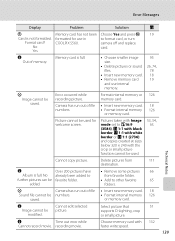
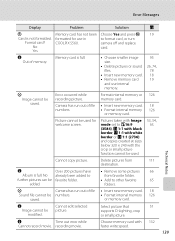
...
destination.
Picture cannot be numbers.
• Format internal memory 126
saved.
Cannot edit selected picture.
P
Camera has run out of memory.
Error Messages
Display
Problem
Solution
A
P
Memory card has not been Choose Yes... write speed.
139 recording movie.
camera off and replace
No
card.
COOLPIX S560. Delete pictures from favorite folder.
S560 User's Manual - Page 154
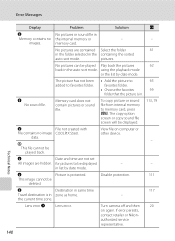
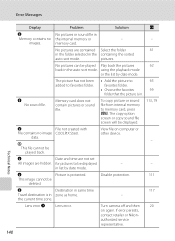
...time
Travel destination is in . Turn camera off and then
20
on computer or other device.
- Error Messages
Display
Problem
Solution
A
N
No pictures or sound file in
Memory contains no image COOLPIX S560. No pictures are hidden. pictures. favorites...as home.
the current time zone.
117 - Lens error Q
Lens error. If error persists,
contact retailer or Nikon- Technical Notes
140
S560 User's Manual - Page 161
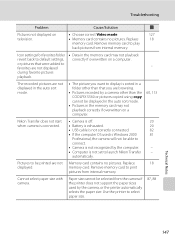
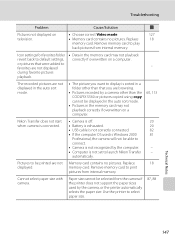
... connected. • Battery is exhausted.
20
• USB cable is not correctly connected.
82
• If the computer OS used by a camera other than the COOLPIX S560 or pictures copied using copy cannot be printed are not displayed
- Replace
18
displayed. Icon settings for favorites folder • Data in the auto sort ...
S560 User's Manual - Page 162


Specifications
Nikon COOLPIX S560 Digital Camera
Type Effective pixels Image sensor Lens
Focal length
f/-number Construction Digital zoom
Vibration reduction
Autofocus (AF) Focus range (from lens) Focus-area selection
Monitor
Frame coverage (shooting mode) Frame coverage (playback mode) Storage Media
File system File formats
Image size (pixels)
Compact digital camera
10.0 million 1/2.33-in ., ...
Similar Questions
Coolpix S560 Wont Connect To Computer
(Posted by kssp 10 years ago)
S560 Battery Cover
S560 battery cover / door is broken. won't stay closed. Part of it cracked. Do you have a replacemen...
S560 battery cover / door is broken. won't stay closed. Part of it cracked. Do you have a replacemen...
(Posted by hifitwo 11 years ago)
Can I Use My Nikon S560 As A Webcam
can i use my nikon s560 as a webcam?
can i use my nikon s560 as a webcam?
(Posted by zoozoo260178 11 years ago)

