Nikon S560 Support Question
Find answers below for this question about Nikon S560 - Coolpix Digital Camera.Need a Nikon S560 manual? We have 2 online manuals for this item!
Question posted by zoozoo260178 on June 25th, 2012
Can I Use My Nikon S560 As A Webcam
can i use my nikon s560 as a webcam?
Current Answers
There are currently no answers that have been posted for this question.
Be the first to post an answer! Remember that you can earn up to 1,100 points for every answer you submit. The better the quality of your answer, the better chance it has to be accepted.
Be the first to post an answer! Remember that you can earn up to 1,100 points for every answer you submit. The better the quality of your answer, the better chance it has to be accepted.
Related Nikon S560 Manual Pages
S560 User's Manual - Page 7


... the equipment. These limits are not expressly approved by Nikon for customers in the U.S.A. This equipment generates, uses, and can be notified that are designed to which can radiate radio frequency energy and, if not installed and used in accordance with the limits for a Class B digital device, pursuant to Part 15 of California
WARNING...
S560 User's Manual - Page 15


...camera can be helpful
when using
the camera. Read this manual, images are used to
the camera. This icon indicates that should be read before using the camera.
This manual was written to find the information you for your Nikon digital camera...pictures will be stored in the camera monitor, and the names of a Nikon COOLPIX S560 digital camera. C Memory Cards
Pictures taken with...
S560 User's Manual - Page 16


...the information in these sites to keep up-to-date with this Nikon digital camera are designed to the highest standards and include complex electronic circuitry. Rechargeable Li... occasions (such as an authentic Nikon product. See the URL below for contact information:
http://imaging.nikon.com/
Use Only Nikon Brand Electronic Accessories
Nikon COOLPIX cameras are engineered and proven to operate...
S560 User's Manual - Page 17


... is prohibited. Unless the prior permission of the government was digitally copied or reproduced by means of a scanner, digital camera or other device may be punishable by law. • Items... if such copies or reproductions are stamped "Sample". Care should be completely removed using commercially available software, potentially resulting in a foreign country is prohibited. • ...
S560 User's Manual - Page 27


... error. B Note on the Battery Charger
Be sure to the camera.
13
The battery will not charge if its temperature is from...temperature should be 5 to 35 °C (41 to the COOLPIX
S560. CHARGE lamp Blinks On
Flickers
Description
Battery charging.
B Note on...Using the EH-62E (A 132) AC Adapter allows you to supply power from 45 °C to 60 °C (113 °F to retailer or Nikon...
S560 User's Manual - Page 33


... and press k.
Write protect switch
B Memory Cards
• Use only Secure Digital memory cards. • Do not perform the following during formatting...camera (A 126).
Unlock by hand. Use the multi selector to the "write" position.
No Yes
• Do not turn the camera off and confirm that formatting permanently deletes all pictures and other devices into the COOLPIX S560...
S560 User's Manual - Page 43


... another picture. C Red-eye Reduction
The COOLPIX S560 is a slight delay before the main flash, to minimize blur caused
by slow shutter speed. Basic Photography and Playback: Auto Mode
Using the Flash
B The W (Off) Indicator
Turn Vibration reduction (A 123) off . Pictures taken when E is displayed when the camera automatically increases sensitivity to reduce "red...
S560 User's Manual - Page 60


...shooting mode.
• The shooting is terminated if the internal memory or removal Secure Digital (SD) memory card has no capacity.
46 Just after the shutter is released, the... self-timer lamp blinks rapidly.
• Each time the shutter is released, the camera automatically shoot pictures using the recognizing face and the detecting smiling face features repeatedly.
4 Exit smile mode by ...
S560 User's Manual - Page 61


...See "Face Priority" (A 105) for Flash mode (A 28) and Exposure Compensation (A 32). • Digital zoom is not available. C Available Functions in Smile Mode
• Settings can be changed for more ... face again.
Taking Portrait (Smile Face) Shots Automatically
Using the Smile Mode
C Face Priority and Smiling Face Detection features
When the camera is pointed at a people's face (front face) ...
S560 User's Manual - Page 65
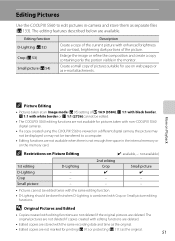
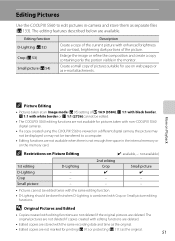
... picture (A 54)
Description
Create a copy of the current picture with non-COOLPIX S560 digital cameras.
• If a copy created using the COOLPIX S560 is viewed on a different digital camera, the picture may not be displayed or may not be edited.
• The COOLPIX S560 editing functions are not available for use on the memory card. D Original Pictures and Edited
• Copies created...
S560 User's Manual - Page 95


... Systems Compatible with the supplied Nikon Transfer software. C If You Are Using Windows 2000 Professional
• Do not connect the camera to the computer.
• Use a card reader or similar device to transfer pictures stored on installing the software, refer to the computer, the Found New Hardware Wizard dialog is used, COOLPIX S560 can be installed from...
S560 User's Manual - Page 96


...this action.. The power-on the camera. Mac OS X Nikon Transfer will start .
Connecting to Televisions, Computers and Printers
Connecting to a Computer
Transferring Pictures from a Camera to a Computer
1 Start the computer to which Nikon Transfer was installed. 2 Turn off the camera. 3 Connect the camera to the computer using Nikon Transfer. When disconnecting the USB cable...
S560 User's Manual - Page 97


Turn the camera off and disconnect the USB cable.
83 At the default setting, all pictures are transferred is automatically opened when transfer is complete. When ViewNX is installed, ViewNX automatically starts to the computer.
For more information on using Nikon Transfer, refer to a Computer
5 Transfer pictures when Nikon Transfer has finished loading. Connecting to...
S560 User's Manual - Page 98
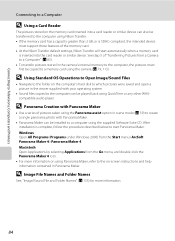
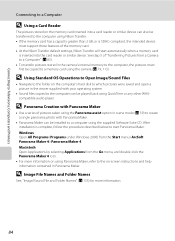
... Windows 2000) from a Camera to a Computer" (A 83). • To transfer pictures stored in the viewer supplied with Panorama Maker
• Use a series of pictures taken using the supplied Software Suite CD.
D Panorama Creation with your operating system.
• Sound files copied to the computer can be transferred to the computer using Nikon Transfer. • If...
S560 User's Manual - Page 99


If the AC Adapter EH-62E that is sold separately is used, COOLPIX S560 can connect the camera directly to heat up or malfunction. Connecting to Televisions, Computers and Printers
Connecting to a Printer
Users of prints each using the home electrical outlet. Do not use a fully charged battery to -printer connection, the following options are also available...
S560 User's Manual - Page 146


... compliant. Refer to the Nikon website for details on approved cards.
Contact the manufacturer for the latest information on the above cards. USB Cable UC-E6
Audio/Video Cable EG-CP14
Approved Memory Cards
The following Secure Digital (SD) memory cards have been tested and approved for use in this camera.
Technical Notes
Optional...
S560 User's Manual - Page 147


..." for all folders from the largest folder number on camera monitor)
Extension (signifies the file type)
Original still ... ascending order, starting with "0001."
• Files copied using panorama assist (e.g. "101SOUND"; When the number of files within...and "NIKON" for voice recordings (e.g. File numbers will be created by a fivecharacter identifier: "P_" plus a three-digit sequence number...
S560 User's Manual - Page 154
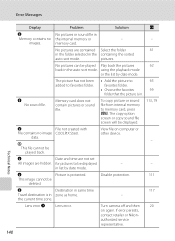
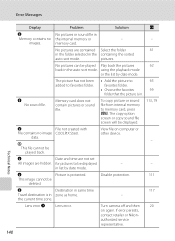
...pictures can be played back.
If error persists,
contact retailer or Nikon-
using the playback mode
or the list by date mode.
P This...Lens error Q
Lens error.
authorized service
representative. memory card.
Turn camera off and then
20
on computer or other device.
- Memory ...COOLPIX S560. N
Picture is protected. Technical Notes
140
images. View file on again.
S560 User's Manual - Page 161
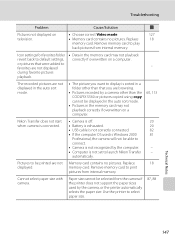
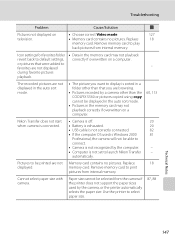
...overwritten on a computer.
60, 113
Nikon Transfer does not start • Camera is off.
20
when camera is connected. • Battery is ...camera if the printer does not support the paper sizes used by the computer.
-
• Computer is sorted in a folder other than the COOLPIX S560 or pictures copied using copy cannot be able to
connect.
• Camera is not recognized by the camera...
S560 User's Manual - Page 162


... ∞
Auto (9-area automatic selection), center, manual with 99 focus areas, face priority
Wide viewing-angle 2.7 in . CCD; Specifications
Nikon COOLPIX S560 Digital Camera
Type Effective pixels Image sensor Lens
Focal length
f/-number Construction Digital zoom
Vibration reduction
Autofocus (AF) Focus range (from lens) Focus-area selection
Monitor
Frame coverage (shooting mode) Frame coverage...
Similar Questions
Coolpix S560 Wont Connect To Computer
(Posted by kssp 10 years ago)
Nikon Coolpix L110 Digital Camera Troubleshooting This Card Cannot Be Used
(Posted by Spmahdi 10 years ago)
Can The Coolpix S4100 Digital Camera Use Manual Focus
(Posted by stcpman 10 years ago)
S560 Battery Cover
S560 battery cover / door is broken. won't stay closed. Part of it cracked. Do you have a replacemen...
S560 battery cover / door is broken. won't stay closed. Part of it cracked. Do you have a replacemen...
(Posted by hifitwo 11 years ago)

