Nikon S560 Support Question
Find answers below for this question about Nikon S560 - Coolpix Digital Camera.Need a Nikon S560 manual? We have 2 online manuals for this item!
Question posted by hifitwo on December 13th, 2012
S560 Battery Cover
S560 battery cover / door is broken. won't stay closed. Part of it cracked. Do you have a replacement part? If so, how do I order? If I do get one, is it very difficult to install? We have replaced camera screens before so we have some skill.
Many thanks,
Scott
Current Answers
There are currently no answers that have been posted for this question.
Be the first to post an answer! Remember that you can earn up to 1,100 points for every answer you submit. The better the quality of your answer, the better chance it has to be accepted.
Be the first to post an answer! Remember that you can earn up to 1,100 points for every answer you submit. The better the quality of your answer, the better chance it has to be accepted.
Related Nikon S560 Manual Pages
S560 User's Manual - Page 13


......110 c Delete ...111 d Protect ...111 f Rotate Image...112 h Copy ...113 Basic Camera Setup: The Setup Menu 114 Displaying the Setup Menu...115 a Menus ...115 c Welcome Screen... Date...117 e Monitor Settings ...120 f Date Imprint...121 g Vibration reduction ...123 h AF Assist ...124 u Digital Zoom ...124 i Sound Settings ...125 k Auto Off ...125 l Format Memory/m Format Card 126 n Language ......
S560 User's Manual - Page 15


... To make it . This icon marks notes, information
C that should be stored in the camera monitor, and the names of a Nikon COOLPIX S560 digital camera.
Screen Samples In this camera can be removed before using the camera. If a memory card is referred to
the camera. This icon marks tips, additional
D information that more clearly shown. Notations • A Secure...
S560 User's Manual - Page 16


...up-to-date with this Nikon digital camera are designed to the highest standards and include complex electronic ...provided separately).
2 Rechargeable Li-ion Battery EN-EL11
Before Taking Important Pictures
Before taking the camera on a trip), take a test...Only Nikon Brand Electronic Accessories
Nikon COOLPIX cameras are engineered and proven to ensure that the camera is accurate and
complete, we...
S560 User's Manual - Page 17


...government bonds or local government bonds, even if such copies or reproductions are to also replace any pictures selected for example, pictures of empty sky). Be sure to be completely ... copyright laws.
Unless the prior permission of the government was digitally copied or reproduced by means of a scanner, digital camera or other device may be taken to avoid injury or damage...
S560 User's Manual - Page 27


... to the COOLPIX
S560.
Battery fully charged.
• Remove and reinsert the battery into the battery charger at a nearly horizontal angle.
• If ambient temperature is not 5 to 35 °C (41 to 95 °F), wait until temperature is from 0 °C to 15 °C (32 °F to 59 °F) and from a wall outlet to the camera.
13...
S560 User's Manual - Page 28


... 1 when inserting the battery 2. When the battery is in the correct orientation.
3 Close the battery-chamber/memory card slot
cover.
Confirm that has been fully charged, using the Battery Charger MH-64 (supplied), into your camera.
1 Open the battery-chamber/memory card slot
cover.
2 Insert the battery. Be sure to check the battery is fully inserted, the battery latch will lock it...
S560 User's Manual - Page 32


... Slide the memory card in the camera's internal memory (approximately 44 MB) or on the memory card and pictures recorded to the memory card can be played back, deleted or transferred. First Steps
Inserting Memory Cards
Pictures are stored in correctly until it clicks into place. Close the battery-chamber/memory card slot cover.
S560 User's Manual - Page 33


... protect switch.
Write protect switch
B Memory Cards
• Use only Secure Digital memory cards. • Do not perform the following during formatting, while data...camera off and confirm that formatting permanently deletes all pictures and other devices into the COOLPIX S560, be formatted when this switch is not formatted. Unlock by hand. Open the battery-chamber/memory card slot cover...
S560 User's Manual - Page 34


... Mode
Step 1 Turn the Camera On and Select A (Auto) Mode
This section describes how to take pictures. In this step, the lens will turn on lamp (green) will light for first-time users of digital cameras.
1 Press the power switch to turn on the capacity of
exposures remaining.
The camera enters A (auto) mode. Battery low;
S560 User's Manual - Page 43


... the remaining battery level is ... Flash will fire when picture is recorded.
C Red-eye Reduction
The COOLPIX S560 is equipped with red-eye reduction in pictures. Note the following when lighting is ... mode: U Auto In A (Auto) mode, the changed flash mode setting is stored even if the camera is turned off. Basic Photography and Playback: Auto Mode
Using the Flash
B The W (Off) Indicator
Turn...
S560 User's Manual - Page 65
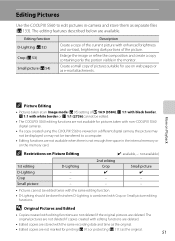
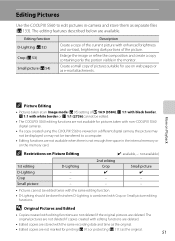
... pictures are not marked for pictures taken with enhanced brightness and contrast, brightening dark portions of the current picture with non-COOLPIX S560 digital cameras.
• If a copy created using the COOLPIX S560 is viewed on Picture Editing
(✔: available, -: not available)
1st editing D-Lighting Crop Small picture
D-Lighting - - -
2nd editing Crop ✔ - -
The...
S560 User's Manual - Page 83


... the favorite
Movie
menu, use the multi selector to the camera or the memory card. B Recording Movies
• Flash mode...while movies are recorded (except for time-lapse (A 72) movie. Digital zoom cannot be used just before movie recording begins.
• ... time
30s
remaining. Do not open the battery-chamber / memory card slot cover. Exposure count display shows maximum total length...
S560 User's Manual - Page 95


...close the dialog and disconnect the camera from the supplied Software Suite CD. Do not use any other AC adapters as it will cause the camera... When connecting the camera to a computer or printer, use a fully charged battery to prevent the camera from turning off unexpectedly... camera has been connected to the computer, the Found New Hardware Wizard dialog is used, COOLPIX S560 can be installed ...
S560 User's Manual - Page 99


...-62E that is sold separately is used, COOLPIX S560 can connect the camera directly to the printer and print pictures without using a computer.
Take pictures
Select pictures for printing pictures:
• Insert a memory card into a DPOF-compatible printer's card slot
• Take a memory card to a digital photo lab
For printing using these methods, specify...
S560 User's Manual - Page 140


... the default settings (number icon).
• Do not turn the camera off, disconnect the AC adapter, or open the battery-chamber/memory card slot cover during formatting.
• The first time you insert the memory cards used in other devices into the COOLPIX S560, be deleted! Format card All images will be sure to format...
S560 User's Manual - Page 146


...camera.
If the memory card will be damaged during closure. Technical Notes
132 USB Cable UC-E6
Audio/Video Cable EG-CP14
Approved Memory Cards
The following Secure Digital... into the battery chamber before closing the batterychamber/memory card slot cover. Technical Notes
Optional Accessories
Rechargeable battery Battery charger
Rechargeable Li-ion Battery EN-EL11
Battery Charger MH-64...
S560 User's Manual - Page 158


...self-timer.
Bright specks appear in the setup menu to Auto.
124
• Focus error. Digital zoom is not available in the setup menu. Flash does not fire.
Pictures are selected. •...8226; When menus are displayed, press d.
10
• Battery is exhausted.
20
• When flash lamp blinks, flash is charging.
29
Camera cannot focus.
• The intended subject is one with ...
S560 User's Manual - Page 161
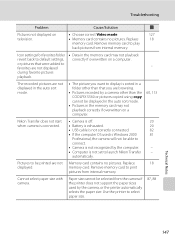
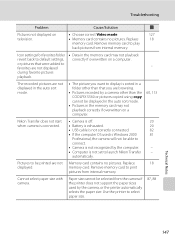
... Pictures recorded by a camera other than the COOLPIX S560 or pictures copied using copy cannot be able to
connect.
• Camera is not set to ...113
Nikon Transfer does not start • Camera is off.
20
when camera is connected. • Battery is exhausted.
20
• USB cable ... select paper size with camera. Replace
18
displayed. Paper size cannot be printed are not displayed...
S560 User's Manual - Page 162


...(1024)] • 640 × 480 [TV screen (640)] • 3,584 × 2,016 [16:9 (3584)]
Technical Notes
148 Specifications
Nikon COOLPIX S560 Digital Camera
Type Effective pixels Image sensor Lens
Focal length
f/-number Construction Digital zoom
Vibration reduction
Autofocus (AF) Focus range (from lens) Focus-area selection
Monitor
Frame coverage (shooting mode) Frame coverage (playback mode...
S560 User's Manual - Page 167


... Daylight 97 Daylight saving time 16, 118 Delete 111 Digital zoom 23, 124 Direct print 85 Distortion control 106 ... VR 71 EN-EL11 12, 14 Exposure compensation 32 Extension 133 Eyelet for camera strap 4
F
Face priority 103, 105 Favorite pictures playback mode 67 Favorites ...JPG 133
L
Landscape c 34 Language 127 Lens 4, 148 Li-ion rechargable battery 12, 14 List by date menus 59 List by date mode 57
M
...
Similar Questions
Nikon Coolpix S8100 Camera Screen Has Liquid In It Can I Remove The Screen
(Posted by jewbdo 9 years ago)
Coolpix S560 Wont Connect To Computer
(Posted by kssp 10 years ago)
My Nikon Coolpix L22 Battery Door Id Broken, Where Can I Purchase A Replacement
(Posted by karlenehay 11 years ago)
Can I Use My Nikon S560 As A Webcam
can i use my nikon s560 as a webcam?
can i use my nikon s560 as a webcam?
(Posted by zoozoo260178 11 years ago)

