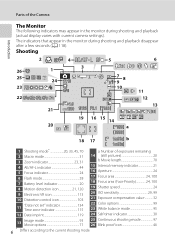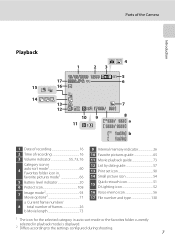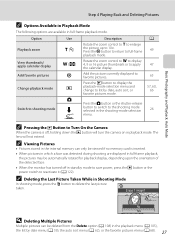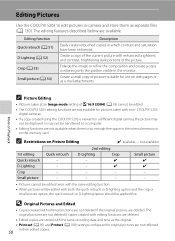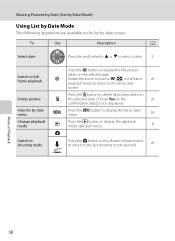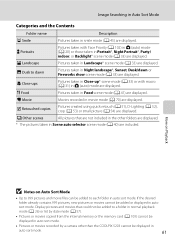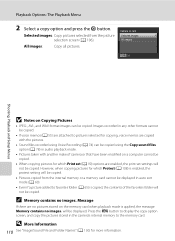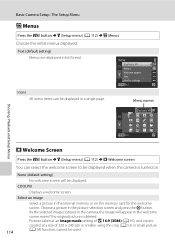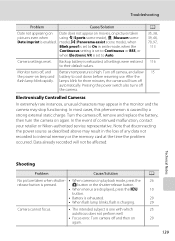Nikon S203 Support Question
Find answers below for this question about Nikon S203 - Coolpix 10.0MP Digital Camera.Need a Nikon S203 manual? We have 1 online manual for this item!
Question posted by gkoch20 on August 10th, 2014
I Cannot Download Pictures From Camera - Is Telling Me Drivers Out Of Date
The person who posted this question about this Nikon product did not include a detailed explanation. Please use the "Request More Information" button to the right if more details would help you to answer this question.
Current Answers
Answer #1: Posted by TommyKervz on August 10th, 2014 7:49 AM
Download latest drivers below
http://driverscollection.com/?H=Coolpix%20S203&By=Nikon
For more information about firmware upgrade go on the link below
https://support.nikonusa.com/app/answers/detail/a_id/16863/~/nikon-coolpix-s203---1.1-firmware-upgrade
http://driverscollection.com/?H=Coolpix%20S203&By=Nikon
For more information about firmware upgrade go on the link below
https://support.nikonusa.com/app/answers/detail/a_id/16863/~/nikon-coolpix-s203---1.1-firmware-upgrade
Related Nikon S203 Manual Pages
Similar Questions
Nikon Coolpix L22 Will Not Shut Off After Downloading Pictures To A Macbook.
I purchased a used Coolpix L22 and a new USB cable. When I connect the camera to my MacBook, iphoto ...
I purchased a used Coolpix L22 and a new USB cable. When I connect the camera to my MacBook, iphoto ...
(Posted by hgseager 9 years ago)
How Do I Download Pictures From My Nikon Cool Pic S4100 Camera To My Computer
(Posted by imbwrlm 10 years ago)
My Camera Is Not Working Properly
some lines are appearing on the pictures. before taking pictures they weren't appearing but after ta...
some lines are appearing on the pictures. before taking pictures they weren't appearing but after ta...
(Posted by venkataprajwalt 10 years ago)
Nikon Coolpix Will Not Download Pictures Flashing Green
(Posted by Annleo 10 years ago)
How To Download Pictures From Coolpix P510 To Mac
(Posted by dennispodj 10 years ago)