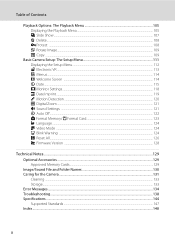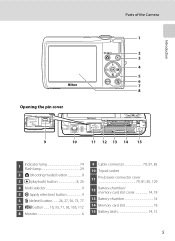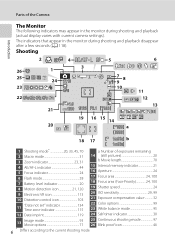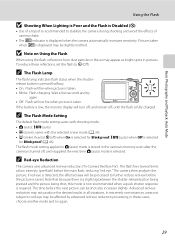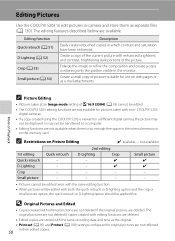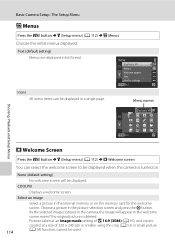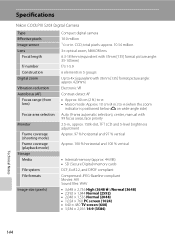Nikon S203 Support Question
Find answers below for this question about Nikon S203 - Coolpix 10.0MP Digital Camera.Need a Nikon S203 manual? We have 1 online manual for this item!
Question posted by venkataprajwalt on February 25th, 2014
My Camera Is Not Working Properly
some lines are appearing on the pictures. before taking pictures they weren't appearing but after taking pictures they were appearing...
Current Answers
Related Nikon S203 Manual Pages
Similar Questions
I Cannot Download Pictures From Camera - Is Telling Me Drivers Out Of Date
(Posted by gkoch20 9 years ago)
Nikon Coolpix S4100 14mp Digital Camera Troubleshooting Won't Format
(Posted by spth 10 years ago)
How To Repair A Nikon Coolpix S3000 12.0mp Digital Camera
(Posted by AlpTre 10 years ago)
Nikon Camera Coolpix 5500 Cannot Work Properly
sir my camera nikon coolpix 5500 cannot taking pic and also not show the main manunow what can i do
sir my camera nikon coolpix 5500 cannot taking pic and also not show the main manunow what can i do
(Posted by m94khan 11 years ago)
My L22 Coolpix Isn't Working Properly. What Should I Do?
My Nikon L22 Coolpix camera is not working properly. The camera still takes perfect pictures, but th...
My Nikon L22 Coolpix camera is not working properly. The camera still takes perfect pictures, but th...
(Posted by alyssafstr1 12 years ago)