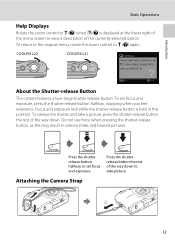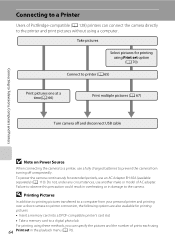Nikon COOLPIX L22 Support Question
Find answers below for this question about Nikon COOLPIX L22.Need a Nikon COOLPIX L22 manual? We have 2 online manuals for this item!
Question posted by hgseager on August 30th, 2014
Nikon Coolpix L22 Will Not Shut Off After Downloading Pictures To A Macbook.
I purchased a used Coolpix L22 and a new USB cable. When I connect the camera to my MacBook, iphoto comes up, and I can download photos fine. When I press the power button on the camera, nothing happens. The ring of light around the power button stays on. I have to open the battery door to shut the camera down which is a concern due to the battery door problems this camera has. I want to open the battery door as little as possible. Any ideas would be greatly appreciated. Thanks.
Current Answers
Related Nikon COOLPIX L22 Manual Pages
Similar Questions
How To Delete All Photos On The Nikon Coolpix L22 Digital Camera
(Posted by trejaick 10 years ago)
How To Delete All Pictures For Digital Camera Nikon Coolpix L22
(Posted by slinDrJGF 10 years ago)
Manual / Digital Camera D3100
(Posted by simoneodin 10 years ago)
My Coolpix L22 Is Not Working Anymore .a Black
Blotch Comes On The Screen.
(Posted by frankludwig 12 years ago)
How Do I Transfer Pictures From The Camera To The Memory Card?
How do I transfer pictures from the camera to the memory card?
How do I transfer pictures from the camera to the memory card?
(Posted by ahagan0016 12 years ago)