Nikon P6000 Support Question
Find answers below for this question about Nikon P6000 - Coolpix Digital Camera.Need a Nikon P6000 manual? We have 2 online manuals for this item!
Question posted by Deborahwinick on December 3rd, 2011
Coolpix S110pj Touch Screen Does Not Work
During initial setup the touch screen does not respond when choosing a language.
Current Answers
There are currently no answers that have been posted for this question.
Be the first to post an answer! Remember that you can earn up to 1,100 points for every answer you submit. The better the quality of your answer, the better chance it has to be accepted.
Be the first to post an answer! Remember that you can earn up to 1,100 points for every answer you submit. The better the quality of your answer, the better chance it has to be accepted.
Related Nikon P6000 Manual Pages
P6000 User's Manual - Page 7


... energy and, if not installed and used in accordance with the limits for a Class B digital device, pursuant to Part 15 of California WARNING Handling the cord on , the user is no...If this equipment does cause harmful interference to cause birth defects or other reproductive harm. COOLPIX P6000
CAUTIONS
Modifications The FCC requires the user to be determined by turning the equipment off...
P6000 User's Manual - Page 13


......156 f Rotate Image...157 i Hide Image...157 h Copy ...158
Basic Camera Setup: The Setup Menu 159 Displaying the Setup Menu...160 c Welcome Screen ...161 d Date...162 e Brightness...165 f Date Imprint...165 g Vibration Reduction...167 h AF Assist ...168 u Digital Zoom ...168 i Sound Settings ...169 k Auto Off ...169 l/m Format Memory/Format Card 170 n Language ...171 o Video Mode...171
xi
P6000 User's Manual - Page 15


... that should be read it.
Illustrations and Screen Display Illustrations and text displays shown in this manual may be helpful
when using the camera. The memory card must be removed before...referred to the camera. If a memory card is inserted, all those who use , to prevent damage to as a "memory card." • The setting at the time of a Nikon COOLPIX P6000 digital camera.
Read this...
P6000 User's Manual - Page 16


....nikon.com/
Use Only Nikon Brand Electronic Accessories
Nikon COOLPIX cameras are engineered and proven to operate within the operational and... transcribed, stored in a retrieval system, or translated into any language in any form, by Nikon specifically for any time and without... from the use with this Nikon digital camera are designed to change the specifications of the hardware and...
P6000 User's Manual - Page 17


...are stamped "Sample." Do not use this product for the welcome screen (A161).
Care should be provided for example, pictures of empty ...digital camera or other device may be recovered from discarded storage devices using commercial deletion software, or format the device and then completely refill it with copyright notices The copying or reproduction of copyrighted creative works...
P6000 User's Manual - Page 37
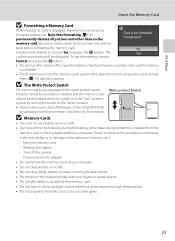
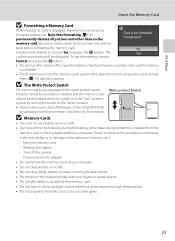
...camera, be formatted when this precaution could result
in the loss of data or in other data on the
Card is not formatted. Be sure to make copies of the COOLPIX P6000...
• Do not touch the metal terminals with a write protect switch.
B Memory Cards
• Use only Secure Digital memory cards.
• Do not perform the following during data transfer to choose Yes and press the ...
P6000 User's Manual - Page 71


...nothing will be set even if E or F is set to display the
shooting menu screen, choose
Active D-Lighting with natural contrast.
B Active D-Lighting Versus D-Lighting
The Active D-Lighting ...option in the shooting menu adjusts exposure before shooting to prevent loss of COOLPIX Picture Control (A129). • When ISO sensitivity (A138) is selected. Use for high...
P6000 User's Manual - Page 81
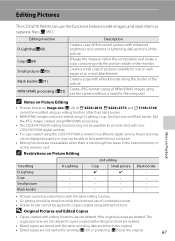
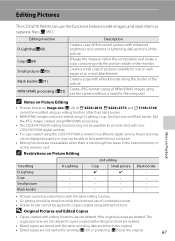
... - - - -
2nd editing
Crop
Small picture
✔
✔
-
-
-
-
-
- Editing Pictures
The COOLPIX P6000 can use the functions below to copies created using editing functions.
Create a small copy of combination exists. • A ... Edited copies are stored with nonCOOLPIX P6000 digital cameras.
• If a copy created using D-Lighting, Crop, Small picture and Black border.
P6000 User's Manual - Page 87


... processed images taken with the COOLPIX P6000.
• NRW (RAW) processing > White balance > Preset manual cannot be created. • To cancel creating a JPEG image copy, choose No. See "Image/Sound ...checking the image and rotating the zoom control to the setting screen. Rotate to g (i) again to return to g (i). Picture Control: Choose a image processing setting (A129). -
NRW (RAW) ...
P6000 User's Manual - Page 88


...Names" (A181) for more information.
74 Use the multi selector to choose w and press the k button.
Deleting Voice Memos
Select a picture... will be recorded while the k button is pressed down.
• Do not touch the built-in full-frame playback mode to
15/11/2008 15:30 0004.JPG...; The COOLPIX P6000 cannot be used to attach voice memos to pictures shot with cameras other than the COOLPIX P6000.
P6000 User's Manual - Page 103


... files
screen, and copy the sound files stored in the select sound file screen (A87, step 2).
2 Use the multi selector to choose an option from the copy screen and press... in the camera.
1 Press the d button in the camera's internal memory to play or copy sound files created with cameras other than the
COOLPIX P6000.
q: Copy recordings from memory card to internal memory.
3 Choose a copy ...
P6000 User's Manual - Page 108


...8226; Use a series of NRW (RAW) images refer to "COOLPIX P6000 NRW (RAW) images" (A125).
• Sound files copied... device can also be transferred to a memory card using the camera (A89, 158).
Macintosh: Open Applications by selecting Applications from the...photo with your operating system.
• For information on -screen instructions and help information contained in Panorama Maker. D More...
P6000 User's Manual - Page 138


...and playback (A8, 9).
124
Shooting, Playback and Setup Menus
The setting for the pictures recorded.
Lower compression... processing (A72) in the playback menu. • White balance and COOLPIX Picture Control settings can be recorded. NRW (RAW) images cannot be recorded...
Choose the compression ratio for Image quality is of 1:8
c Basic
Basic image quality that can be adjusted in digital...
P6000 User's Manual - Page 139
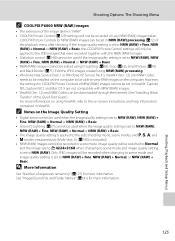
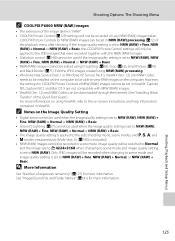
...COOLPIX P6000 NRW (RAW) images
• The extension of the image taken is ".NRW". • COOLPIX Picture Control (A129) settings will not be recorded on the Image Quality Setting
• Digital...) for more information.
125
Shooting, Playback and Setup Menus Edit the JPEG images created using NRW (...screen instructions and help information contained in ViewNX. However, the settings for COOLPIX...
P6000 User's Manual - Page 144


...
cameras, Capture NX, Capture NX 2 and ViewNX Picture Control feature. Shooting Options: The Shooting Menu
B COOLPIX Picture...screen (step 2 of A131). C The COOLPIX Picture Control Bar
Rotating the zoom control in ViewNX. • The COOLPIX Picture Control feature of the COOLPIX P6000 cannot be set in NRW (RAW) processing (A72) of the playback menu after shooting. Shooting, Playback and Setup...
P6000 User's Manual - Page 147


... cannot be adjusted if Custom 1 or Custom 2 is selected.
133
Shooting, Playback and Setup Menus
Rotate the zoom control in Neutral, Monochrome, Custom 1 and Custom 2. Check results in the COOLPIX Picture Control bar. The values set to the COOLPIX Picture Control screen. B Note on Contrast
When Active D-Lighting (A57) is set manually will be...
P6000 User's Manual - Page 158
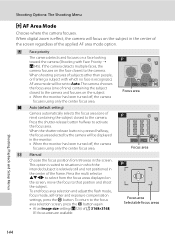
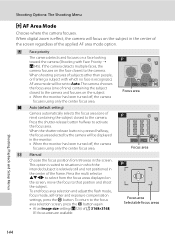
... intended subject is effect, the camera will focus on the subject in the screen. The camera chooses the focus area (one of H 3168×3168,
81 focus areas are available.
1/125 F2.7 14 Focus area
1/125 F2.7 14 Focus area
Focus area Selectable focus areas
Shooting, Playback and Setup Menus
144
Press the multi selector...
P6000 User's Manual - Page 180


... Display Language, Date and Time), and press the k button. To select a different date, choose from 1 to 3 and press K on the multi selector to 3 types of a child or count down the days until , or the number of days elapsed since a specified date; Stored dates
20/11/2008 03/01/2009 ---------- Basic Camera Setup: The Setup Menu...
P6000 User's Manual - Page 187


...Setup Menus
173 Basic Camera Setup: The Setup Menu
S Customize My Menu
Register frequently used menu items into My Menu
1 Use the multi selector to choose the menu item and press the k button. • The menu item selection screen... comp. (A147) Noise reduction (A148)
Digital zoom (A168)
Format memory/Format card (A170)
- (no setting) (delete)*
* Choose to be registered and press the k button...
P6000 User's Manual - Page 211


... actual screen)
Internal memory (approx. 48 MB), SD (Secure Digital) memory cards
DCF, Exif 2.2, and DPOF compliant
Still pictures: RAW 12-bit (uncompressed), JPEG-Baseline compliant, compression rate: FINE (1:4), NORMAL (1:8), BASIC (1:16) RAW and JPEG can be saved simultaneously
Movies: AVI Audio: WAV
Technical Notes
197 CCD; Specifications
Nikon COOLPIX P6000 Digital Camera
Type Effective...
Similar Questions
Nikon Coolpix S2600 'lens Error' Please Help!!!
How or where can I get the lense fixed? Please help
How or where can I get the lense fixed? Please help
(Posted by Herns88 11 years ago)
Got Camera Over The Summer. Touch Screen Is Not Working. What Could This Be?
got camera over the summer. touch screen is not working. what could this be?
got camera over the summer. touch screen is not working. what could this be?
(Posted by maureengower2 13 years ago)
Nikon P 6000
Is there a shutter remote available for the Coolpix P6000?If so, what is the product number so I can...
Is there a shutter remote available for the Coolpix P6000?If so, what is the product number so I can...
(Posted by Scudderdinah 13 years ago)

