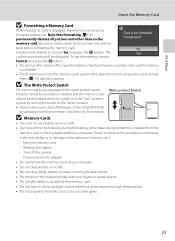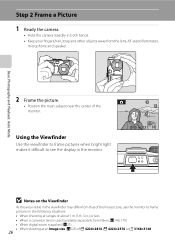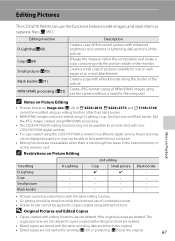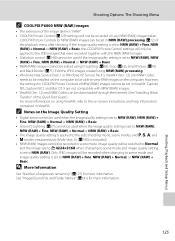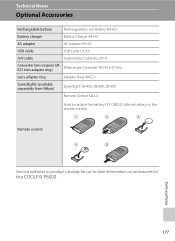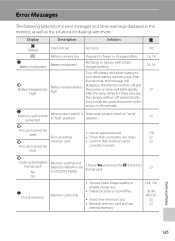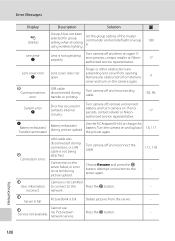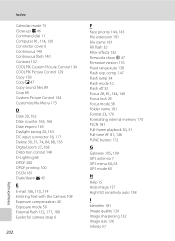Nikon P6000 Support Question
Find answers below for this question about Nikon P6000 - Coolpix Digital Camera.Need a Nikon P6000 manual? We have 2 online manuals for this item!
Question posted by Herns88 on June 10th, 2012
Nikon Coolpix S2600 'lens Error' Please Help!!!
How or where can I get the lense fixed?
Please help
Current Answers
Related Nikon P6000 Manual Pages
Similar Questions
Nikon Coolpix L2 Lens Error
When i turn on my camera, there's a nitification says: "Lens Error" and the lens doesn't come in. He...
When i turn on my camera, there's a nitification says: "Lens Error" and the lens doesn't come in. He...
(Posted by werongprimus 10 years ago)
My Lenses Keep Movin In And Out When I Turn My Camera How Can I Fix It
i've went around the lenses to get any dust particles out and charged the battery all the way and it...
i've went around the lenses to get any dust particles out and charged the battery all the way and it...
(Posted by Anonymous-99055 11 years ago)
Nikon Coolpix S9100 Lens Error Solve Procedure
how to solve lens error
how to solve lens error
(Posted by nirojt97 11 years ago)
Coolpix S110pj Touch Screen Does Not Work
During initial setup the touch screen does not respond when choosing a language.
During initial setup the touch screen does not respond when choosing a language.
(Posted by Deborahwinick 12 years ago)
New Camera After 20 Seconds On User Manual, Lens Retracted -said 'lens Error'?
So, what do I do now on my NEW CAMERA (not even registered yet)
So, what do I do now on my NEW CAMERA (not even registered yet)
(Posted by Normcox 12 years ago)