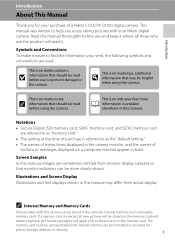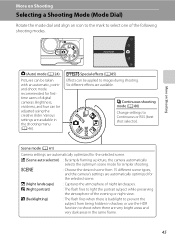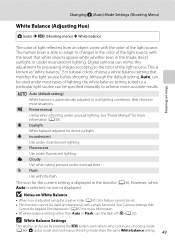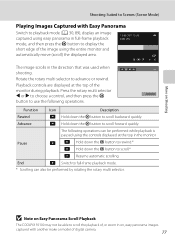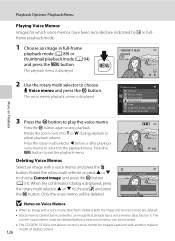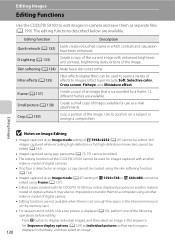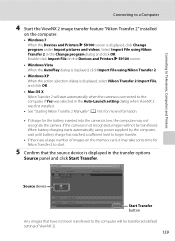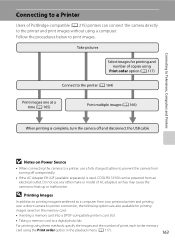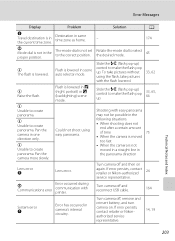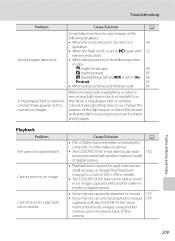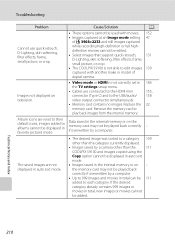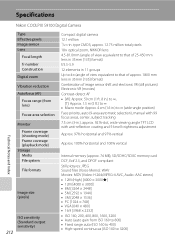Nikon COOLPIX S9100 Support Question
Find answers below for this question about Nikon COOLPIX S9100.Need a Nikon COOLPIX S9100 manual? We have 1 online manual for this item!
Question posted by nirojt97 on December 12th, 2012
Nikon Coolpix S9100 Lens Error Solve Procedure
how to solve lens error
Current Answers
Related Nikon COOLPIX S9100 Manual Pages
Similar Questions
Nikon Coolpix L2 Lens Error
When i turn on my camera, there's a nitification says: "Lens Error" and the lens doesn't come in. He...
When i turn on my camera, there's a nitification says: "Lens Error" and the lens doesn't come in. He...
(Posted by werongprimus 10 years ago)
Can't Turn On My Camera. It Gives Me A Lens Error.
Lens sounds like there is something grinding when I try to turn on the camera or try to use the zoom...
Lens sounds like there is something grinding when I try to turn on the camera or try to use the zoom...
(Posted by shirleymcferron 10 years ago)
Can't Turn My Camera. It Gives Me A Lens Error.
Lens sounds like there is something grindent when I try to turn on the camera or try to use the zoom...
Lens sounds like there is something grindent when I try to turn on the camera or try to use the zoom...
(Posted by shirleymcferron 10 years ago)
Nikon Coolpix S9100 Memory Card Problem
I have a Nikon Coolpix S9100. The problem I am having is that any memory card I now put into the cam...
I have a Nikon Coolpix S9100. The problem I am having is that any memory card I now put into the cam...
(Posted by healing1027 11 years ago)