Nikon COOLPIX S9100 Support Question
Find answers below for this question about Nikon COOLPIX S9100.Need a Nikon COOLPIX S9100 manual? We have 1 online manual for this item!
Question posted by shirleymcferron on November 21st, 2013
Can't Turn My Camera. It Gives Me A Lens Error.
Lens sounds like there is something grindent when I try to turn on the camera or try to use the zoom lens. It gives me a lens error. How do I fix this?
Current Answers
There are currently no answers that have been posted for this question.
Be the first to post an answer! Remember that you can earn up to 1,100 points for every answer you submit. The better the quality of your answer, the better chance it has to be accepted.
Be the first to post an answer! Remember that you can earn up to 1,100 points for every answer you submit. The better the quality of your answer, the better chance it has to be accepted.
Related Nikon COOLPIX S9100 Manual Pages
User Manual - Page 6


...camera may disrupt the electronic systems of the airplane or the instruments of the hospital when using inside an airplane or the hospital Turn the power off while inside the airplane during take off when using while in a hospital. Turn...and output jacks, use only the cables provided or sold by Nikon for the purpose, to your fingers or other objects are not pinched by the lens cover or other ...
User Manual - Page 12


... Reduction ...178 Motion Detection ...180 AF Assist...181 Digital Zoom...182 Sound Settings...183 Auto Off ...184 Format Memory/Format Card ...185 Language...186 TV Settings ...186 Charge by Computer...187 Blink Warning ...188 Reset All ...190 Firmware Version ...193
Caring for the Camera...194 Maximizing Camera Life and Performance 194 Cleaning ...196 Storage ...196...
User Manual - Page 14


...errors or omissions to the attention of the Nikon representative in your area (address provided separately).
2 About the Manuals
• No part of the manuals included with this device as at weddings or before taking the camera on digital imaging and photography. The use...http://imaging.nikon.com/
Use Only Nikon Brand Electronic Accessories
Nikon COOLPIX cameras are engineered and proven to...
User Manual - Page 30


... Charger
• Connecting the COOLPIX S9100 to a computer also charges the Rechargeable Li-ion Battery ENEL12 (A 157, 187).
• The EN-EL12 can be turned on.
• Do not, under any circumstances, use another make or model of AC adapter other than Charging AC Adapter EH-69P. Failure to the camera. C AC Power Source
•...
User Manual - Page 34


... the power-on removable Secure Digital (SD) memory cards (commercially available;
Slide the memory card in the camera's internal memory (approximately 74 MB) or on lamp and the monitor have turned off and be hot
immediately after using the camera. First Steps
2 Insert the memory card. Removing Memory Cards
Turn the camera off before opening the battery...
User Manual - Page 35


...press the k
button.
• Do not turn the camera off the camera -
Failure to observe this camera to
Yes
choose Yes and press the k button. Turn off or open the battery-chamber/memory card...first time they are inserted into the COOLPIX S9100 (A 185).
Be sure to the camera or memory card: - B Note on Memory Cards
• Use only Secure Digital memory cards. • Do not ...
User Manual - Page 36


...3 Check the battery level indicator and the
number of digital cameras.
1 Press the power switch to turn on the camera. B
N Battery exhausted.
Battery level indicator
25
Number...memory or memory card and the image mode setting (A 47).
24
Prepare to A. The lens extends and the monitor turns on the capacity of images that can be taken is displayed.
Basic Photography and Playback: ...
User Manual - Page 38
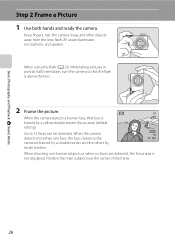
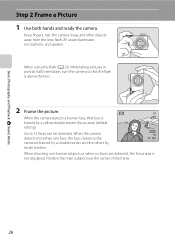
... face closest to 12 faces can be detected. Keep fingers, hair, the camera strap, and other objects away from the lens, flash, AF assist-illuminator, microphone, and speaker. When using the flash (A 32) while taking pictures in portrait (tall) orientation, turn the camera so that face is not displayed. Basic Photography and Playback: A (Auto) Mode...
User Manual - Page 39
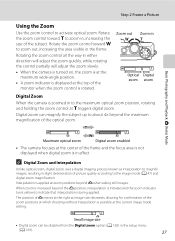
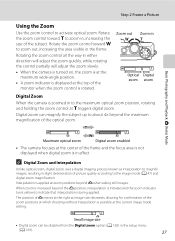
... Zoom
Use the zoom control to the image mode (A 47) and digital zoom magnification. Digital zoom can be disabled from the Digital zoom option (A 182) in , increasing the size of the monitor when the zoom control is being applied. Rotating the zoom control all the way in effect. Basic Photography and Playback: A (Auto) Mode
Maximum optical zoom
Digital zoom enabled
• The camera...
User Manual - Page 42
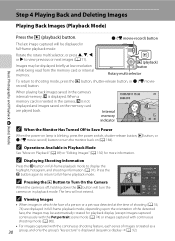
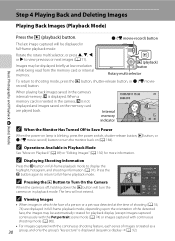
..., or b (e movie-record) button to display the highlight, histogram, and shooting information (A 91).
Internal
memory
indicator
4/ 4
C When the Monitor Has Turned Off to Turn On the Camera
1 / 2 5 0 F 3.5
When the camera is displayed. The lens will not extend.
+1.0
ISO
160
4/ 4
C Viewing Images
• When images in full-frame playback mode.
When playing back images saved in...
User Manual - Page 51


... sound of objects as close as 4 cm (1.6 in.). When the zoom is turned on subjects as close as 11 cm (4.4 in .).
1 Press the rotary multi selector p (macro
mode). Note that the flash may be canceled. Macro mode
3 Rotate the zoom control to the left of less than 50 cm (1 ft. 8 in .) from the lens. When using...
User Manual - Page 61
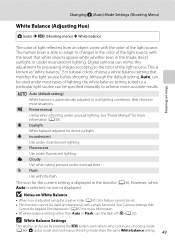
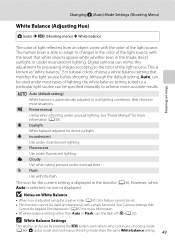
... to a particular light source can be used under incandescent lighting. Digital cameras can be set . • This function cannot be used simultaneously with the color of the light ... manual Useful when shooting under fluorescent lighting. The icon for more information. • At white-balance settings other than Auto or Flash, turn the flash off (W) (A 32). See "Camera Settings ...
User Manual - Page 76
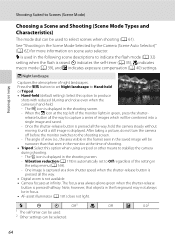
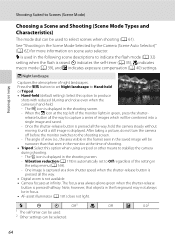
... way. • Digital zoom is automatically set Night landscape to Hand-held or Tripod. • Hand-held (default setting): Select this option when using a tripod or other means to stabilize the camera during shooting. - ...way, hold the camera steady without moving it until a still image is displayed in green, press the shutter- After taking a picture, do not turn the camera off before the ...
User Manual - Page 77


... no faces are detected, the camera focuses on that seen in green, press the shutter- After taking pictures. • Digital zoom is not available. • When the camera detects a human face, it ...): Select this option when using a tripod or other means to three faces) by applying the skin softening function before taking a picture, do not turn the camera off before the monitor switches...
User Manual - Page 78


... of shooting. After taking pictures. • The camera focuses on the subject at the center of shooting - Digital zoom is not available. • When the shutter-release button is fixed at the time of the frame. More on Shooting
Shooting Suited to Scenes (Scene Mode)
R Backlighting
Use when light is pressed all the way. m
X/W1...
User Manual - Page 87
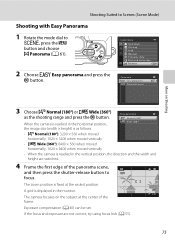
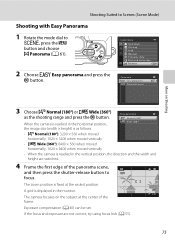
... size (width × height) is readied in the monitor.
25
The camera focuses on Shooting
3 Choose W Normal (180°) or X Wide (... Panorama
1 Rotate the mode dial to
focus. A grid is fixed at the center of the panorama scene,
and then press the ...zoom position is displayed in the vertical position, the direction and the width and
height are not correct, try using focus lock (A 55)....
User Manual - Page 153


...146).
141
Movie Recording and Playback B Camera Temperature
The camera may be seen in the monitor while recording movies. this occur, try the following phenomena may become warm when ...After letting go of the zoom control, rotate the zoom control to g again to magnify the image using the digital zoom.
• When recording ends, digital zoom turns off. • The sounds of 6 or faster ...
User Manual - Page 215
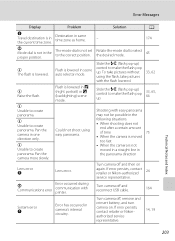
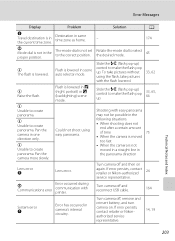
... pop up ) control to create panorama. Lens error Q
Lens error. Turn camera off, remove and reinsert battery, and turn camera on again. The mode dial is lowered in the panorama direction
Turn camera off and reconnect USB cable.
Shooting with printer.
System error Q
Error has occurred in one direction only. To take pictures without using easy panorama. Problem
Destination in the...
User Manual - Page 218
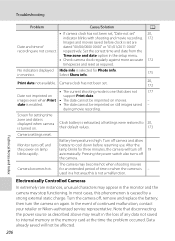
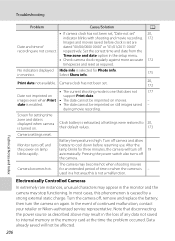
... occurred. Screen for Photo info. Monitor turns off the camera. The camera may stop functioning. Technical Notes and Index
Electronically Controlled Cameras
In extremely rare instances, unusual characters may... or Nikon-authorized service representative. used in the monitor and the camera may become hot when shooting movies for three minutes, the camera will not be affected.
206
...
User Manual - Page 219
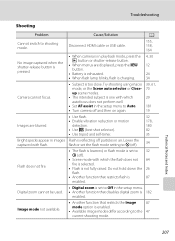
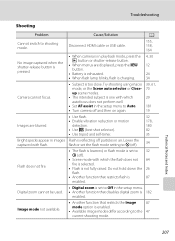
... set to Auto. • Turn camera off and then on again.
39, 61, 70
29
181 19
Images are displayed, press the d
button.
• Battery is exhausted.
12 24
• When flash lamp blinks, flash is charging.
34
Camera cannot focus.
• Subject is too close.
Digital zoom cannot be used.
• Digital zoom is set to 32...
Similar Questions
Can Nikon Coolpix S3300 Camera Be Used On A Microsoft Windows 98 Computer?
(Posted by liexo0 9 years ago)
Can't Turn On My Camera. It Gives Me A Lens Error.
Lens sounds like there is something grinding when I try to turn on the camera or try to use the zoom...
Lens sounds like there is something grinding when I try to turn on the camera or try to use the zoom...
(Posted by shirleymcferron 10 years ago)
How Much Would It Cost To Get A Nikon Coolpix S4000 Lens Error Fixed?
(Posted by Dajm 10 years ago)
Nikon Coolpix S9100 Lens Error Solve Procedure
how to solve lens error
how to solve lens error
(Posted by nirojt97 11 years ago)

