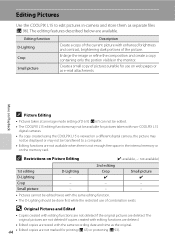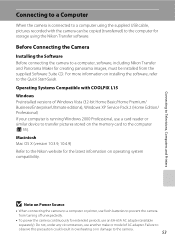Nikon L15 Support Question
Find answers below for this question about Nikon L15 - Coolpix L15 Digital Camera Deluxe Outfit.Need a Nikon L15 manual? We have 1 online manual for this item!
Question posted by cgauxbob on November 26th, 2010
Purple Screen
i turn on camer saver screen comes on then screen goes tolightish pupleish screen no vision of area facing camera. lens open etc i can move from progrem to program just noview
Current Answers
Related Nikon L15 Manual Pages
Similar Questions
How Do You Fix A Nikon Coolpix S3000 Camera Lens Error
(Posted by corihe 10 years ago)
Repairing A Damaged Camera Lens On A Nikon Coolpix S3300 Camera.
My Nikon Coolpix s3300 camera lens was recently damaged and now won't close all the way. I get a len...
My Nikon Coolpix s3300 camera lens was recently damaged and now won't close all the way. I get a len...
(Posted by jessicaleigh 11 years ago)
Coolpix 230:switched Off By Itself Wit Lens Open, Full Battery But Won't Turn On
i have the nikon coolpix 230, it suddenly swithched off leaving the lens open and now will not turn ...
i have the nikon coolpix 230, it suddenly swithched off leaving the lens open and now will not turn ...
(Posted by theoneorly 11 years ago)
Nikon Coolpix L110 - Turns Off Arbitrarily
Nikon Coolpix L110 turns off when I try to take a photo even with new batteries
Nikon Coolpix L110 turns off when I try to take a photo even with new batteries
(Posted by wyldangel 12 years ago)
Does Not Function
when switched on displays lens fault on screen, does not function, does not switch off needs batteri...
when switched on displays lens fault on screen, does not function, does not switch off needs batteri...
(Posted by niglesmith 13 years ago)