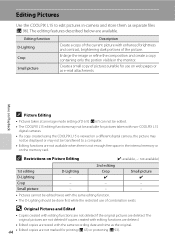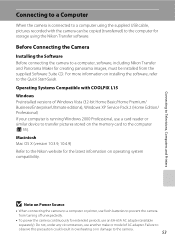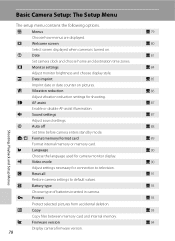Nikon L15 Support Question
Find answers below for this question about Nikon L15 - Coolpix L15 Digital Camera Deluxe Outfit.Need a Nikon L15 manual? We have 1 online manual for this item!
Question posted by niglesmith on January 10th, 2011
Does Not Function
when switched on displays lens fault on screen, does not function, does not switch off needs batteries removed to shut down
Current Answers
Related Nikon L15 Manual Pages
Similar Questions
My Camera Coolpics 5100.problem At Display System.is It Repairable?
(Posted by dmajumdar 1 year ago)
Nikon Coolpix S8100 Camera Screen Has Liquid In It Can I Remove The Screen
(Posted by jewbdo 9 years ago)
Nikon Coolpix S3000 Dropped Got Lens To Retract Won't Turn On
(Posted by KNWbong 10 years ago)
Nikon Coolpix S550 Display & Lens Problem
My name s pavan.my Nikon coolpix s550 camera which was purchased 3-4 years before is showing that le...
My name s pavan.my Nikon coolpix s550 camera which was purchased 3-4 years before is showing that le...
(Posted by pavandeshpandekec 10 years ago)
Coolpix 230:switched Off By Itself Wit Lens Open, Full Battery But Won't Turn On
i have the nikon coolpix 230, it suddenly swithched off leaving the lens open and now will not turn ...
i have the nikon coolpix 230, it suddenly swithched off leaving the lens open and now will not turn ...
(Posted by theoneorly 11 years ago)