Nikon L100 Support Question
Find answers below for this question about Nikon L100 - Coolpix Digital Camera.Need a Nikon L100 manual? We have 2 online manuals for this item!
Question posted by billue on May 19th, 2014
Nikon Coolpix L100 Says Card Cannot Be Used
The person who posted this question about this Nikon product did not include a detailed explanation. Please use the "Request More Information" button to the right if more details would help you to answer this question.
Current Answers
There are currently no answers that have been posted for this question.
Be the first to post an answer! Remember that you can earn up to 1,100 points for every answer you submit. The better the quality of your answer, the better chance it has to be accepted.
Be the first to post an answer! Remember that you can earn up to 1,100 points for every answer you submit. The better the quality of your answer, the better chance it has to be accepted.
Related Nikon L100 Manual Pages
L100 User's Manual - Page 13


... product will be stored in the camera monitor, and the names of a Nikon COOLPIX L100 digital camera.
Symbols and Conventions To make it .
Screen Samples In this manual thoroughly before use , and keep it where all new pictures will read before using the camera.
Notations • A Secure Digital (SD) memory card is referred to
the camera.
Illustrations and Screen Display...
L100 User's Manual - Page 14


... with the latest product information, tips, answers to frequently asked questions (FAQs), and general advice on digital imaging and photography. See the URL below for contact information:
http://imaging.nikon.com/
Use Only Nikon Brand Electronic Accessories
Nikon COOLPIX cameras are engineered and proven to operate within the operational and safety requirements of this product. • While...
L100 User's Manual - Page 27


... Mode)
If no operations are off and open the battery-chamber/ memory card slot cover. Choose a reliable brand. Do not, under any other type of battery is used, turn the camera on page iii and the section, "The Battery"
(A 118), before using the battery. • Do not combine old and new batteries or batteries...
L100 User's Manual - Page 31


... AC adapter
• Do not format the memory card using this camera (A 106). The confirmation dialog will be displayed. Pictures cannot be recorded or deleted and the memory card cannot be formatted when this switch is not formatted. Write protect switch
B Memory Cards
• Use only Secure Digital memory cards.
• Do not perform the following during data...
L100 User's Manual - Page 35
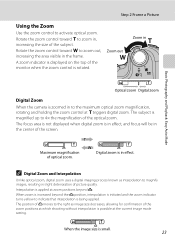
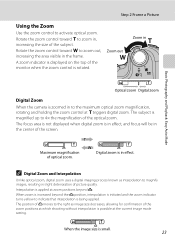
... Photography and Playback: Easy Auto Mode
Optical zoom Digital zoom
Digital Zoom When the camera is applied at g triggers digital zoom. Interpolation is zoomed in to zoom out...the center of the screen. Maximum magnification of optical zoom. C Digital Zoom and Interpolation
Unlike optical zoom, digital zoom uses a digital imaging process known as interpolation to the right as image size ...
L100 User's Manual - Page 36


... and exposure remain locked while the shutter release button is pressed halfway.
• When the camera is in focus, the focus indicator will glow green.
1/125 F3.5 Focus indicator
1/125 ...Basic Photography and Playback: Easy Auto Mode
1/125 F3.5
Shutter Aperture Speed
• When using the digital zoom, the camera focuses on the center of
the way down.
• The picture will glow green....
L100 User's Manual - Page 41


... 35) can be displayed.
2 Press the multi selector H or I to choose A and press k.
• The camera enters A (auto) mode.
• Press d to display the shooting- mode selection menu.
• The shooting-mode ...
• Raise the built-in flash when using the flash.
• Camera focuses on subject in center of frame.
108
D Focus Lock
When the camera focuses on an off-center subject. • ...
L100 User's Manual - Page 53
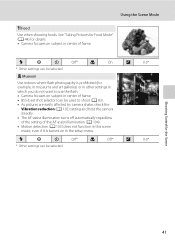
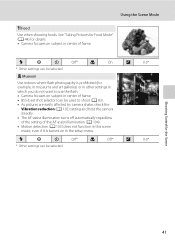
... museums and art galleries) or in other settings in
which you do not want to use the flash.
• Camera focuses on subject in center of frame. See "Taking Pictures for Food Mode" (A 44) for details. • Camera focuses on subject in center of frame. • BSS (best shot selector) can be selected...
L100 User's Manual - Page 69
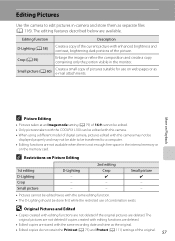
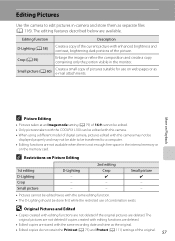
.... More on Playback
C Picture Editing
• Pictures taken at an Image mode setting (A 79) of 16:9 cannot be edited. • Only pictures taken with the COOLPIX L100 can be edited with this camera. • When using a different model of the current picture with editing functions are deleted.
• Edited copies are available. Editing Pictures...
L100 User's Manual - Page 78


... connectors are oriented correctly. The power-on lamp will start automatically if Yes was selected in the Auto-Launch setting dialog when Nikon Transfer was installed. 2 Turn off the camera. 3 Connect the camera to the computer using Nikon Transfer. Windows XP When the action selection dialog is connected to a computer via a USB hub. Mac OS...
L100 User's Manual - Page 80


...and Printers
Connecting to a Computer
D Using a Card Reader
The pictures stored on the memory card inserted into the card reader or similar device. Windows Open All Programs from a Camera to a Computer" (A 67) •...Maker 4 icon. • For more information on using Panorama Maker, refer to a memory card using Nikon Transfer. • If the memory card has a capacity greater than 2 GB, or is...
L100 User's Manual - Page 81


...Adapter EH-67 (available separately) (A 115).
Take pictures
Select pictures for printing using a computer. To power the camera continuously for printing
pictures:
• Insert a memory card into a DPOF-compatible printer's card slot
• Take a memory card to a digital photo lab
For printing using these methods, specify the pictures and the number of PictBridge-compatible (A 131...
L100 User's Manual - Page 95


... 86). The sharpest picture in the series is pressed all the way down, the camera takes 16 shots at a rate of about 1.2 frames per second (fps), then ...button is set to Continuous or BSS (best shot selector).
Digital zoom cannot be used at M Normal (2048) when using auto mode, and locked at the same time as the ... card used.
• Distortion control (A 85) cannot be applied.
L100 User's Manual - Page 118


... transfer important pictures to format the internal memory or a memory card.
Basic Camera Setup: The Setup Menu
l Format Memory/m Format Card
Press the d button M z (Setup menu) (A 92) M l Format memory/m Format card
Use this camera.
Formatting internal memory
To format the internal memory, remove the memory card from the camera. OK? The Format memory option appears in the setup...
L100 User's Manual - Page 126
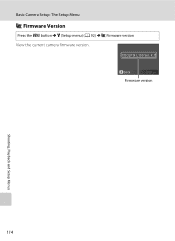
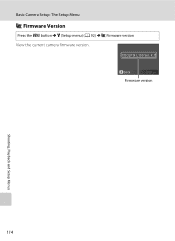
COOLPIX L100 Ver.
X.X Back Firmware version
114
Shooting, Playback and Setup Menus Basic Camera Setup: The Setup Menu
r Firmware Version
Press the d button M z (Setup menu) (A 92) M r Firmware version View the current camera firmware version.
L100 User's Manual - Page 127
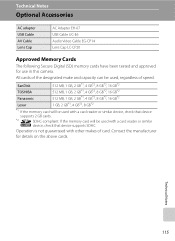
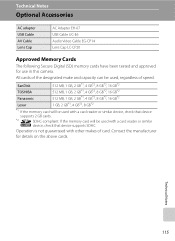
... Video Cable EG-CP14 Lens Cap LC-CP20
Approved Memory Cards
The following Secure Digital (SD) memory cards have been tested and approved for details on the above cards. All cards of the designated make and capacity can be used, regardless of card.
Operation is not guaranteed with a card reader or similar device, check that device supports SDHC...
L100 User's Manual - Page 132
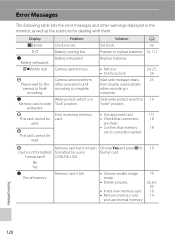
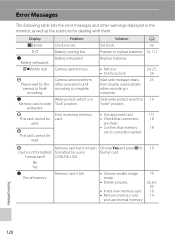
... focus. P This card cannot be read. P This card cannot be used.
Memory card is write
protected.
Battery exhausted.
N Memory card is full. Write-protect switch is in COOLPIX L100.
No Yes
N Out of memory.
P Please wait for the camera to replace batteries. 14, 111
Replace batteries.
• Refocus. • Use focus lock.
24, 25, 29
Wait until recording is...
L100 User's Manual - Page 133
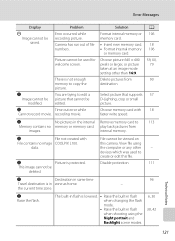
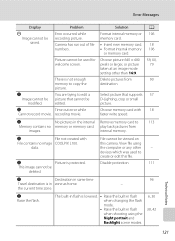
...the current time zone. Camera has run out of file numbers. Solution
Format internal memory or memory card.
• Insert new memory card. • Format internal memory
or memory card.
data.
N
Picture is... camera. You are trying to
113
Memory contains no image COOLPIX L100.
Select picture that cannot be viewed on this file. The built-in flash when shooting using the...
L100 User's Manual - Page 139
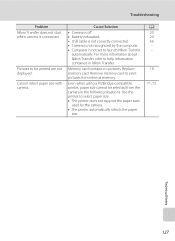
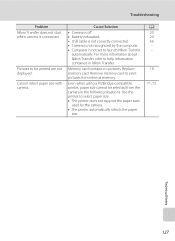
... to help information contained in the following situations. For more information about Nikon Transfer, refer to launch Nikon Transfer
automatically. Memory card contains no pictures.
Even when using a PictBridge compatible printer, paper size cannot be printed are not displayed.
Cause/Solution
• Camera is off. • Battery exhausted. • USB cable is not correctly connected...
L100 User's Manual - Page 140


...Monitor
3-in .) to actual picture)
Storage
Media
Internal memory (Approx. 44 MB), Secure Digital (SD) memory cards
File system
DCF, Exif 2.2, and DPOF compliant
Technical Notes
File formats
Compressed: JPEG-Baseline compliant...)
continuous mode) Specifications
Nikon COOLPIX L100 Digital Camera
Type
Compact digital camera
Effective pixels
10.0 million
Image sensor
1/2.33-in.
Similar Questions
My Nikon Coolpix L100 Will Not Recognize The Sdhc Card, It Just Has The Internal
(Posted by ronk25 9 years ago)
Can I Use A Remote Shutter Control With The Nikon Coolpix L100?
(Posted by Horsegirl 9 years ago)
How To Use Macro Mode On Coolpix L100
(Posted by venkaelan 10 years ago)
When I Try To Take A Video On My Coolpix S4000 The Screen Say Card Cannot Be
read. what does this mean
read. what does this mean
(Posted by yoDo 10 years ago)

