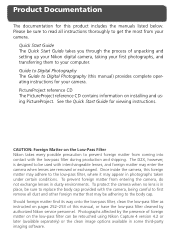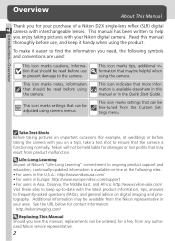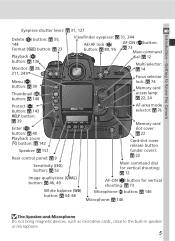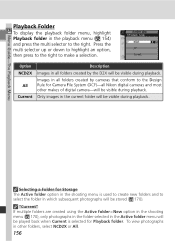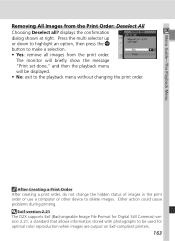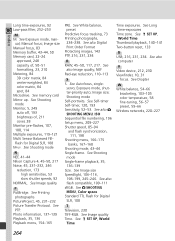Nikon D2X Support Question
Find answers below for this question about Nikon D2X - D2X SLR 12.4 Megapixel Digital Camera.Need a Nikon D2X manual? We have 2 online manuals for this item!
Question posted by bfg344 on October 30th, 2012
How To Unlock The Menu.
I recently bought a used D2x and the only icon showing in the menu is the wrench.It appears the rest of the icons may be locked.How do I reset this ?
Current Answers
Related Nikon D2X Manual Pages
Similar Questions
What To Do If A Cool Pix L22 12.0 Megapixels Wont Turn On
(Posted by LNkgel 9 years ago)
Coolpix 14.2 Megapixel Digital Camera Won't Charge Or Come On
(Posted by boyebirdd 10 years ago)
I Just Bought The Nikon - Coolpix S6200 16.0-megapixel Digital Camera - How Do
you remove the date from showing up?
you remove the date from showing up?
(Posted by bigelkstas 10 years ago)
I Have A Coolpix54000 After Replacing Batt & Taking 30 Pics Batt. Is Exhausted
I have 12.0 megapixels/wide 4x/touch screen/3/0 inch LCD Coolpix54000 after replacing battery & ...
I have 12.0 megapixels/wide 4x/touch screen/3/0 inch LCD Coolpix54000 after replacing battery & ...
(Posted by lindakey9 10 years ago)
My Camera All Of A Sudden Says Memory Card Locked, Slide To Write? How?
how do slide to unlock? there is nothing on the card that i can see, i have no idea, this is the fir...
how do slide to unlock? there is nothing on the card that i can see, i have no idea, this is the fir...
(Posted by shirleyb1948 11 years ago)