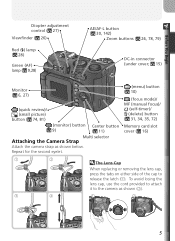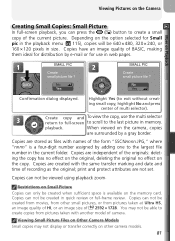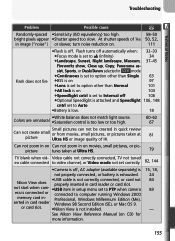Nikon COOLPIX5400 Support Question
Find answers below for this question about Nikon COOLPIX5400 - Digital Camera - 5.1 Megapixel.Need a Nikon COOLPIX5400 manual? We have 1 online manual for this item!
Question posted by lindakey9 on May 31st, 2013
I Have A Coolpix54000 After Replacing Batt & Taking 30 Pics Batt. Is Exhausted
I have 12.0 megapixels/wide 4x/touch screen/3/0 inch LCD Coolpix54000 after replacing battery & taking 30 pics batt. is "exhausted." I've recharged but still "exhausted". Suggestions? or print manual?
Current Answers
Related Nikon COOLPIX5400 Manual Pages
Similar Questions
Where To Purchase Replacement Battery Door For Nikon Coolpix L20
(Posted by scotttigerl 10 years ago)
Replaced Battery And Usb Cord For Nikon Coolpix S3100, Still Wont Charge
(Posted by spamglew 10 years ago)
Out Of Memory Have Replaced Batteries And No Luck/checked Memory Card In Right
See Above Tyvm
See Above Tyvm
(Posted by Anonymous-106603 11 years ago)
Coolpix5400 , My Lcd Screen Does Not Work
COOLPIX5400 , my LCD screen does not work, i get 90% no vision , only slight visibility of objects a...
COOLPIX5400 , my LCD screen does not work, i get 90% no vision , only slight visibility of objects a...
(Posted by kan2020 11 years ago)