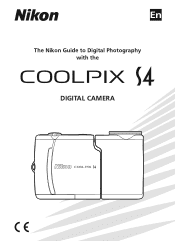Nikon Coolpix S4 Support Question
Find answers below for this question about Nikon Coolpix S4 - Coolpix S4 - Digital Camera.Need a Nikon Coolpix S4 manual? We have 1 online manual for this item!
Question posted by bosecp on May 2nd, 2014
How To Change Lens On Nikon Coolpix S4100
The person who posted this question about this Nikon product did not include a detailed explanation. Please use the "Request More Information" button to the right if more details would help you to answer this question.
Current Answers
There are currently no answers that have been posted for this question.
Be the first to post an answer! Remember that you can earn up to 1,100 points for every answer you submit. The better the quality of your answer, the better chance it has to be accepted.
Be the first to post an answer! Remember that you can earn up to 1,100 points for every answer you submit. The better the quality of your answer, the better chance it has to be accepted.
Related Nikon Coolpix S4 Manual Pages
User Manual - Page 2


... other trade names mentioned in this manual or the other documentation provided with your Nikon product are registered trademarks of their respective holders. Attaching the Camera Strap Attach the camera strap as shown below.
ቢ
ባ
Adjust to the camera.
ቢ
ባ
To remove the cap, open it and then pull and twist the...
User Manual - Page 5


... to the product, be played back on audio CD equipment.
Continued use immediately should you notice any change in the batteries, such as discoloration or deformation.
• If liquid from the heat of the...Handle moving parts. • Batteries are not pinched between the lens section and camera body or by Nikon for inspection. To avoid damage to leakage when fully discharged.
User Manual - Page 6


...Modifications The FCC requires the user to be notified that any changes or modifications made to this product.
• While every effort has ... to the attention of the Nikon representative in your equipment.
Federal Communications Commission (FCC) Radio Frequency Interference
Statement This equipment has been tested and found
COOLPIX S4
to comply with the instructions...
User Manual - Page 10
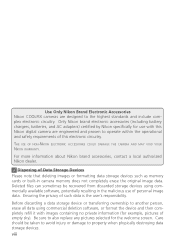
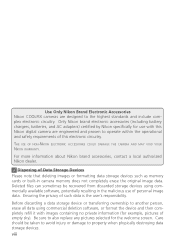
Use Only Nikon Brand Electronic Accessories Nikon COOLPIX cameras are engineered and proven to operate within the operational and safety requirements... the device and then completely refill it with this electronic circuitry.
Ensuring the privacy of this Nikon digital camera are designed to also replace any pictures selected for example, pictures of personal image data. Be sure to...
User Manual - Page 11


...'s "Life-Long Learning" commitment to help you through the process of a Nikon COOLPIX S4 digital camera. See the URL below . The documentation for this manual thoroughly before taking pictures on digital imaging and photography. Before Taking Important Pictures Before taking the camera on a trip), take a test shot to frequently-asked questions (FAQs), and general advice on important...
User Manual - Page 19


...;
First Steps
Formatting Memory Cards
Before they can be used in the COOLPIX S4, memory cards must be removed by hand.
9 The card can be removed without loss of data when the camera is off.
To remove memory cards, turn the camera off . Do not open the memory card slot cover while the power...
User Manual - Page 23


...°
Range of what will appear in the final photograph.
Step 2-Frame the Picture
1 Rotate the lens to shooting position The lens can damage the camera lens. Basic Photography
Using a Tripod
Rotate the lens to prevent it from blocking the lens. Contact with the tripod can be fully open to shooting position before mounting the...
User Manual - Page 28


... on Photography
18 Red-eye Reduction
The COOLPIX S4 uses advanced red-eye reduction. When taking close-ups, play each picture. If this icon is very slow, a (camera shake) warning be restored; As a...Low-intensity light pulses cause the subject's pupils to reduce its effects ("In-Camera Red-Eye Fix"). The camera then analyzes the image for the current mode (assist and scene modes). If ...
User Manual - Page 44


... index. Select W to lower volume, T to voice recording list.
† Zoom control controls volume.
To exit playback and return to next index. Voice Recordings
The COOLPIX S4 may be displayed; Resume playback. Rewind recording. A confirmation dialog will be unable play voice recordings back, display the voice recording screen shown in...
User Manual - Page 54
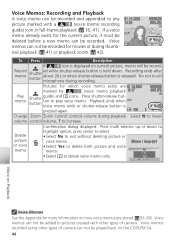
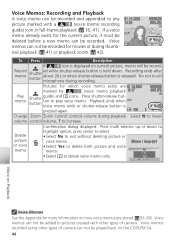
...1/ 1
To Press
Description
If
icon is
pressed again.
1/ 1
Change Zoom Zoom control controls volume during recording. Press shutter-release button to... and icons. Voice memos recorded using other types of camera can not be record-
Pictures for which voice memo ...a new memo can be recorded for more information on the COOLPIX S4.
44 Recording ends after about 20 s or when shutter-...
User Manual - Page 79


The COOLPIX S4 can be used to mark pictures for transfer to any computer to ...PictureProject or select and transfer pictures in batches of Nikon digital camera. Option
Description
All on CD) for transfer. To transfer more information. See the PictureProject reference manual (on
Mark all images. Use the COOLPIX S4 to which
PictureProject has been installed ( 46).
...
User Manual - Page 91
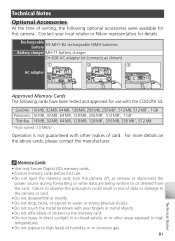
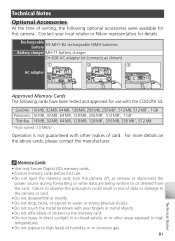
...camera. Technical Notes
Optional Accessories
At the time of writing, the following cards have been tested and approved for details. Memory Cards • Use only Secure Digital (SD) memory cards. • Format memory cards before first use with the COOLPIX S4... your local retailer or Nikon representative for use . • Do not eject the memory card, turn the camera off, or remove or...
User Manual - Page 92


...lens at the sun or other strong light sources for the Camera
To ensure continued enjoyment of data or in camera malfunction or damage to product memory or internal circuitry.
Avoid sudden changes in temperature Sudden changes... use or store this Nikon product, observe the following IEC standard:
CLASS 1 LED PRODUCT
IEC60825-1 Edition 1.2-2001
Do not hold the camera by equipment such as ...
User Manual - Page 93


... be damaged if foreign matter gets inside the camera body. To remove fingerprints or other ). The camera may be removed with a blower, wipe the lens with a soft, dry cloth, being careful ....
If this fails to remove dust, dirt, or sand then wipe gently with commercial lens cleaner. Nikon cannot accept liability for damage caused by an LED backlight. Notes on the Monitor •...
User Manual - Page 96
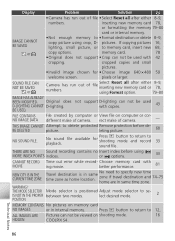
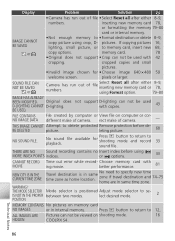
...are in internal memory. BE DELETED
picture.
pixels or larger.
rect make of camera. No need to delete protected Remove protection before using
MORE INDEX POINTS indices....USED.
lect desired mode.
2
POSITION
MEMORY CONTAINS No pictures on shooting mode.
16
HIDDEN
COOLPIX S4. pictures. Original does not support D-lighting can not be viewed on memory card
NO IMAGES...
User Manual - Page 98


... for use in the right-most cases, this phenomenon is closed: open lens cap.
- Problem
Solution
• Camera is off , remove and replace the batteries and/or disconnect and reconnect the...
88 Refer to the page numbers in camera. In the event of continued malfunction, contact your retailer or Nikon representative.
Troubleshooting
If the camera fails to function as described above may ...
User Manual - Page 103
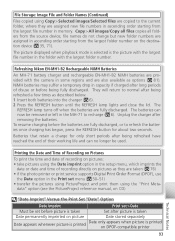
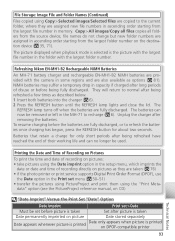
...printed on the destination device ( 35, 71). Refreshing Nikon EN-MH1-B2 Rechargeable NiMH Batteries
An MH-71 battery...printer or print service supports Digital Print Order Format (DPOF), use
the Date option in the folder with the camera in capacity if charged ...order starting from the source device; file names do not change but new folder numbers are also available as described below. 1...
User Manual - Page 104


...; 640 × 480 (640)
Lens Focal length f/-number Construction
Zoom-Nikkor with 10 × optical zoom F=6.3-63 mm (35-mm [135] camera-format equivalent: 38-380 mm) f/3.5 12 elements in 9 groups
Digital zoom
Up to ISO 50, 100, 200, 400;
Technical Notes
94 Specifications
Nikon COOLPIX S4 Digital Camera
Type
Compact digital camera
Effective pixels
6.0 million
CCD Image...
User Manual - Page 105


...batteries *
Dimensions with Camera in Some Regions)
Rated input Charging output
AC 100-240 V, 0.11-0.065 A, 50/60 Hz DC 1.2 V/2000 mA
Applicable batteries Nikon EN-MH1-B2 ...will return to normal once fully discharged. digital IO (USB)
Interface
USB
Video output
Can be held liable for a camera with every other shot, image mode set to change without first being fully discharged....
Similar Questions
Coolpix S4100 This Card Cannot Be Used
(Posted by jojenk 9 years ago)
How To Solve Lens Error On Nikon Coolpix S4150
(Posted by sousjaxb 9 years ago)
Nikon Coolpix S4100 This Card Cannot Be Used
(Posted by Sevenkppgup 10 years ago)
How To Change Nikon Coolpix S3100 Video Setting To Hd
(Posted by jrabinoKaylee1 10 years ago)