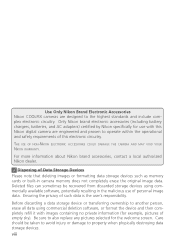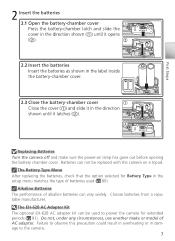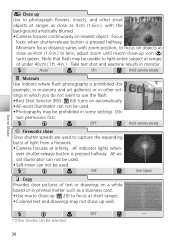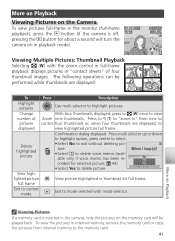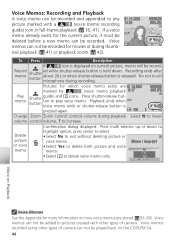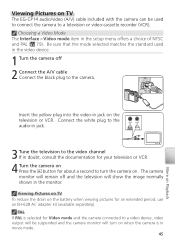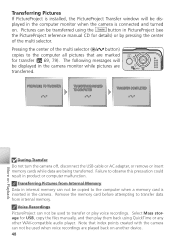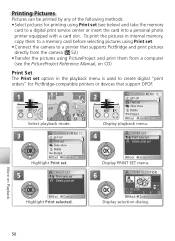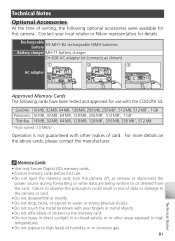Nikon Coolpix S4 Support Question
Find answers below for this question about Nikon Coolpix S4 - Coolpix S4 - Digital Camera.Need a Nikon Coolpix S4 manual? We have 1 online manual for this item!
Question posted by Sevenkppgup on November 18th, 2013
Nikon Coolpix S4100 This Card Cannot Be Used
The person who posted this question about this Nikon product did not include a detailed explanation. Please use the "Request More Information" button to the right if more details would help you to answer this question.
Current Answers
Related Nikon Coolpix S4 Manual Pages
Similar Questions
I Have This Nikon Coolpix S4.
Nikon Coolpix S4.cost send on my mail id [email protected]
Nikon Coolpix S4.cost send on my mail id [email protected]
(Posted by bhagwak77 7 years ago)
Coolpix S4100 This Card Cannot Be Used
(Posted by jojenk 9 years ago)
Can A Nikon Coolpix S4100 Batterybe Used In Nikon Coolpix S4000
(Posted by pjaMarky7 9 years ago)
How To Change Lens On Nikon Coolpix S4100
(Posted by bosecp 10 years ago)