Nikon COOLPIX S4100 Support Question
Find answers below for this question about Nikon COOLPIX S4100.Need a Nikon COOLPIX S4100 manual? We have 1 online manual for this item!
Question posted by pjaMarky7 on July 4th, 2014
Can A Nikon Coolpix S4100 Batterybe Used In Nikon Coolpix S4000
The person who posted this question about this Nikon product did not include a detailed explanation. Please use the "Request More Information" button to the right if more details would help you to answer this question.
Current Answers
There are currently no answers that have been posted for this question.
Be the first to post an answer! Remember that you can earn up to 1,100 points for every answer you submit. The better the quality of your answer, the better chance it has to be accepted.
Be the first to post an answer! Remember that you can earn up to 1,100 points for every answer you submit. The better the quality of your answer, the better chance it has to be accepted.
Related Nikon COOLPIX S4100 Manual Pages
User Manual - Page 13


....
The
memory card must be helpful
when using
the camera. Notations • Secure Digital (SD) memory card, SDHC memory card, and SDXC memory card
are used:
This icon marks cautions,
B
information that more clearly shown. If a memory card is available elsewhere
in the camera monitor, and the names of a Nikon COOLPIX S4100 digital camera.
This icon marks notes, information
C that...
User Manual - Page 14


...liable for contact information:
http://imaging.nikon.com/
Use Only Nikon Brand Electronic Accessories
Nikon COOLPIX cameras are engineered and proven to operate within the operational and safety requirements of this device as at weddings or before taking pictures on digital imaging and photography. Additional information may be available from the use of this product. • While every...
User Manual - Page 15


...to property when physically destroying data storage devices.
3
Care should be provided for business use this product for the purpose of making illegal copies or to also replace any pictures ... is prohibited. Unless the prior permission of the government was digitally copied or reproduced by means of a scanner, digital camera or other device may be recovered from being in possession of...
User Manual - Page 20
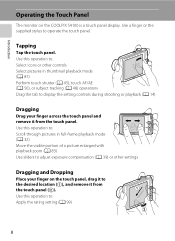
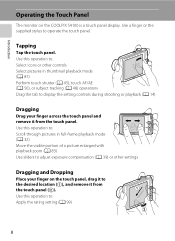
... 14)
Dragging
Drag your finger on the COOLPIX S4100 is a touch panel display. Use a finger or the supplied stylus to : Apply the rating setting (A 99)
8 Use this operation to: Select icons or other ...mode (A 32) Move the visible portion of a picture enlarged with playback zoom (A 83) Use sliders to adjust exposure compensation (A 39) or other settings
Dragging and Dropping
Place your finger...
User Manual - Page 32
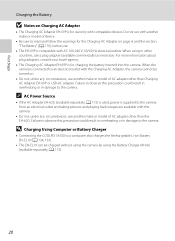
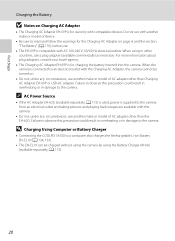
... outlet with the Charging AC Adapter, the camera cannot be charged without using the camera by using in other countries, use .
• The EH-69P is for charging the battery inserted into the camera. When using the Battery Charger MH-66 (available separately;
D Charging Using Computer or Battery Charger
• Connecting the COOLPIX S4100 to a computer also charges the Rechargeable...
User Manual - Page 37


...Use only Secure Digital memory cards. • Do not perform the following during data transfer to a computer. Take out the battery or memory card - Note that formatting permanently deletes all pictures and other devices the first time they are inserted into the COOLPIX S4100...? Yes
No
• Do not turn the camera off the camera - Turn off or open the battery-chamber/memory card slot...
User Manual - Page 52
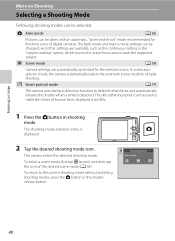
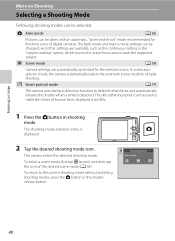
...smile is displayed.
2 Tap the desired shooting mode icon.
F Smart portrait mode
A 74
The camera uses the face detection function to track the registered subject. The camera enters the selected shooting mode.
Shooting mode Auto mode
40 In scene auto selector mode, the...). The shooting-mode selection menu is detected.
To return to make skin tones of digital cameras.
User Manual - Page 54


See "Camera Settings that Cannot Be
42 Applied Simultaneously" (A 78) for that Cannot Be Applied ...
2 The settings can be used with other functions. Adjusting the A (Auto) Mode setting
In A (auto) mode, the camera settings indicated below can be adjusted in the camera's memory even after the camera is turned off (except the self-timer setting). C Camera Settings that item. •...
User Manual - Page 67


... to the color of the light source, with the result that matches the light source before shooting.
Digital cameras can be specified manually to achieve more information. b Preset manual Neutral-colored object used under incandescent lighting. d Incandescent Use under overcast skies. B Note on Shooting
Adjusting the A (Auto) Mode setting
w White Balance (Adjusting Hue)
A (auto...
User Manual - Page 106
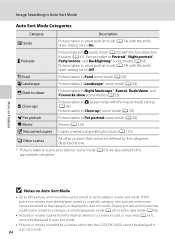
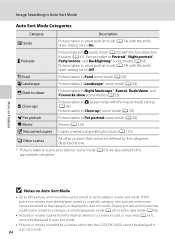
... Movies (A 126). W Other scenes
All other pictures that cannot be defined by a camera other than the COOLPIX S4100 cannot be displayed in
94 auto sort mode. If 999 pictures or movies have already ...up* scene mode (A 58).
Pictures taken in Pet portrait scene mode (A 58).
Copies created using editing functions (A 110). Pictures taken in smart portrait mode (A 74) with the smile timer ...
User Manual - Page 121


...deleted. The voice memo playback screen is not able to delete only the voice memo.
6s File will be recorded.
• The COOLPIX S4100 is displayed.
f blinks during playback to stop playback.
More on Voice Memos
• When a picture with another make or model of...memo attached is deleted, both the picture and its voice memo are indicated by p in step 3 of digital camera.
109
User Manual - Page 122


... to that available with enhanced brightness and contrast, brightening dark portions of digital camera. See page 107 for the rotate image function for use as separate files (A 174). Editing Pictures
Editing Functions
Use the COOLPIX S4100 to edit pictures in-camera and store them to a computer using a different model of buildings or architecture. The available effects Filter effects...
User Manual - Page 139


.... 2. This phenomenon occurs when the subject's pattern interferes with an SD Speed Class rating of camera shake, enable electronic VR by setting Electronic VR (A 154) to start recording (A 129).
&#...the recorded movie) is disabled.
• In some degradation in image quality when digital zoom is used . When macro mode is recommended.
• When recording or playing back movies,...
User Manual - Page 143
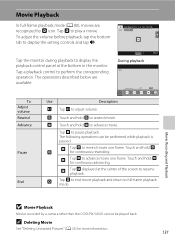
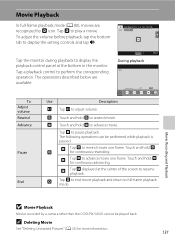
...to advance movie one frame. V Tap V to perform the corresponding operation.
The operations described below are recognized by a camera other than the COOLPIX S4100 cannot be performed while playback is paused. Q
U Tap U to adjust volume.
S Tap S to end movie playback...During playback
9s
To Adjust volume Rewind Advance
Pause
End
Use
Description
X Tap X to rewind movie one frame.
User Manual - Page 147


... an electrical outlet. The camera monitor will light.
Connecting to Televisions, Computers and Printers
Connecting to a Computer
B Notes on lamp will remain off . 3 Connect the camera to the computer using power supplied by the computer (A 139, 161).
• If the AC Adapter EH-62G (A 172) (available separately) is used, COOLPIX S4100 can be recognized if the...
User Manual - Page 148
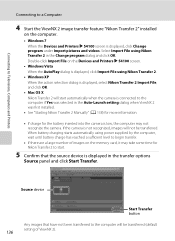
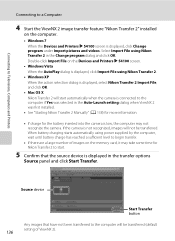
... low, the computer may not recognize the camera. Connecting to Televisions, Computers and Printers
Connecting to a Computer
4 Start the ViewNX 2 image transfer feature "Nikon Transfer 2" installed
on the Devices and Printers K S4100 screen.
• Windows Vista When the AutoPlay dialog is displayed, click Import File using Nikon Transfer 2.
• Windows XP When the action selection...
User Manual - Page 197


..., - Cannot edit pictures.
• These options cannot be used with movies. 131 • These options cannot be used with pictures 43
taken at an Image mode setting of P 4224×2376. • Select pictures that have been cropped to a size of camera.
• The COOLPIX S4100 is turned off and pictures are
133
displayed in...
User Manual - Page 198


... cable is not correctly connected.
135
Nikon Transfer 2 does not start when camera is connected.
• Camera is not recognized by computer option in the following situations, even when printing
Cannot select paper size with camera. Set the Charge by a camera other than the 167 COOLPIX S4100 and pictures copied using the Copy option cannot be displayed in...
User Manual - Page 199


... (focus area can be selected using the touch panel), subject tracking
7.5 cm (3-in.), approx. 460k-dot, TFT LCD (touch panel) and 5-level brightness adjustment
Approx. 97% horizontal and 97% vertical (compared to actual picture)
Approx. 100% horizontal and 100% vertical (compared to ∞ (W); type CCD; Specifications
Nikon COOLPIX S4100 Digital Camera
Type Effective pixels Image sensor...
User Manual - Page 202


... a standard widely used in the digital camera industry to ensure compatibility among different makes of camera.
• DPOF: Digital Print Order Format is an industry-wide standard that allows pictures to be printed from print orders stored on memory card.
• Exif version 2.3: This camera supports Exchangeable image file format (Exif) version 2.3 for digital still cameras, a standard that...
Similar Questions
Can The Coolpix S4100 Digital Camera Use Manual Focus
(Posted by stcpman 10 years ago)
Nikon Coolpix S4100 14mp Digital Camera Troubleshooting Won't Format
(Posted by spth 10 years ago)
How Do I Charge My Nikon Coolpix S4000 Digital Camera
(Posted by legla 10 years ago)
What Sandisk Is Compatible With Nikon S4100 Digital Camera
(Posted by donnmarcp 10 years ago)
How To Hard Reset A Nikon Coolpix S4000 Digital Camera
(Posted by cinglJANSKY 10 years ago)

