Nikon Coolpix S4 Support Question
Find answers below for this question about Nikon Coolpix S4 - Coolpix S4 - Digital Camera.Need a Nikon Coolpix S4 manual? We have 1 online manual for this item!
Question posted by sousjaxb on June 4th, 2014
How To Solve Lens Error On Nikon Coolpix S4150
The person who posted this question about this Nikon product did not include a detailed explanation. Please use the "Request More Information" button to the right if more details would help you to answer this question.
Current Answers
There are currently no answers that have been posted for this question.
Be the first to post an answer! Remember that you can earn up to 1,100 points for every answer you submit. The better the quality of your answer, the better chance it has to be accepted.
Be the first to post an answer! Remember that you can earn up to 1,100 points for every answer you submit. The better the quality of your answer, the better chance it has to be accepted.
Related Nikon Coolpix S4 Manual Pages
User Manual - Page 2


... provided with your Nikon product are registered trademarks...lens cap can be opened (ቢ) and closed (ባ) while still attached to length shown if wearing around neck. The SD logo is provided by Apical Limited. Trademark Information Macintosh, Mac OS, and QuickTime are registered trademarks of the SD Card Association. Attaching the Camera Strap Attach the camera...
User Manual - Page 5


....
• Discontinue use only the cables provided or sold by other moving parts with the camera, observe the following precaution when handling the battery charger If an MH-71 battery charger is ....
• Batteries are not pinched between the lens section and camera body or by Nikon for inspection.
Failure to observe this precaution could result in electric shock.
User Manual - Page 6


... cables sold or provided by Nikon for customers in the State of...without prior notice.
• Nikon will not be determined by turning... errors or omissions to the attention of the Nikon ...Nikon Inc., 1300 Walt Whitman Road, Melville, New York 11747-3064, U.S.A. These limits are not expressly approved by Nikon... time and without Nikon's prior written permission.
• Nikon reserves the right ...
User Manual - Page 10
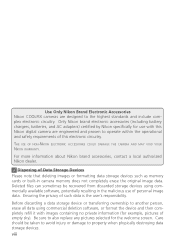
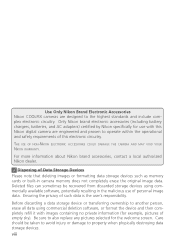
... commercial deletion software, or format the device and then completely refill it with this Nikon digital camera are designed to operate within the operational and safety requirements of this electronic circuitry.
viii Use Only Nikon Brand Electronic Accessories Nikon COOLPIX cameras are engineered and proven to the highest standards and include complex electronic circuitry. Only...
User Manual - Page 11


... contains information on using the PictureProject software provided with your Nikon digital camera. For information on digital imaging and photography. Additional information may result from the camera. • Quick Start Guide: The Quick Start Guide takes you through the process of a Nikon COOLPIX S4 digital camera. The documentation for contact information:
http://nikonimaging.com...
User Manual - Page 19


...the power-on lamp is off . Open the memory card slot cover and press the card in the camera setup menu ( 78). 3 Close the memory card slot cover
ᕡቢ
Close the cover (ቢ)... it latches (ባ).
ᕡባ
First Steps
Formatting Memory Cards
Before they can be used in the COOLPIX S4, memory cards must be removed by hand.
9 Do not open the memory card slot cover while the ...
User Manual - Page 28


... .).
When Lighting Is Poor
When lighting is poor, sensitivity is raised to reduce its effects ("In-Camera Red-Eye Fix").
Flash Range
The flash has a range of less than 0.4 m (1 ... flash is turned on Photography
18 Red-eye Reduction
The COOLPIX S4 uses advanced red-eye reduction. Default Flash Mode
When the camera is off and try again at distances of 0.4-3.0 m (1 ft...
User Manual - Page 44


...
Begin playback.
* Press multi selector left or right to highlight control, press center to select. Playback resumes when multi selector is released. Voice Recordings
The COOLPIX S4 may be displayed;
Playing Voice Recordings To play or copy sound files created with other devices.
34 Advance recording. Playback resumes when multi selector...
User Manual - Page 54
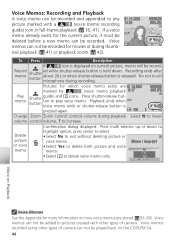
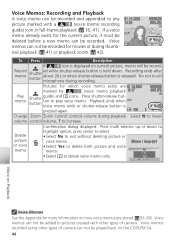
...: Recording and Playback
A voice memo can be recorded and appended to any
picture marked with other types of camera.
Select W to lower
volume control volume, T to play voice memo. Recording ends after about 20 s ...button
ed while shutter-release button is displayed on the COOLPIX S4.
44 Playback ends when voice memo ends or shutter-release button is released. Confirmation ...
User Manual - Page 79


... another model of 999 or less. Pictures selected for transfer are au- The COOLPIX S4 can be used to mark pictures for transfer to any computer to reselect the pictures...more than 999 pictures, use PictureProject or select and transfer pictures in batches of Nikon digital camera. Use the COOLPIX S4 to which
PictureProject has been installed ( 46). See the PictureProject reference manual (...
User Manual - Page 91
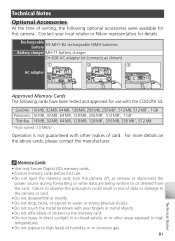
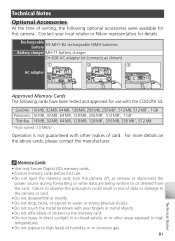
... manufacturer.
Failure to observe this camera. Memory Cards • Use only Secure Digital (SD) memory cards. • Format memory cards before first use with the COOLPIX S4:
SanDisk 16MB, 32MB, 64MB...512 MB * High speed (10 MB/s)
Operation is not guaranteed with your local retailer or Nikon representative for details. Contact your fingers or metal objects. • Do not af&#...
User Manual - Page 92


...image sensor, producing a white blur effect in camera malfunction or damage to high levels of data or in the vicinity of this Nikon product, observe the following IEC standard:
CLASS ...covers.
These parts are being recorded or deleted. Applying force to the lens cover could become detached, causing the camera to product memory or internal circuitry. The AF-Assist Illuminator LED The ...
User Manual - Page 93


...bright subjects, vertical comet-like streaks that do not light.
The camera may be removed with a blower, wipe the lens with liquid crystal Should the monitor break, care should be damaged if foreign...to remove dust or lint from the display touching the skin or entering the eyes or mouth. Nikon cannot accept liability for damage caused by an LED backlight. This is lit by dirt or sand...
User Manual - Page 96
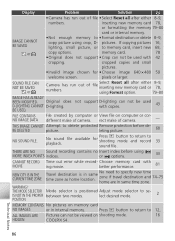
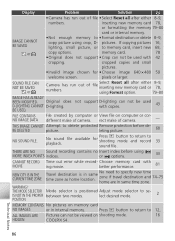
... in same time zone as home location. run out of camera.
-
IS NOT IN THE PROPER between two modes. lect desired mode.
2
POSITION
MEMORY CONTAINS No pictures on shooting mode.
16
HIDDEN
COOLPIX S4. FILE CONTAINS NO IMAGE DATA
File created by computer or ... can not be used with copies.
43
BE USED. or options.
33
CANNOT RECORD MOVIE
Time out error while record-
User Manual - Page 97


... ERROR
Error has occurred in camera
setup menu and reconnect
camera. tact retailer or Nikon repre-
10
sentative. PictureProject.
If error persists, con-
Check printer. To resume
PRINTER ERROR CHECK PRINTER Printer error. STATUS
printing, highlight Resume
and press center of multi se-
Turn camera off and then on
LENS ERROR
Error has occurred during lens...
User Manual - Page 98


... of common problems below before consulting your retailer or Nikon representative.
Electronically-Controlled Cameras In extremely rare instances, unusual characters may appear in the monitor and the camera may result in progress.
39, 62
• Lens cap is not formatted for more information. Problem
Solution
• Camera is off , remove and replace the batteries and...
User Manual - Page 99


... is selected for AF assist. 79
• Focus error. Noise can be played back
File has been overwritten or renamed by camera
shake can be selected)
• Option other make of...-18
Flash is dirty. If lens cap blocks flash win- 2, 13
dow, fully open lens cap. Problem
Solution
• Camera can not focus on again.
10
Camera shook during shot.
Pictures are smeared...
User Manual - Page 104


...-lens (TTL) AF with brightness adjustment Shooting mode: 97% horizontal and 97% vertical Playback: 100% horizontal and 100% vertical
Storage Media File system
File formats
Internal memory (approx.13.5 MB); Auto
Self-timer
Approximately 10 seconds
Built-in flash Range (approx.) Sync method
0.4-3.0 m/1 ft. 4 in . CCD; max. Specifications
Nikon COOLPIX S4 Digital Camera...
User Manual - Page 105


...Dimensions with Camera in Some Regions)
Rated input Charging output
AC 100-240 V, 0.11-0.065 A, 50/60 Hz DC 1.2 V/2000 mA
Applicable batteries Nikon EN-...lens in 111.5 × 68.5 ×37 mm/4.4 × 2.7 × 1.4 in. (W × H × D) storage position
Approximate weight 205 g (7.2 oz.) without notice. digital IO (USB)
Interface
USB
Video output
Can be held liable for any errors...
User Manual - Page 106
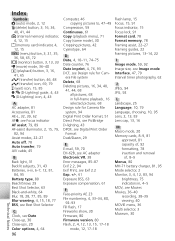
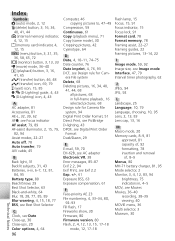
... rule for Camera File system, 94
Digital Print Order Format, 51 Direct Print, see PictBridge D-lighting, 43 DPOF, see Digital Print Order
...Format Dusk/Dawn, 29
E E-mail, 59, 70 EH-62B, see AC adapter Electronic VR, 38 Error messages, 85...L Landscape, 25 Language, 10, 79 Language, choosing, 10, 95 Lens, 2, 13, 83 Lens cap, 13, 16
M Macro mode, 20 Memory cards, 8-9, 81...
Similar Questions
I Have This Nikon Coolpix S4.
Nikon Coolpix S4.cost send on my mail id [email protected]
Nikon Coolpix S4.cost send on my mail id [email protected]
(Posted by bhagwak77 7 years ago)
Nikon Coolpix S4 Wont Turn On
(Posted by tohark 9 years ago)
How To Change Lens On Nikon Coolpix S4100
(Posted by bosecp 10 years ago)
Nikon Coolpix S9100 Lens Error Solve Procedure
how to solve lens error
how to solve lens error
(Posted by nirojt97 11 years ago)
How Do I Fix A Lens Error On My Nikon Coopix S4100 Camera?
(Posted by jamesgrnnd4 12 years ago)

