Nikon COOLPIX S9100 Support Question
Find answers below for this question about Nikon COOLPIX S9100.Need a Nikon COOLPIX S9100 manual? We have 1 online manual for this item!
Question posted by wtbusmag on June 28th, 2014
How To Import Pictures From Internal Memory Nikon S9100
The person who posted this question about this Nikon product did not include a detailed explanation. Please use the "Request More Information" button to the right if more details would help you to answer this question.
Current Answers
There are currently no answers that have been posted for this question.
Be the first to post an answer! Remember that you can earn up to 1,100 points for every answer you submit. The better the quality of your answer, the better chance it has to be accepted.
Be the first to post an answer! Remember that you can earn up to 1,100 points for every answer you submit. The better the quality of your answer, the better chance it has to be accepted.
Related Nikon COOLPIX S9100 Manual Pages
User Manual - Page 11


......125 h Copy (Copy Between Internal Memory and Memory Card 127 C Sequence Display Options...129 C Choose Key Picture...129
Editing Images...130 Editing Functions ...130 Image Editing ...132 k Quick Retouch: Enhancing Contrast and Saturation 132 I D-Lighting: Enhancing Brightness and Contrast 133 e Skin Softening: Softening Skin Tones 134 p Filter Effects (Digital Filter)...135 S Frame (Adding...
User Manual - Page 13
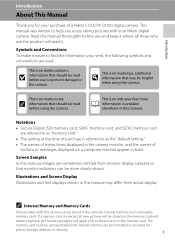
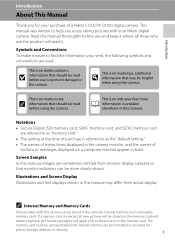
... read before use, to prevent damage to as "memory card." • The setting at the time of a Nikon COOLPIX S9100 digital camera.
C Internal Memory and Memory Cards
Pictures taken with your purchase of purchase is referred to the camera. Symbols and Conventions To make it where all new pictures will be stored on removable
memory cards. This icon indicates that more clearly shown...
User Manual - Page 14


... a retrieval system, or translated into any language in these sites to keep up-to-date with this Nikon digital camera are designed to ensure that may be held liable for contact information:
http://imaging.nikon.com/
Use Only Nikon Brand Electronic Accessories
Nikon COOLPIX cameras are engineered and proven to operate within the operational and safety requirements of...
User Manual - Page 15


...camera memory does not completely erase the original image data. Unless the prior permission of the government was digitally copied or reproduced by means of a scanner, digital camera or other device may be recovered from being in the malicious use by national and international... copies or to also replace any pictures selected for example, pictures of empty sky). Ensuring the privacy...
User Manual - Page 20
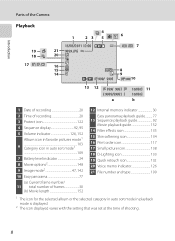
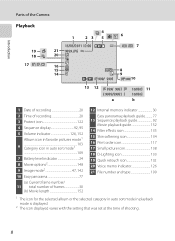
...length 152
12 Internal memory indicator 30 Easy panorama playback guide .......... 77
13 Sequence playback guide 92 Movie playback guide 152
14 Filter effects icon 135 15 Skin softening icon 134 16 Print order icon 117 17 Small picture icon 138 18 ...icon displayed varies with the setting that was set at the time of the Camera
Playback
19 18 17
4
1
23 5
15/05/2011 12:00
21 9 9 9 9 .
User Manual - Page 34


A 198). Be sure to save data in the camera's internal memory (approximately 74 MB) or on removable Secure Digital (SD) memory cards (commercially available;
Inserting Memory Cards
Data is saved in the internal memory, or play back, delete, or transfer data from the internal memory.
1 Be sure that the power-on lamp and the
monitor are automatically saved on lamp and...
User Manual - Page 36


... of the internal memory or memory card and the image mode setting (A 47).
24
Basic Photography and Playback: A (Auto) Mode
Basic Photography and Playback: A (Auto) Mode
Step 1 Turn the Camera On and Select A (Auto) Mode
This section describes taking pictures in A (auto) mode, an automatic, "point-andshoot" mode recommended for first-time users of digital cameras.
1 Press...
User Manual - Page 40


... is in focus (up to the memory card or internal memory.
28 Modify the composition and press the shutter-release button halfway again.
2 Press the shutter-release button the rest of the frame and the focus area is not displayed when digital zoom is not detected:
• The camera has nine focus areas, and automatically...
User Manual - Page 42
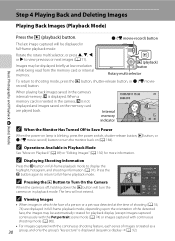
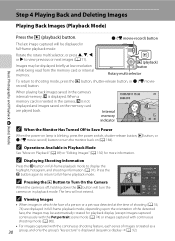
...view previous or next images (A 11). The lens will turn the monitor back on the memory card
are displayed in the camera's internal memory, C is displayed (sequence display ➝ A 92). Rotate the rotary multi selector, ...of images is treated as a
30 group, and only the group's "key picture" is displayed.
Images may be automatically rotated for playback display (except images ...
User Manual - Page 86


...-release button is pressed.
• Digital zoom is released. • Press ...internal memory or on the memory card
To continue using auto release -
Button sounds and the shutter sound
(A 183) are disabled. • Depending on the distance of the pet from the camera...pictures of images are captured using Pet portrait auto release to take more than one at the same
time. Once the camera...
User Manual - Page 129


... displayed.
2 Use the rotary multi selector to step 4 when playing back in favorite pictures mode, auto sort mode, or list by date mode.
3 Choose Select images and press the... memory card using any of the following methods, the Print order option in the playback menu is used to create digital "print orders" for images saved in the internal memory if the memory card is removed from the camera....
User Manual - Page 142
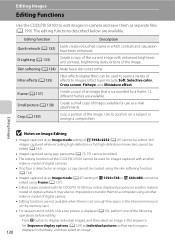
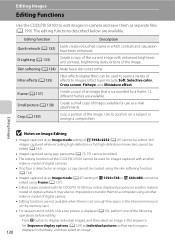
... create retouched copies in which only a key picture is detected in the internal memory or
on another make or model of digital cameras.
• If no face is displayed (A...digital camera.
• Editing functions are available.
Small picture (A 138)
Create a small copy of images suitable for images captured with another make or model of the current image with the COOLPIX S9100...
User Manual - Page 171
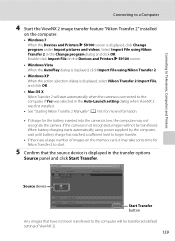
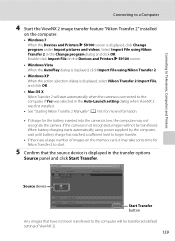
... on the computer.
• Windows 7 When the Devices and Printers K S9100 screen is displayed, click Change program under Import pictures and videos. Double-click Import File on the Devices and Printers K S9100 screen.
• Windows Vista When the AutoPlay dialog is displayed, click Import File using Nikon Transfer 2.
• Windows XP When the action selection dialog is...
User Manual - Page 197


... used in other devices the first time
they are inserted into the COOLPIX S9100.
185 Format No
Basic Camera Setup
B Notes on Formatting Internal Memory and Memory Cards
• Album icon settings (A 106) are reset to their default settings (number icons) when the internal memory or memory card is displayed in the setup menu. Data that has been deleted...
User Manual - Page 204
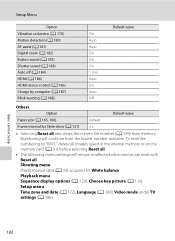
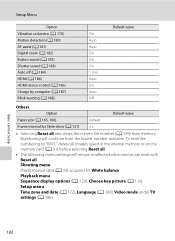
...internal memory or on the memory card (A 31) before selecting Reset all.
• The following menu settings will continue from memory.
Setup Menu
Option Vibration reduction (A 178) Motion detection (A 180) AF assist (A 181) Digital...), Choose key picture (A 129)
Setup menu: Time zone and date (A 172), Language (A 186), Video mode under TV settings (A 186)
Basic Camera Setup
192 Shooting...
User Manual - Page 211


...internal memory or memory card is formatted (A 185), or a new memory card is inserted. A 78) and "NIKON" for images captured in Panorama assist scene mode (e.g. Copy>All images copies all other than crop and small picture...memory. if the current folder already contains 200 files, a new folder, named by an identifier: "P_" plus a three-digit...(not shown on camera monitor)
Extension (...
User Manual - Page 213


... 31, 152 22 22
Error occurred while saving image. Image cannot be saved. Format card? Format internal memory or memory card.
185
Camera has run out of
o 3968×2232
• Images captured with easy
panorama • Images created using the
171
small picture or crop
functions that are 320 × 240
or smaller in COOLPIX S9100.
User Manual - Page 222
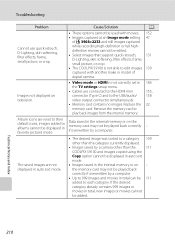
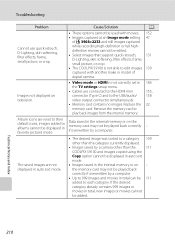
... to a category 109
other than the category currently displayed.
• Images saved by a camera other than the
111
COOLPIX S9100 and images copied using the
Copy option cannot be displayed in auto sort
mode.
• Images saved in the internal memory or on - Album icons are reset to their default icons, images added to albums...
User Manual - Page 224
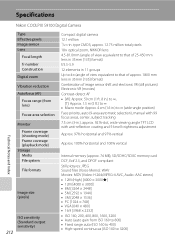
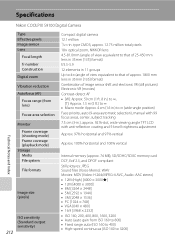
...Approx. 100% horizontal and 100% vertical
Internal memory (approx. 74 MB), SD/SDHC/SDXC memory card DCF, Exif 2.3, and DPOF compliant Still pictures: JPEG Sound files (Voice Memo): WAV ...
Compact digital camera 12.1 million 1/2.3-in. Specifications
Nikon COOLPIX S9100 Digital Camera
Technical Notes and Index
Type Effective pixels Image sensor Lens
Focal length f/-number Construction Digital zoom...
User Manual - Page 229
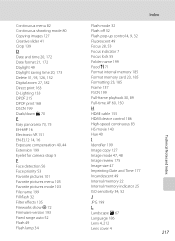
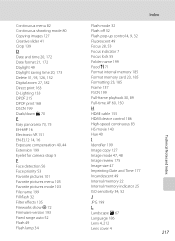
... saving time 20, 173 Delete 31, 93, 126, 152 Digital zoom 27, 182 Direct print 163 D-Lighting 133 DPOF 215 DPOF...199 Eyelet for camera strap 5
F
Face detection 56 Face priority 53 Favorite pictures 101 Favorite pictures menu 105 Favorite pictures mode 103 ...size 47 Imprinting Date and Time 177 Incandescent 49 Internal memory 22 Internal memory indicator 25 ISO sensitivity 34, 52
J
JPG 199
L
Landscape...
Similar Questions
How To Get Pictures From Internal Memory To Card Nikon Coolpix S3100
(Posted by Noweave 9 years ago)
How Do I Remove Pictures From The Internal Memory Of My Coolpix S9100
(Posted by yinnahroman 10 years ago)
How Do I Access Pictures On The Internal Memory Of My Nikon Coolpix S4000
(Posted by yapikhme 10 years ago)
How Do I Move Pictures From Internal Memory To The Memory Card, Nikon Coolpix
s9100
s9100
(Posted by melloganj 10 years ago)

