Nikon COOLPIX S3100 Support Question
Find answers below for this question about Nikon COOLPIX S3100.Need a Nikon COOLPIX S3100 manual? We have 1 online manual for this item!
Question posted by Noweave on May 25th, 2014
How To Get Pictures From Internal Memory To Card Nikon Coolpix S3100
The person who posted this question about this Nikon product did not include a detailed explanation. Please use the "Request More Information" button to the right if more details would help you to answer this question.
Current Answers
There are currently no answers that have been posted for this question.
Be the first to post an answer! Remember that you can earn up to 1,100 points for every answer you submit. The better the quality of your answer, the better chance it has to be accepted.
Be the first to post an answer! Remember that you can earn up to 1,100 points for every answer you submit. The better the quality of your answer, the better chance it has to be accepted.
Related Nikon COOLPIX S3100 Manual Pages
User Manual - Page 11


... E Voice Memo...101 h Copy (Copy Between Internal Memory and Memory Card 103
Editing Pictures ...104 Editing Functions ...104 Picture Editing...106 k Quick Retouch: Enhancing Contrast and Saturation 106 I D-Lighting: Enhancing Brightness and Contrast 107 e Skin Softening: Softening Skin Tones 108 p Filter Effects: Digital Filter ...110 g Small Picture: Reducing Image Size 112 a Crop: Creating...
User Manual - Page 13


..., information
C that monitor indicators can be stored in the camera's internal memory or on a computer monitor appear in the camera monitor, and the names of a Nikon COOLPIX S3100 digital camera.
C Internal Memory and Memory Cards
Pictures taken with your purchase of
buttons or messages displayed on removable memory cards.
Symbols and Conventions To make it easier to as the...
User Manual - Page 15


...use this product for example, pictures of empty sky). Introduction
Information...memory cards or builtin camera memory does not completely erase the original image data. Unless the prior permission of the government was digitally copied or reproduced by means of a scanner, digital camera...post cards issued by the government is governed by a company. Do not use by national and international ...
User Manual - Page 32
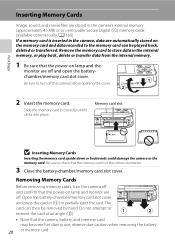
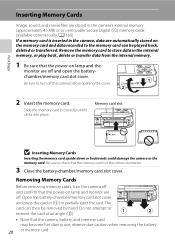
Remove the memory card to store data in the internal memory, or play back, delete or transfer data from the internal memory.
1 Be sure that the memory card is inserted in the camera's internal memory (approximately 45 MB) or on removable Secure Digital (SD) memory cards (available commercially; Slide the memory card in (1) to partially eject the card.
Be sure to check that the power-on ...
User Manual - Page 33


...the COOLPIX S3100 (A 148).
When formatting the memory card, use (A 148).
First Steps
Inserting Memory Cards
B Formatting Memory Cards
If the message at right is displayed, the memory card must be written to or deleted from the
memory card, or during data transfer to a computer. To start formatting, choose Format and press the k
button.
• Do not turn the camera...
User Manual - Page 34


... of exposures remaining
Number of Exposures Remaining
The number of pictures that can be stored depends on the capacity of the internal memory or memory card and image mode setting (A 39).
22 The camera is displayed.
The lens extends and the monitor turns on the camera. Cannot take pictures. Proceed to choose A Auto mode and press the k button...
User Manual - Page 35


...Motion detection (A 145) in pictures before
recording them.
23 In these situations, the camera reduces the effects of camera shake can be
pronounced. When a memory card is blinking) (A 147), press...34), and the exposure compensation (A 35) can be stored on the camera's internal memory (approximately 45 MB). Step 1 Turn the Camera On and Select A (Auto) Mode
Indicators Displayed in A (Auto...
User Manual - Page 38
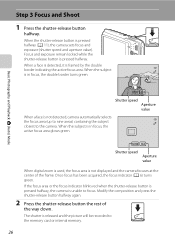
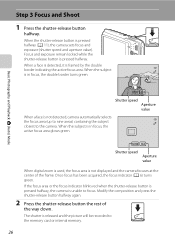
... button is pressed halfway, the camera is not displayed and the camera focuses at the center of
the way down. The shutter is framed by the double border indicating the active focus area. When a face is detected, it is released and the picture will be recorded to the memory card or internal memory.
26 Once focus has...
User Manual - Page 40


... will be displayed briefly at low
resolution while being read from the memory
card or internal memory. Step 4 Playing Back and Deleting Pictures
Playing Back Pictures (Playback Mode)
Basic Photography and Playback: A (Auto) Mode
Press the c (playback) button. The last picture taken will also return the camera to shooting mode, press the A button button or the shutter-release...
User Manual - Page 99
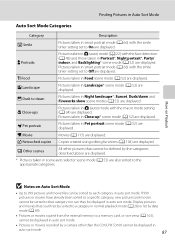
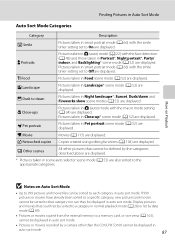
...
V Dusk to that category nor can be sorted to a memory card, or vice versa (A 103), cannot be sorted to dawn D Close-ups
Pictures taken in Landscape* scene mode (A 52) are displayed.
X...other than the COOLPIX S3100 cannot be sorted to a category in normal playback mode (A 28) or list by date mode (A 89).
• Pictures or movies copied from the internal memory to each category ...
User Manual - Page 105


... any of the following methods, the Print order option in the playback menu is used to create digital "print orders" for pictures stored in the internal memory if the memory card is displayed.
2 Use the multi selector to step 4 when playing back in playback mode. Playback menu Quick retouch D-Lighting Skin softening Filter effects Print order...
User Manual - Page 115


... the copy screen and press the k button. q: Copy pictures from memory card to internal memory.
2 Select a copy option and press the k button. r: Copy pictures from internal memory to memory card. However, Protect (A 98) settings are copied with another make of camera or that have been modified on a computer.
• When copying pictures selected for a Print order (A 93), the print marking...
User Manual - Page 116


... setting of P 4224×2376 (A 38) cannot be edited.
• The COOLPIX S3100 editing functions are not available when there is not enough free space in the internal memory or on another make or model of digital cameras.
• If no face is detected in a picture, a copy cannot be created using the skin softening option (A 108).
•...
User Manual - Page 141
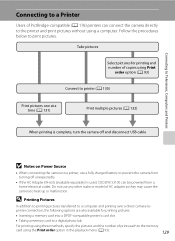
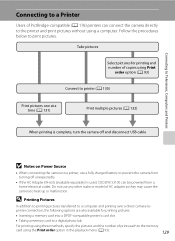
..., specify the pictures and the number of copies using Print
order option (A 93)
Connect to printer (A 130)
Print pictures one at a time (A 131)
Print multiple pictures (A 132)
When printing is complete, turn the camera off unexpectedly.
• If the AC Adapter EH-62G (available separately) is used, COOLPIX S3100 can connect the camera directly to the memory
card using...
User Manual - Page 160


... the Internal Memory
To format the internal memory, remove the memory card from the camera.
Be sure to transfer important pictures to format the internal memory or a memory card. OK? Format memory All images will be deleted! OK?
Format No
Basic Camera Setup
B Formatting Internal Memory and Memory Cards
• Formatting the internal memory or memory card restores album...
User Manual - Page 172


... Class rating are recommended for details on the above cards. If the memory card is used with a card reader or similar device,
be sure that the device is used . Optional Accessories
Approved Memory Cards
The following Secure Digital (SD) memory cards have been tested and approved for use in this camera.
• Memory cards with an SD Speed Class rating of 2 GB...
User Manual - Page 173


...folder name, will be stored until the internal memory or memory card is formatted (A 148), or a new memory card is stored. A 64) and "NIKON" for pictures taken in folders named with a folder..."P_" plus a three-digit sequential number for all folders from the largest folder number on camera monitor)
Extension (indicates file format)
Original still pictures (voice memo attachment included) ...
User Manual - Page 183


... be played back on this camera.
Data in the memory card may not be played back correctly if overwritten by a camera other than COOLPIX S3100 may not be enlarged.
• Playback zoom cannot be used with cameras other than the COOLPIX S3100 cannot be played back. Album icon restored to default settings, or pictures added to a size of 320 ×...
User Manual - Page 184


... was sorted to a category other than the category currently displayed.
• Pictures recorded by a camera other than the COOLPIX S3100 and pictures copied using the copy option cannot be displayed in auto sort mode.
• Pictures recorded in internal memory or on
Nikon Transfer 2, refer to help information
contained in the following situations, even when printing
Cannot select paper...
User Manual - Page 185


...cm (1 ft. 8 in.) to actual picture)
• Internal memory (approx. 45 MB) • SD/SDHC/SDXC memory card
DCF, Exif 2.3, and DPOF compliant
Still pictures: JPEG Sound files (Voice Memo): WAV...tracking
6.7 cm (2.7-in . Specifications
Nikon COOLPIX S3100 Digital Camera
Type Effective pixels Image sensor Lens
Focal length
f/-number Construction Digital zoom
Vibration reduction Autofocus (AF)
...
Similar Questions
How Do We Delete Pictures From A Nikon Coolpix S3100
(Posted by huskpizz 10 years ago)
How To Get Pictures Off Internal Memory Nikon Coolpix S3100
(Posted by djtsagsco 10 years ago)
Cannot Copy Internal Memory Picture To Memory Card Nikon Coolpix S4000
(Posted by jorgekyocer 10 years ago)
Why Is My Camera Saying Memory Card Is Write Protected?
why is my camera saying memory card is write protected?
why is my camera saying memory card is write protected?
(Posted by paulasheasaunders 11 years ago)

