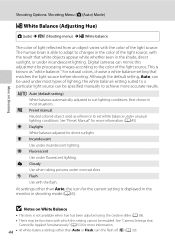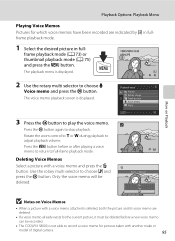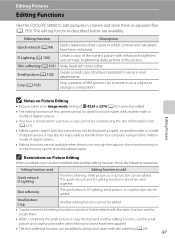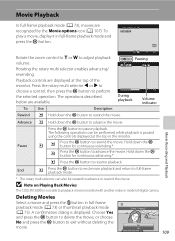Nikon COOLPIX S8000 Support Question
Find answers below for this question about Nikon COOLPIX S8000.Need a Nikon COOLPIX S8000 manual? We have 2 online manuals for this item!
Question posted by sueben on February 22nd, 2013
Stopped Loading Pictures To Computer In Middle Of Creating New Folder. Have Been
Stopped in the middle of transferring pictures to computer. Have done this successfully for more than 12 months.
Current Answers
Related Nikon COOLPIX S8000 Manual Pages
Similar Questions
How Do You Down Load Pictures To Computer Without Cd.
(Posted by sjbms0405 11 years ago)
Why Does My Camera Not Turn On And Charges With The On Switch Glowing Green?
So I'm trying to charge my Nikon Coolpix S8000 with my AC adapter, but both the light near the light...
So I'm trying to charge my Nikon Coolpix S8000 with my AC adapter, but both the light near the light...
(Posted by nightchestnut28 11 years ago)
How Do I Select Images For Deletion?
I can move between pictures with the wheel (up/down/l/r) but nothing is selected?? In the manual it ...
I can move between pictures with the wheel (up/down/l/r) but nothing is selected?? In the manual it ...
(Posted by chloegrice 14 years ago)
Trouble With Zoom
I have a new Nikon s8000. After charging the battery when I turned on the camera I heard clicking. T...
I have a new Nikon s8000. After charging the battery when I turned on the camera I heard clicking. T...
(Posted by mhca 14 years ago)