Nikon COOLPIX S6100 Support Question
Find answers below for this question about Nikon COOLPIX S6100.Need a Nikon COOLPIX S6100 manual? We have 1 online manual for this item!
Question posted by leemiueld on January 9th, 2014
My Nikon Coolpix S6100 Will Not Turn On Battery Exhausted And Flashing Light
The person who posted this question about this Nikon product did not include a detailed explanation. Please use the "Request More Information" button to the right if more details would help you to answer this question.
Current Answers
There are currently no answers that have been posted for this question.
Be the first to post an answer! Remember that you can earn up to 1,100 points for every answer you submit. The better the quality of your answer, the better chance it has to be accepted.
Be the first to post an answer! Remember that you can earn up to 1,100 points for every answer you submit. The better the quality of your answer, the better chance it has to be accepted.
Related Nikon COOLPIX S6100 Manual Pages
User Manual - Page 4
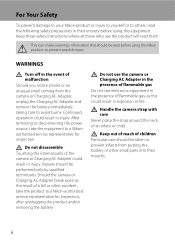
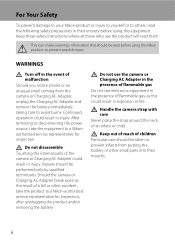
...from the camera or Charging AC Adapter, unplug the Charging AC Adapter and remove the battery immediately, taking care to a Nikon-authorized service representative for inspection. Should the camera or Charging...mouths. WARNINGS
Turn off in the event of children Particular care should be read before using this Nikon product, to prevent possible injury. Do not use the camera or Charging...
User Manual - Page 13


... who use , to prevent damage to as "memory card." • The setting at the time of purchase is available elsewhere
in the camera monitor, and the names of a Nikon COOLPIX S6100 digital camera. This manual was written to the pictures on the memory card and
delete, playback and format operations will read before the internal memory...
User Manual - Page 14


... part of this electronic circuitry. Only Nikon brand electronic accessories (including battery charger, batteries, Charging AC Adapter, and AC adapters) certified by any means, without prior notice.
• Nikon will not be held liable for contact information:
http://imaging.nikon.com/
Use Only Nikon Brand Electronic Accessories
Nikon COOLPIX cameras are engineered and proven to operate...
User Manual - Page 37


...• Use only Secure Digital memory cards. • Do not perform the following during data transfer to a computer. Turn off or open the battery-chamber/ memory card slot cover...camera is turned on the memory card. Format card? To start formatting, tap OK.
Note that formatting permanently deletes all images and other devices the first time they are inserted into the COOLPIX S6100...
User Manual - Page 38


... mode setting (A 45).
26 Battery level indicator
Display b
B
N Battery exhausted. Prepare to step 4.
2 Press the A button. Battery level indicator
3
Number of exposures remaining
Number of Exposures Remaining
Indicator is initially activated at the time of digital cameras.
1 Press the power switch to turn on.
Description Battery level high. Battery level low.
Charge or...
User Manual - Page 69
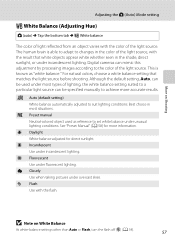
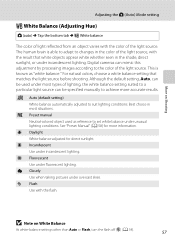
... white whether seen in the shade, direct sunlight, or under unusual lighting conditions. b Preset manual Neutral-colored object used under incandescent lighting.
c Daylight White balance adjusted for more accurate results.
g Flash Use with the result that matches the light source before shooting.
Digital cameras can be used as "white balance." Although the default setting...
User Manual - Page 70


...the lighting that will be measured with a red shade look as though they had been shot under a lamp with Preset manual.
More on Preset Manual
Measure
A value for preset
manual. The camera ...to Auto or Flash. Preset manual
Cancel Measure
Measuring window
5 Tap Measure to measure a value for flash lighting cannot be
used with mixed lighting or to compensate for light sources with ...
User Manual - Page 78


... Mode)
f Party/indoor
Captures the effects of candlelight and other indoor background lighting. • The camera focuses on the subject at the center of the
frame.
The area focused ... adjust image brightness. The area focused can be changed by camera shake, hold the camera steadily. Use of the
frame. • The default setting for flash mode is c Off. • Use the scene effect ...
User Manual - Page 124
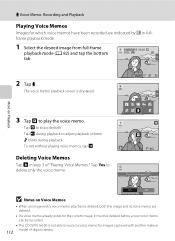
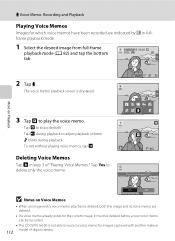
...record a voice memo for which voice memos have been recorded are indicated by p in step 3 of digital camera. Deleting Voice Memos
Tap E in fullframe playback mode.
1 Select the desired image from full-frame playback... Yes to delete only the voice memo.
6s File will be recorded.
• The COOLPIX S6100 is not able to play the voice memo. E Voice Memo: Recording and Playback
Playing Voice...
User Manual - Page 125


... options, Soft, Selective color, Cross screen,
Fisheye, and Miniature effect. D-Lighting (A 119)
Create a copy of the image. Apply perspective control similar to... of l 4608×2592 cannot be edited.
• The editing functions of COOLPIX S6100 cannot be displayed properly on a different model of digital cameras.
• If no face is detected in which contrast and saturation have been ...
User Manual - Page 150
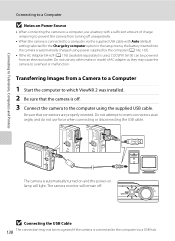
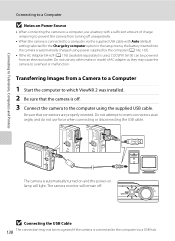
...If the AC Adapter EH-62F (A 176) (available separately) is used, COOLPIX S6100 can be recognized if the camera is connected to the computer via the supplied USB cable with a sufficient ...; When the camera is connected to a computer via a USB hub. The camera is automatically turned on and the power-on Power Source
• When connecting the camera to a computer, use a battery with Auto (...
User Manual - Page 154


... be transferred with the computer for the sole purpose of charging the battery, exit the application. • The camera turns off while the power-on Charging with an ambient temperature of the computer to supply power. If the camera's clock battery (A 153) has been exhausted, the date and time must be automatically charged depending on connecting...
User Manual - Page 175
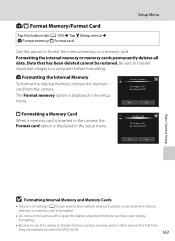
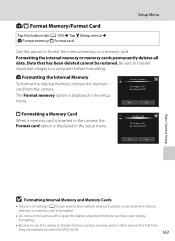
... Memory and Memory Cards
• Album icon settings (A 93) are inserted into the COOLPIX S6100.
163 The Format memory option is displayed in the camera, the Format card option is formatted.
• Do not turn the camera off or open the battery-chamber/memory card slot cover during formatting.
• Be sure to use this option...
User Manual - Page 186


... Should the battery terminals become hot during use .
• When charging the COOLPIX S6100 using the camera and replace or charge the battery if necessary. This may result in the camera and run it...continue charging once the battery is fully charged as necessary. The battery is exhausted can prevent the camera from the battery even when not in use .
• If the battery will result in ...
User Manual - Page 191


Battery exhausted. Q (● blinks red) Camera cannot focus. P This card cannot be used. Solution
A
Set date and time.
152
Charge or replace the battery.
16, 18
Turn off , and the power-on another
subject positioned at the same distance from the camera as the solutions for three minutes, the camera will turn off the camera.
• Refocus. • Focus on...
User Manual - Page 196
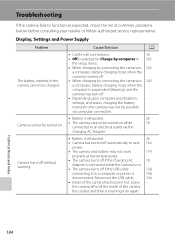
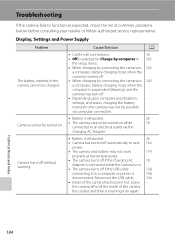
...
• When charging by connecting the camera to 142
a computer, battery charging stops when the
camera is turned off.
• When charging by connecting the camera to 142
a computer, battery charging stops when the
computer is
140,
disconnected. Camera turns off without warning.
• Battery is exhausted.
26
• Camera has turned off automatically to save 162
power.
•...
User Manual - Page 197
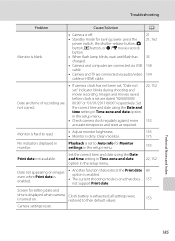
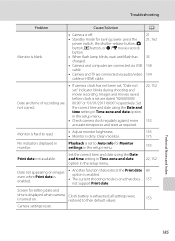
...• Standby mode for setting date and
time is displayed when camera Clock battery is exhausted; all settings were
is turned on images even when Print date is enabled.
• Another ...(e movie-record) button. • When flash lamp blinks, wait until flash has charged. • Camera and computer are connected via USB cable. • Camera and TV are connected via audio/video cable ...
User Manual - Page 201
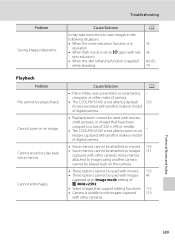
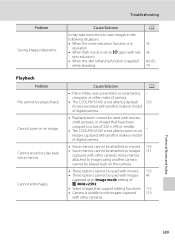
...240 or smaller. • The COOLPIX S6100 is unable to edit images captured 113 with movies,
small pictures, or images that have been
cropped to a size of digital camera.
• Voice memos cannot be ...was overwritten or renamed by - images captured with another camera cannot be played back on image. Cannot zoom in
operation • When flash mode is applied
while shooting
35
36
64, 65,...
User Manual - Page 202


...album not displayed in favorite back correctly if overwritten by a camera other than the
171
COOLPIX S6100 and images copied using the
Copy option cannot be displayed in ...• TV display is turned off .
21
• Battery is exhausted.
26
• USB cable is not correctly connected.
138
Nikon Transfer 2 does not start when camera is connected.
• Camera is not recognized by a...
User Manual - Page 204


... × 1536] • PC [1024 × 768] • VGA [640 × 480] • 16:9 [4608 × 2592] Specifications
Nikon COOLPIX S6100 Digital Camera
Technical Notes and Index
Type Effective pixels Image sensor Lens
Focal length f/-number Construction Digital zoom Vibration reduction Autofocus (AF) Focus range (from the G icon where the F icon glows green) to ∞
Face...

