Nikon S220 Support Question
Find answers below for this question about Nikon S220 - Coolpix Digital Camera.Need a Nikon S220 manual? We have 2 online manuals for this item!
Question posted by Rr0bekellya on March 23rd, 2014
Nikon Coolpix S200 Will Not Turn On Green Flashing Light
The person who posted this question about this Nikon product did not include a detailed explanation. Please use the "Request More Information" button to the right if more details would help you to answer this question.
Current Answers
There are currently no answers that have been posted for this question.
Be the first to post an answer! Remember that you can earn up to 1,100 points for every answer you submit. The better the quality of your answer, the better chance it has to be accepted.
Be the first to post an answer! Remember that you can earn up to 1,100 points for every answer you submit. The better the quality of your answer, the better chance it has to be accepted.
Related Nikon S220 Manual Pages
S220/225 User's Manual - Page 13


... are sometimes omitted from actual display. C Internal Memory and Memory Cards
Pictures taken with your purchase of a Nikon COOLPIX S220/S225 digital camera.
Illustrations and Screen Display Illustrations and text displays shown in bold.
Read this camera can be formatted or used :
This icon marks cautions,
B
information that more clearly shown. This icon marks...
S220/225 User's Manual - Page 14


... this device as at weddings or before taking the camera on digital imaging and photography.
For more information about Nikon brand accessories, contact a local authorized Nikon dealer. Nikon will not be held liable for contact information:
http://imaging.nikon.com/
Use Only Nikon Brand Electronic Accessories
Nikon COOLPIX cameras are engineered and proven to the highest standards...
S220/225 User's Manual - Page 27


... battery-chamber/memory card slot cover.
The power-on lamp (green) will light for a moment and the monitor will turn off automatically and the camera will turn on in the setup menu (A 111).
15 To turn on lamp and the monitor have gone out before the camera enters standby mode can then be changed from the Auto...
S220/225 User's Manual - Page 28


... dialog is displayed the first time the camera is selected, the date and time will turn off the daylight saving time option, press I.
16
London Casablanca
Back The power-on the daylight saving time option. To turn on.
2 Use the multi selector to turn on lamp (green) will light for a moment and the monitor will not...
S220/225 User's Manual - Page 32


... and the number of the internal memory or memory card and image mode setting (A 94).
20 The lens will turn on lamp (green) will light for first-time users of digital cameras.
1 Press the power switch to turn on the capacity of
exposures remaining.
Cannot take pictures in A (auto) mode, an automatic, "point-and-shoot" mode...
S220/225 User's Manual - Page 33
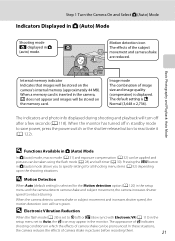
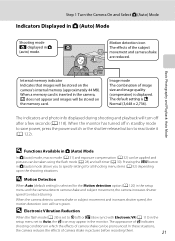
...seconds (A 118). Image mode The combination of the subject movement and camera shake are reduced.
D Electronic Vibration Reduction
When the flash mode (A 28) is set to reduce blurring. When a memory... of camera shake in the
setup menu set to reactivate it (A 122).
Basic Photography and Playback: Auto Mode
18
Internal memory indicator Indicates that images will turn green. The...
S220/225 User's Manual - Page 41


... When Lighting is Poor and the Flash is Disabled (W)
• Use of a tripod is recommended to stabilize the camera during shooting and avoid the effects of camera shake.
• The E indicator is saved.
if red-eye is detected, the affected area will turn off, and remain off , and reapplied the next time A (auto) mode is...
S220/225 User's Manual - Page 43


....) at the zoom position at distances of objects as close as 10 cm (4 in the camera's memory even after the
camera is turned off, and reapplied the next time A (auto) mode is not applied by pressing the .... The macro menu is stored in .).
Note that the flash may be cancelled.
3 Rotate the zoom control to light entire subject at which F glows green (the zoom indicator is displayed.
S220/225 User's Manual - Page 47


...subject and background lighting in the ...
• Digital zoom is not...camera detects and focuses on the center of up to 6 pictures. • The maximum frame rate with slow sync and red-eye reduction. 2 Other settings can be selected.
35 The focus area or focus indicator
(A 6) always glows green when the shutter-release button is not activated. m
V1
n
Off2
p
Off
o
0.02
1 Fill flash...
S220/225 User's Manual - Page 49


... stunning night
landscapes.
• Camera focuses at distances of 10 cm (4 in focus. • Motion detection (A 120) is not activated. The focus area or focus indicator (A 6) always glows green when the shutter-release button is pressed halfway. Press the k button to light entire subject at infinity. Note that the flash may not always be...
S220/225 User's Manual - Page 50


... indicator (A 6) always
glows green when the shutter-release button is set to Manual (A 100).
l Museum
Use indoors where flash photography is prohibited (for example...Taking Pictures in the center of light from a firework. • Camera focuses at infinity. m
W
n
Off
p
Off
o
0.0
38 O: For those scene modes with O, use the flash. • Camera focuses on subject in Food Mode"...
S220/225 User's Manual - Page 92


... the Software Before connecting the camera to prevent the camera from turning off unexpectedly.
• If the AC Adapter EH-62D (available separately) is used, COOLPIX S220/S225 can be installed from a home electrical outlet. Do not use a fully charged battery to a computer, software, including Nikon Transfer and Panorama Maker for the latest information on operating...
S220/225 User's Manual - Page 107


... other than Auto, the icon for the current setting is known as reference to suit lighting conditions. B Flash Mode
At white-balance settings other than Auto or Flash, turn the flash off (W) (A 28).
95 Digital cameras can apply the white balance setting suited to a particular light source to "Preset Manual" for direct sunlight. Best choice in the monitor...
S220/225 User's Manual - Page 109


...on Multi-shot 16
If bright objects such as the sun or electric lights are captured during shooting with the flash off for Continuous, BSS or Multi-shot 16, and focus, exposure ... , the camera takes up to ten pictures while the shutter-release button is held down . Digital zoom is recommended when shooting with the Multi-shot 16 option. Flash will be switched off or the camera zoomed in,...
S220/225 User's Manual - Page 111
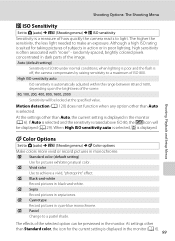
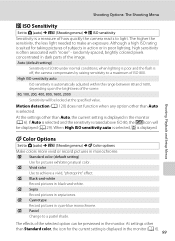
... to A (auto) M d (Shooting menu) M F Color options Make colors more vivid or record pictures in poor lighting, high sensitivity is ISO 80 under normal conditions; At the settings other than Auto, the current setting is off, the camera compensates by raising sensitivity to light. when lighting is poor and the flash is displayed in sepia tones.
S220/225 User's Manual - Page 132


...does not function in the following situations. • When the flash mode is set to m (fill flash) • When the ISO sensitivity option (A 99) is...the effects of them. Auto (default setting)
When the camera detects the camera shake or subject movement, the shutter speed will turn green. Shooting, Playback and Setup Menus
Basic Camera Setup: The Setup Menu
U Motion Detection
Press the d...
S220/225 User's Manual - Page 145


...Nikon-authorized service representative.
133
Do not use . This phenomenon, known as televisions or radios
• Exposed to temperatures below -10 °C (14 °F) or above 50 °C (122 °F) • Poorly ventilated or subject to see under bright lighting.
• The monitor is off before putting the camera....
Turn the camera on the images that do not light. ...
S220/225 User's Manual - Page 146


... flash lamp will turn camera off camera, and allow battery to format card, or turn off the camera.
• Refocus. • Use focus lock.
Format card? Battery running low. Solution Set clock. After 5 seconds, this message will disappear, the monitor will blink rapidly. P Battery temperature high
Q (● blinks red)
P Please wait for use . P Card is in COOLPIX S220...
S220/225 User's Manual - Page 152


...Flash is reflecting off particles in pictures taken with flash.
Image mode cannot be used while recording
70
movies.
Turn flash
29
off . • Some scene modes that cannot turn on flash
are unnatural. Digital...Technical Notes
Image mode not available.
White balance does not match light source.
95
140
Digital zoom is not available in the following situations. • ...
S220/225 User's Manual - Page 156


Specifications
Nikon COOLPIX S220/S225 Digital Camera
Type Effective pixels Image sensor Lens
Focal length
f/-number Construction Digital zoom
Vibration reduction Autofocus (AF)
Focus range (from lens)
Focus-area selection
Monitor
Frame coverage (shooting mode) Frame coverage (playback mode) Storage Media
File system File formats
Image size (pixels)
Compact digital camera
10.0 million 1/2.33-...
Similar Questions
How Do I Find A Driver For My Coolpix S220.
I was given a Nikon Coolpix by a friend who was upgrading his camera but he did not have a cd with t...
I was given a Nikon Coolpix by a friend who was upgrading his camera but he did not have a cd with t...
(Posted by smith267 9 years ago)
What Does Green Flashing Light On Nikon P510 Mean
(Posted by jameSteve 9 years ago)
Coolpix S220 How To Set Correct Time And Date
(Posted by danwmcm 10 years ago)
Green Flash Light Is Blinking
when i turn on my camera the green 'flash' light is blinking.
when i turn on my camera the green 'flash' light is blinking.
(Posted by zigilous 11 years ago)

