Nikon COOLPIX S4000 Support Question
Find answers below for this question about Nikon COOLPIX S4000.Need a Nikon COOLPIX S4000 manual? We have 2 online manuals for this item!
Question posted by burPi on January 29th, 2014
Nikon Coolpix Wont Turn On And Flash Light Flashes
The person who posted this question about this Nikon product did not include a detailed explanation. Please use the "Request More Information" button to the right if more details would help you to answer this question.
Current Answers
There are currently no answers that have been posted for this question.
Be the first to post an answer! Remember that you can earn up to 1,100 points for every answer you submit. The better the quality of your answer, the better chance it has to be accepted.
Be the first to post an answer! Remember that you can earn up to 1,100 points for every answer you submit. The better the quality of your answer, the better chance it has to be accepted.
Related Nikon COOLPIX S4000 Manual Pages
S4000 User's Manual - Page 6


... camera may disrupt the electronic systems of the airplane or the instruments of the hospital when using while in a hospital. iv Observe caution when using inside an airplane or the hospital Turn ...or other objects are not pinched by Nikon for the purpose, to maintain compliance with product regulations. Turn the power off when using the flash Using the flash close to your fingers or other ...
S4000 User's Manual - Page 9


...16 Inserting the Battery ...16 Removing the Battery ...17 Charging the Battery ...18 Turning On and Off the Camera...21 Setting Display Language, Date and Time 22 Inserting Memory Cards ...24 Removing... Memory Cards...24
Basic Photography and Playback: A (Auto) Mode 26 Step 1 Turn the Camera On and Select A (Auto) Mode 26 Indicators Displayed in A (Auto) Mode 27 Step 2 ...
S4000 User's Manual - Page 13


... was written to help you enjoy taking pictures with this manual may be more
A information is available elsewhere
in this camera can be stored in the camera monitor, and the names of a Nikon COOLPIX S4000 digital camera.
This icon indicates that more clearly shown.
C Internal Memory and Memory Cards
Pictures taken with your purchase of
buttons or...
S4000 User's Manual - Page 14


...Nikon representative in Asia, Oceania, and the Middle East: http://www.nikon-asia.com/ Visit these sites to keep up-to-date with this Nikon digital camera ...translated into any language in any form, by Nikon specifically for contact information:
http://imaging.nikon.com/
Use Only Nikon Brand Electronic Accessories
Nikon COOLPIX cameras are engineered and proven to frequently asked questions ...
S4000 User's Manual - Page 15


... files can sometimes be recovered from being in a foreign country is the user's responsibility. Unless the prior permission of the government was digitally copied or reproduced by means of a scanner, digital camera or other device may be punishable by law. • Items prohibited by law is prohibited. Also, do not copy or reproduce...
S4000 User's Manual - Page 33


...
The power-on lamp (green) will light for another
three minutes, the camera will blink. Charging the Battery
Turning On and Off the Camera
To turn on. To turn off automatically.
• If no operations are performed for a while, the monitor will turn the camera on in shooting or playback mode, the camera will enter standby mode.
• When...
S4000 User's Manual - Page 38


... of exposures remaining
Number of Exposures Remaining
The number of pictures that can be stored depends on the camera.
The power-on lamp (green) will also extend. Battery Level
Battery level indicator
Monitor NO INDICATOR
B
N Battery exhausted. The lens will light for first-time users of digital cameras.
1 Press the power switch to turn on.
S4000 User's Manual - Page 53


... be enabled. Focusing on Subject Tracking Mode
• Digital zoom is not available.
• Adjust zoom position and apply flash or menu settings before selecting the subject. Press the shutter...focus will be locked. If these settings are adjusted after the camera is turned off, and reapplied the next time A (auto) mode is turned off.
41 C Functions That is a significant amount of focus ...
S4000 User's Manual - Page 55


... shooting and avoid the effects of a tripod is recommended to which the flash cannot be processed to red-eye may appear as dim lighting. The flash mode setting applied in A (auto) mode is stored in the camera's memory even after the camera is turned off ) when On is
selected for Blink proof (A 74) There may be...
S4000 User's Manual - Page 58
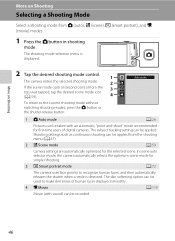
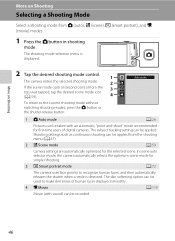
... mode control (second control from the 3
top) was tapped, tap the desired scene mode icon (A 59).
4
Auto mode
To return to make skin tones of digital cameras. The subject tracking setting can be used to the current shooting mode without switching shooting modes, press the A button or
the shutter-release button.
1 A Auto...
S4000 User's Manual - Page 62


... in the color of the light source, with the flash. See "Camera Settings that matches the light source before shooting. The human brain is known as reference to the color of the light source.
See "Preset Manual" (A 51) for more information.
• At white-balance settings other than Auto or Flash, turn the flash off (W) (A 42).
50
Use...
S4000 User's Manual - Page 116


..., both the picture and its voice memo are indicated by p in step 3 of digital camera. Tap S to full-frame playback mode. Tap X during playback. OK?
Tap Yes to delete only the voice memo.
6s File will be recorded.
• The COOLPIX S4000 is displayed.
44 Retouch
More on Playback
3 Tap R to record a voice memo...
S4000 User's Manual - Page 117


...
Use the COOLPIX S4000 to store the edited copies.
105
Skin softening (A 112)
Make facial skin tones softer. Apply perspective control similar to pictures.
Editing Pictures
B Notes on Picture Editing
• Pictures taken at an Image mode setting (A 48) of P 3968×2232 cannot be edited.
• The editing functions of digital camera.
Small...
S4000 User's Manual - Page 132


...Tap w to turn the touch shutter o (default setting) or k.
• Macro mode (A 45) is pressed (A 122). The flash (A 42) and... before starting movie recording.
However, digital zoom can be initiated or stopped by..., reflections of the sun, and electric lights when recording movies is narrower than with shooting... of data or in damage to the camera or card. B Note on Autofocus
When...
S4000 User's Manual - Page 138


... card. Do not use a fully charged battery to prevent the camera from turning off unexpectedly.
• When the camera is used, COOLPIX S4000 can be transferred while the battery is charging.
• If the AC Adapter EH-62D (A 160) (available separately) is connected to the Nikon website for the latest information on Computer Connection
Disconnect other...
S4000 User's Manual - Page 141


... must support these memory card specifications.
• Insert a memory card into the camera is connected via the USB cable.
When transfer is complete, turn off the camera or disconnect the camera from the computer during transfer. Connecting to a Computer
At the Nikon Transfer default settings, ViewNX starts automatically when transfer is complete and transferred pictures...
S4000 User's Manual - Page 143


... camera is connected to a computer, an application installed on connecting the camera to a computer. If the camera was connected to the computer for more information on the computer, such as Nikon ...be transferred, when the camera is connected to a computer before the camera's date and time have been set the camera's date and time.
• If the camera is turned off automatically if there...
S4000 User's Manual - Page 183


... scene mode other than V
(auto with red-eye
reduction). cropped to a size of camera.
• The COOLPIX S4000 is applied 62, 63,
while shooting
74
Playback
Problem
File cannot be played back. Troubleshooting
Problem
Cause/Solution
A
Unexpected results when flash set to images using another make of 320 × 240 or smaller.
• Voice...
S4000 User's Manual - Page 186


... selection Face priority, auto (9-area automatic selection), center, manual (focus area can be selected using the touch panel)
Monitor
7.5 cm/3-in . Specifications
Nikon COOLPIX S4000 Digital Camera
Type
Compact digital camera
Effective pixels Image sensor
12.0 million 1/2.3-in ., approx. 460k-dot, TFT LCD (touch panel) with anti-reflection coating and 5-level brightness adjustment
Frame...
S4000 User's Manual - Page 189


... in the digital camera industry to ensure compatibility among different makes of camera.
• DPOF: Digital Print Order Format is an industry-wide standard that allows pictures to be printed from print orders stored on memory card.
• Exif version 2.2: This camera supports Exchangeable Image File Format for Digital Still Cameras (Exif) version 2.2 for digital still cameras, a standard that...
Similar Questions
Nikon Coolpix Wont Turn On Green Light Just Flashes
(Posted by Geonyex 10 years ago)
Nikon P510 Camera Wont Turn On
I have a Nikon P510 camera which wont turn on. When I put it into charge a green light starts flashi...
I have a Nikon P510 camera which wont turn on. When I put it into charge a green light starts flashi...
(Posted by rakingston 11 years ago)

