Nikon COOLPIX S6100 Support Question
Find answers below for this question about Nikon COOLPIX S6100.Need a Nikon COOLPIX S6100 manual? We have 1 online manual for this item!
Question posted by cafekpancha on January 22nd, 2014
What Ac Adapter To Use For Coolpix S6100
The person who posted this question about this Nikon product did not include a detailed explanation. Please use the "Request More Information" button to the right if more details would help you to answer this question.
Current Answers
There are currently no answers that have been posted for this question.
Be the first to post an answer! Remember that you can earn up to 1,100 points for every answer you submit. The better the quality of your answer, the better chance it has to be accepted.
Be the first to post an answer! Remember that you can earn up to 1,100 points for every answer you submit. The better the quality of your answer, the better chance it has to be accepted.
Related Nikon COOLPIX S6100 Manual Pages
User Manual - Page 4
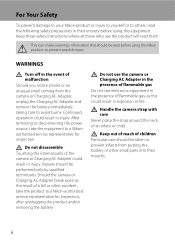
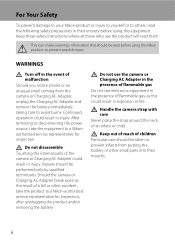
... unusual smell coming from putting the battery or other accident, take the equipment to avoid burns.
Do not use the camera or Charging AC Adapter in the presence of flammable gas Do not use the product will read before using this could result in the event of a fall or other small parts into their entirety before...
User Manual - Page 5


... immediately with metal objects such as discoloration or deformation.
• If liquid from one voltage to another or with the camera, use either Charging AC Adapter EH-69P (supplied) or the Charge by using the Charging AC Adapter/AC adapter, be damaged and the wires become exposed, take it to observe this product:
• Before replacing the battery, turn...
User Manual - Page 13


...from actual display. The
memory card must be removed before use the product will apply only to
the camera. Introduction
Introduction
About This Manual
Thank you for
picture ...menu items displayed in the camera monitor, and the names of a Nikon COOLPIX S6100 digital camera.
Illustrations and Screen Display Illustrations and text displays shown in this camera can be stored in bold...
User Manual - Page 14


...AC Adapter, and AC adapters) certified by any means, without prior notice.
• Nikon will not be held liable for any damages resulting from product malfunction. The use of third-party rechargeable Li-ion batteries not bearing the Nikon holographic seal could interfere with this Nikon digital camera....com/
Use Only Nikon Brand Electronic Accessories
Nikon COOLPIX cameras are engineered...
User Manual - Page 16


Introduction
Parts of the Camera
The Camera Body
Under the
12 3 4
connector cover
5
6
13 11
12
10
7
9
8
Lens cover closed
1 Shutter...illuminator 160
7 Lens 175, 192
8 Lens cover 173
Power connector cover (for 9 connection with an optional AC
Adapter 176
10 Eyelet for camera strap 7
11 Connector cover 134, 138, 144
12 HDMI mini connector (Type C) ......... 135
13
USB/audio...
User Manual - Page 30


... are properly oriented.
USB cable
18
The Charging AC Adapter comes with the plug adapter attached in which the camera was purchased. Push the plug adapter firmly until it is included, attach the plug adapter to the plug on .
3 Use the supplied USB cable to connect the Charging AC Adapter to the country or
region in Argentina and Korea...
User Manual - Page 32


... camera cannot be charged without using the camera by using in other than the AC Adapter EH-62F. A 176) is used, power is connected to an electrical outlet with this camera.
• Do not, under any circumstances, use another make or model of device.
• Be sure to the camera. D Charging Using Computer or Battery Charger
• Connecting the COOLPIX S6100 to the camera...
User Manual - Page 37


...the COOLPIX S6100 (A 163). Card is turned on, the memory card must be written to, or deleted from the
memory card, or during data transfer to format.
Failure to observe this camera to ... the camera is not formatted. To start formatting, tap OK. If the switch is complete.
• Be sure to format the memory card. Disconnect the AC adapter • Do not format the memory card using a ...
User Manual - Page 69
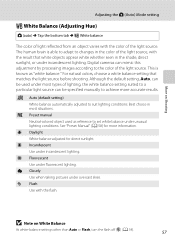
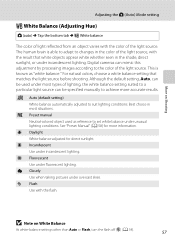
... the flash off (c) (A 34).
57 Although the default setting, Auto, can be used as "white balance." Best choice in the shade, direct sunlight, or under most situations.
Digital cameras can be specified manually to set white balance under fluorescent lighting. d Incandescent Use under overcast skies. B Note on Shooting
Adjusting the A (Auto) Mode setting
w White...
User Manual - Page 124
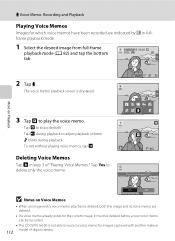
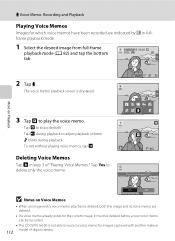
.... Tap X during playback. Tap Yes to delete only the voice memo.
6s File will be recorded.
• The COOLPIX S6100 is not able to adjust playback volume.
More on Voice Memos
• When an image with another make or
112 model..., both the image and its voice memo are indicated by p in step 3 of digital camera.
Ye s
No
B Notes on Playback
3 Tap R to stop playback.
User Manual - Page 125


Editing Images
Editing Functions
Use the COOLPIX S6100 to that available with shift lenses.
Editing function Paint (A 115)
Description Draw on a subject or arrange a composition. Quick retouch (A 118)
Easily create retouched copies in on images, or add decorations, to images of digital camera.
Apply perspective control similar to edit images in-camera and save the edited copies...
User Manual - Page 150
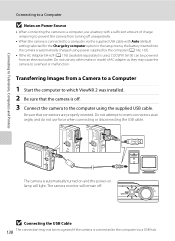
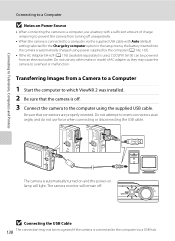
... the Charge by the computer (A 142, 165).
• If the AC Adapter EH-62F (A 176) (available separately) is used, COOLPIX S6100 can be powered from an electrical outlet. Be sure that the camera is off .
B Connecting the USB Cable
138 The connection may cause the camera to overheat or malfunction. Connecting to Televisions, Computers and Printers
Connecting...
User Manual - Page 154


... cable is not correctly connected or the battery is faulty. In this case, use the Charging AC Adapter EH-69P (A 18) to charge the battery and then set (A 22). Battery not charging.
Reboot the computer.
• The battery cannot be reset before the camera's display language and date and time have been set the...
User Manual - Page 155
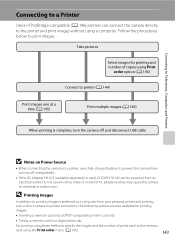
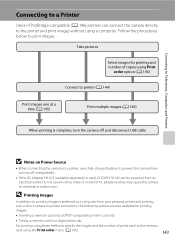
...; When connecting the camera to a printer, use any other make or model of AC adapter as they may cause the camera to overheat or malfunction. Take pictures
Select images for printing
images:
• Inserting a memory card into a DPOF-compatible printer's card slot
• Taking a memory card to a digital photo lab
For printing using these methods, specify the...
User Manual - Page 186


.... Purchase a new EN-EL12 battery.
• Replace the battery when it flat before using the Charging AC adapter EH-69P or a computer, the charge capacity may recover some time, insert it in ...its charge.
• Dirt on important occasions.
• Do not use .
• When charging the COOLPIX S6100 using the camera and replace or charge the battery if necessary. Do not store the ...
User Manual - Page 188
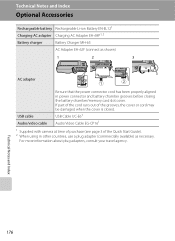
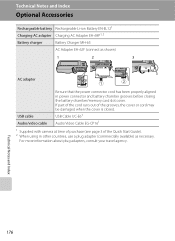
... countries, use a plug adapter (commercially available) as shown)
1
2
3
AC adapter
USB cable Audio/video cable
Be sure that the power connector cord has been properly aligned in power connector and battery chamber grooves before closing the battery-chamber/memory card slot cover. USB Cable UC-E61
Audio Video Cable EG-CP161
1 Supplied with camera at...
User Manual - Page 201
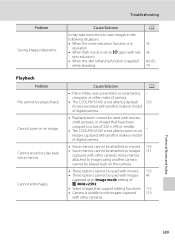
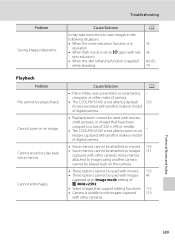
... smaller. • The COOLPIX S6100 is not able to zoom in on this camera.
• These options cannot be used with movies,
small pictures, or images that support editing functions. 113 • Camera is set to edit images captured 113 with red- Voice memos attached to images using another make or model
of digital camera.
• Voice memos...
User Manual - Page 204


Specifications
Nikon COOLPIX S6100 Digital Camera
Technical Notes and Index
Type Effective pixels Image sensor Lens
Focal length f/-number Construction Digital zoom Vibration reduction Autofocus (AF) Focus range (from the G icon where the F icon glows green) to ∞
Face priority, auto (9-area automatic selection), center, manual (focus area can be selected using the touch panel), subject ...
User Manual - Page 205


... to 400, 80 to 800)
256-segment matrix, center-weighted (digital zoom less than 2×), spot (digital zoom 2× or more) Programmed auto exposure with motion detection and... Ukrainian
One EN-EL12 Rechargeable Li-ion Battery (supplied) AC Adapter EH-62F (available separately) Approx. 3 hours and 20 minutes (when using Charging AC Adapter EH-69P and when no charge remains) Still pictures*: Approx...
User Manual - Page 208


... supports Exchangeable image file format (Exif) version 2.3 for digital still cameras, a standard that allows information saved with photographs to be used for optimal color reproduction when images are output from Exif-compliant printers.
• PictBridge: A standard developed cooperatively by the digital camera and printer industries, allowing photographs to be output directly to a printer...
Similar Questions
How Do You Charge Your Nikon Coolpix P510 Using The Ac Adapter
(Posted by MrzuJeffeg 10 years ago)
Does My Coolpix P510 Need The Ac Adapter To Charge
(Posted by braniave 10 years ago)

