Nikon COOLPIX P510 Support Question
Find answers below for this question about Nikon COOLPIX P510.Need a Nikon COOLPIX P510 manual? We have 2 online manuals for this item!
Question posted by MrzuJeffeg on September 17th, 2013
How Do You Charge Your Nikon Coolpix P510 Using The Ac Adapter
The person who posted this question about this Nikon product did not include a detailed explanation. Please use the "Request More Information" button to the right if more details would help you to answer this question.
Current Answers
There are currently no answers that have been posted for this question.
Be the first to post an answer! Remember that you can earn up to 1,100 points for every answer you submit. The better the quality of your answer, the better chance it has to be accepted.
Be the first to post an answer! Remember that you can earn up to 1,100 points for every answer you submit. The better the quality of your answer, the better chance it has to be accepted.
Related Nikon COOLPIX P510 Manual Pages
User Manual - Page 4
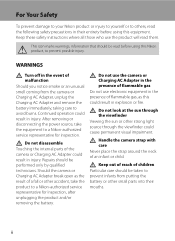
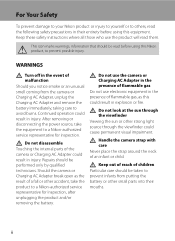
... the camera or Charging AC Adapter, unplug the Charging AC Adapter and remove the battery immediately, taking care to avoid burns. Do not disassemble Touching the internal parts of flammable gas Do not use the product will read them.
ii Continued operation could result in injury. After removing or disconnecting the power source, take the product to a Nikon-authorized...
User Manual - Page 5


...this precaution could result in electric shock.
Failure to a Nikon-
heavy objects, or expose it is prone to observe this...camera and connecting the
in fire or
sure it to heat or
• Do not expose the battery to -AC inverters.
Continued use could result in fire.
electric shock.
• Use only a Rechargeable Li-ion
• Dust on or near the Charging AC Adapter...
User Manual - Page 16


... that the camera is functioning normally. Only Nikon brand electronic accessories (including battery chargers, batteries, Charging AC Adapter and AC adapters) certified by any means, without Nikon's prior written permission.
• Nikon reserves the right to change the specifications of the hardware and software described in these manuals at any form, by Nikon specifically for use of third...
User Manual - Page 36


... make or model of USB-AC adapter other than Charging AC Adapter EH-69P. Failure to the camera. First Steps
Charging the Battery
B Notes on Charging AC Adapter
• The Charging AC Adapter EH-69P is for charging the battery inserted into the camera. D Charging Using Computer or Battery Charger
• Connecting the COOLPIX P500 to a computer also charges the Rechargeable Li-ion...
User Manual - Page 188


... setting) selected for the Charge by computer option in damage to the camera. Be sure that the camera is connected to the computer using power supplied by the computer (A178, 202).
• If the AC Adapter EH-62A (A213) (available separately) is used, COOLPIX P500 can be recognized if the camera is off. 3 Connect the camera to the computer via...
User Manual - Page 192


... sleep mode while charging, charging will stop and the camera may be charged as
Nikon Transfer 2, may be transferred with the computer for more information on lamp stops slow-blinking (orange) and starts lighting (green).
• The ambient temperature is not suited to the camera.
In this case, use the Charging AC Adapter EH-69P (A20) to charge the battery and...
User Manual - Page 193


....
• If the AC Adapter EH-62A (available separately) (A213) is used, COOLPIX P500 can connect the camera directly to a digital photo lab.
Connecting to Televisions, Computers and Printers
Connecting to a Printer
Users of prints each using
the Print order (A135) option in the playback menu.
179 Do not use a fully charged battery to prevent the camera from an electrical...
User Manual - Page 224


... above 40 °C (104 °F). Caring for the Camera Failure to poor contact. The battery will result in an indoor environment that the battery is between 5 and 35 °C (41 to 95 °F). • When charging the battery by connecting the COOLPIX P500 to the Charging AC Adapter EH-69P
or to 77 °F). Keep spare...
User Manual - Page 236


... inserted in the camera cannot be used simultaneously. 16
Press the x button to alternate between displays.
• Camera and computer are connected via the Charging AC Adapter.
28 20
Camera turns off without warning.
• Battery is exhausted.
28
• Camera has turned off automatically to save power.
199
• The camera turns off if the Charging AC Adapter is
20
connected...
User Manual - Page 247


Specifications
Supported Standards
• DCF: Design Rule for Camera File System is a standard widely used in the digital camera industry to ensure compatibility among different makes of camera.
• DPOF: Digital Print Order Format is an industry-wide standard that allows pictures to be printed at a digital photo lab or with a household printer from print orders stored on...
User Manual - Page 4


... terminal cover)
Charging AC Adapter EH-69P*
USB Cable UC-E6
Audio Video Cable EG-CP16 ViewNX 2 Installer CD
Reference Manual CD
• Warranty
* A plug adapter is included if the camera was purchased in a country or region that any items are missing, please contact the store where you for purchasing the Nikon COOLPIX P510 digital camera.
Before using the camera, please read...
User Manual - Page 6


... separately). Visit the site below for use of third-party rechargeable Li-ion batteries not bearing the Nikon holographic seal could interfere with this device as at weddings or before taking pictures on digital imaging and photography. Only Nikon brand electronic accessories (including battery chargers, batteries, Charging AC Adapter and AC adapters) certified by any means, without...
User Manual - Page 8


... not disassemble Touching the internal parts of a fall or other small parts into their entirety before using this Nikon product, to prevent possible injury.
Repairs should be taken to prevent infants from the camera or Charging AC Adapter, unplug the Charging AC Adapter and remove the battery immediately, taking care to avoid burns. Keep out of reach of children...
User Manual - Page 38


The Charging AC Adapter comes with your camera, attach the plug adapter to the plug on .
20 Do not use force when connecting the cable to charge a fully exhausted battery. • When the battery has been completely charged, the charge lamp turns off .
• When connecting the cable, be turned on the Charging AC Adapter. If a plug adapter* is included with the plug adapter attached...
User Manual - Page 155


... the AC Adapter EH-62A (available separately) (E100) is used, COOLPIX P510 can connect the camera directly to the printer and print pictures without using the Print order (E55) option in overheating or damage to a computer and printing pictures with a direct camerato-printer connection, the following options are as follows.
Do not, under any circumstances, use a fully charged battery...
User Manual - Page 174


...camera returns to shooting screen.
4 Press the shutter-release button all the way again to a different setting while performing interval timer shooting. Do not use any other make or model of frames that can be taken during shooting, use a fully charged battery. • If the AC Adapter EH-62A (available separately) (E100) is used, COOLPIX P510...• The maximum amount of AC adapter.
User Manual - Page 218


... battery inserted into the camera is not charged when the camera is connected to a printer and turned on the computer, such as Nikon Transfer 2, may be impossible to a computer than with the computer for the sole purpose of the camera to the printer. In this case, use the Charging AC Adapter EH-69P (A20) to charge the battery and then...
User Manual - Page 230


...-ion Battery EN-EL51
Charging AC Adapter EH-69P1, 2
Battery Charger MH-61 (Charging time when the battery is closed. See our websites or product catalogs for up : Approx. For more information.)
2 When using in the battery chamber. If part of the cord runs out of purchase. (See "Confirming the Package Contents" (Aii) for the COOLPIX P510.
User Manual - Page 251


... (compared to actual picture)
Frame coverage (playback mode)
Approx. 100% horizontal and 100% vertical (compared to actual picture)
Monitor
7.5-cm (3-in . Specifications
Nikon COOLPIX P510 Digital Camera
Type
Compact digital camera
Effective pixels
16.1 million
Image sensor
1/2.3-in .), approx. 921k-dot, wide viewing angle TFT LCD monitor with the diopter adjustment function (-4 to...
User Manual - Page 254


...Approx. 30 g (1.1 oz) (excluding terminal cover)
Charging AC Adapter EH-69P
Rated input
AC 100-240 V, 50/60 Hz, 0.068-0.042 A...camera to a printer without notice. Supported Standards
• DCF: Design Rule for Camera File System is a standard widely used in .)
Weight
Approx. 55 g (2.0 oz) (excluding plug adapter) For Argentina and Korea: Approx. 80 g (2.9 oz)
B Specifications
• Nikon...
Similar Questions
Can You Charge Nikon Coolpix S8000 With A Different Ac Adapter
(Posted by halccr 10 years ago)
Green Light Doesn't Stop Blinking When Charging Coolpix P510
(Posted by licg92 10 years ago)
Does My Coolpix P510 Need The Ac Adapter To Charge
(Posted by braniave 10 years ago)

