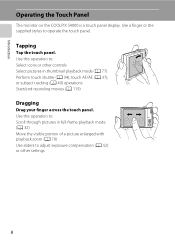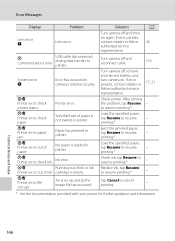Nikon COOLPIX S4000 Support Question
Find answers below for this question about Nikon COOLPIX S4000.Need a Nikon COOLPIX S4000 manual? We have 2 online manuals for this item!
Question posted by drahammmb on October 13th, 2013
Nikon Coolpix S4000 Does Not Zoom And It Turns Off And Says Lens Error
The person who posted this question about this Nikon product did not include a detailed explanation. Please use the "Request More Information" button to the right if more details would help you to answer this question.
Current Answers
Related Nikon COOLPIX S4000 Manual Pages
Similar Questions
Coolpix S4000 When Turned On Shows Lens Error. Cant Fix Why?
how to fix error
how to fix error
(Posted by babyspoon3 6 years ago)
How Do You Reset Camera If Screen Says 'lens Error'?
my camera lens is stuck with zoom lens extended. I'm trying to reset camera.
my camera lens is stuck with zoom lens extended. I'm trying to reset camera.
(Posted by tknobf 9 years ago)
Nikon Coolpix S4000 How Much To Fix Lens Error
(Posted by htpcamacek0 10 years ago)
What Does 'lens Error' Mean On Nikon Coolpix L5 Camera?
THe lens will not activate and I get the message "Lens Error". What does this mean? Nikon coolpix...
THe lens will not activate and I get the message "Lens Error". What does this mean? Nikon coolpix...
(Posted by mwhart 12 years ago)