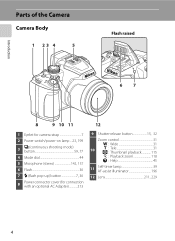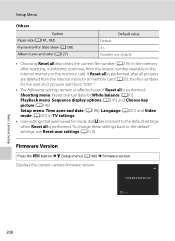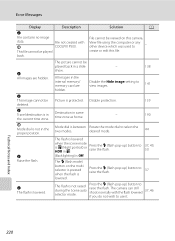Nikon COOLPIX P510 Support Question
Find answers below for this question about Nikon COOLPIX P510.Need a Nikon COOLPIX P510 manual? We have 2 online manuals for this item!
Question posted by atun2005 on September 5th, 2015
During Power On In Coolpix P510 A Alarm Is Coming
Current Answers
Answer #1: Posted by TommyKervz on September 6th, 2015 7:20 AM
Try to reset the camera to factory default, See instructions here: http://www.manualslib.com/manual/327543/Nikon-Coolpix-P500.html?page=124
Related Nikon COOLPIX P510 Manual Pages
Similar Questions
down when in continuous shooting mode
My COOLPIX S9300 says that Mode dial is not in proper position and shuts off every time I turn it on...
Hi! I wanted to ask if there exists ANY underwater housing for Nikon Coolpix P510? Thanks so much fo...