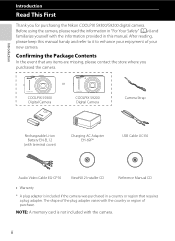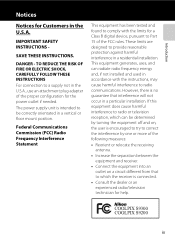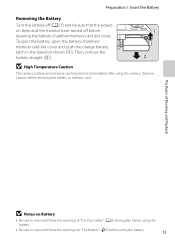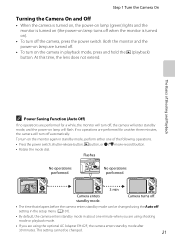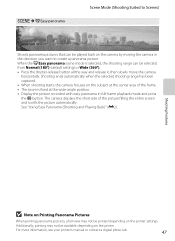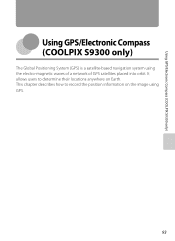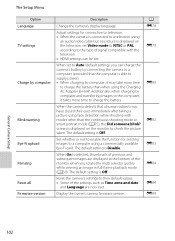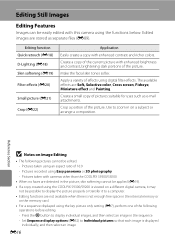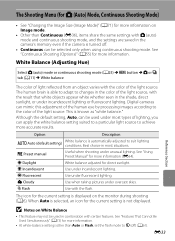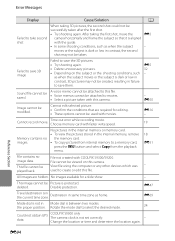Nikon COOLPIX S9300 Support Question
Find answers below for this question about Nikon COOLPIX S9300.Need a Nikon COOLPIX S9300 manual? We have 1 online manual for this item!
Question posted by dhavey on January 27th, 2013
Coolpix S9300 - Mode Dial Is Not In The Proper Position
Current Answers
Answer #1: Posted by GhostUnitVII on September 22nd, 2015 12:18 PM
The camera would need to be opened so you will need the following tools.
- 1: rubber gloves and a ground so you don't shock the camera
- 2: an rubbing alcohol solution
- 3: Q-tips 1 or 2
- 4: Tiny phillips screwdriver
- 5: 1 standard tiny screw driver or plastic piece.
If this does not fix your solution, then you will need the standard screwdriver, or plastic piece for this next step. Remove the button cover again, and look at the contacts for the dial, place screw driver below the contacts (there are two contacts) of the dial, and pry with care, they are very fragile and can break. Notice that there is also a bend that was placed by Nikon themselves, use that as a reference. Pry them enough so they make contact with the board, you can test this by placing the board back into position.
Once done, test the camera once more, and check if that solves the problem if so, that's great now you can take photos when you need it the most! If the problem still persist, then seek a camera specialist, the problem is beyond a simple repair job, and may require the board, or dial to be replaced.
I hope this helps!
Best Regards
Ghost-
Related Nikon COOLPIX S9300 Manual Pages
Similar Questions
coolpix s9300
Can not take pictures due to lens error? I don't know what is causing this and this camera isn't tha...