Nikon COOLPIX P510 Support Question
Find answers below for this question about Nikon COOLPIX P510.Need a Nikon COOLPIX P510 manual? We have 2 online manuals for this item!
Question posted by rocozhopk on September 14th, 2013
Green Light On My Nikon Coolpix P510 Wont Come On
The person who posted this question about this Nikon product did not include a detailed explanation. Please use the "Request More Information" button to the right if more details would help you to answer this question.
Current Answers
There are currently no answers that have been posted for this question.
Be the first to post an answer! Remember that you can earn up to 1,100 points for every answer you submit. The better the quality of your answer, the better chance it has to be accepted.
Be the first to post an answer! Remember that you can earn up to 1,100 points for every answer you submit. The better the quality of your answer, the better chance it has to be accepted.
Related Nikon COOLPIX P510 Manual Pages
User Manual - Page 15


... keep it .
The memory card must be removed before use the product will apply only to the camera. Illustrations and Screen Display Illustrations and text displays shown in the camera monitor, and the names of Nikon COOLPIX P500 digital camera.
Screen Samples In this manual may be stored in bold. This manual is inserted, all those...
User Manual - Page 16


... prior notice.
• Nikon will not be available from product malfunction.
Holographic seal: Identifies this Nikon digital camera are designed to the highest...Nikon representative in your area (address provided separately).
2
Nikon will not be held liable for contact information:
http://imaging.nikon.com/
Use Only Nikon Brand Electronic Accessories
Nikon COOLPIX cameras...
User Manual - Page 37


...).
23 Press the power switch again to turn off , remove the lens cap, and turn the camera on.
is displayed, confirm that elapses before turning on again. When the power is turned off,...removed and press the power switch to turn the camera on the camera. First Steps
C Message
If Turn the camera off the camera. The power-on lamp (green) lights, and then the monitor is turned on (...
User Manual - Page 46


When the subject is in focus, the focus area lights in green.
1/250 F5.6
• When the digital zoom is in focus, the focus indicator (A8) lights in the focus mode (A40) or the
32 Close-up scene mode (A55). When the subject is in effect, the camera focuses on the subject in the center focus...
User Manual - Page 54
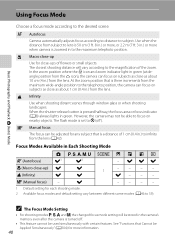
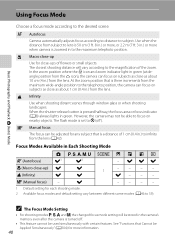
... .) or more information.
40
In the zoom position where the F icon and zoom indicator light in .) from the maximum wide-angle position to 59).
However, the camera may not be Applied Simultaneously" (A104) for close as about 1 cm (0.4 in green (wideangle position from the lens. E Manual focus
The focus can focus on subjects...
User Manual - Page 58


...backlit subject from 15 different scene types, and the camera's settings are frequently used to light the portrait subject while preserving the atmosphere of the evening...landscape): Produces night landscape shots with reduced blurring and noise, or capture the atmosphere of digital cameras. M User setting mode (A108)
Setting combinations that are automatically optimized for the selected scene...
User Manual - Page 68


...the weak natural light before sunrise
or after sunset.
• The camera focuses at infinity, it may take longer
54
to stabilize the camera. However, because the camera focuses at infinity...
O: Use of a tripod is recommended in green. o
0.0*
More on nearby
objects. • AF-assist illuminator (A196) does not light. Set Vibration reduction
(A193) to Off when using a tripod...
User Manual - Page 69


... focus on the zoom position.
Note that Vibration reduction (A193) is enabled and hold the camera steadily. In the zoom position where the F icon and zoom indicator light in green (wideangle position from the lens. Shooting Suited to Scenes (Scene Mode)
y M k Close-up
Photograph flowers, insects and other small objects at close range...
User Manual - Page 70


...camera shake, be chosen (A95). Hue
-
Exposure compensation
• The camera...camera can focus on subjects as close as about 10 cm (4 in the camera's memory even after the camera...camera can focus on subjects as close as about 1 cm (0.4 in green (wideangle position from the K icon), the camera...the camera ...camera automatically zooms to the closest position to the subject where the camera...
User Manual - Page 104


... hue and the "-" direction increases the red hue. See "Preset Manual" (A91) for more information.
90
Digital cameras can apply the white balance setting suited to a particular light source to changes in the color of the light source, with the flash.
* Seven settings for direct sunlight. More on White Balance
• At white balance...
User Manual - Page 114


...the camera may not be able to register or track a subject, or the camera may track a different subject. More on Shooting
B Notes on Subject Tracking
• The digital zoom is not displayed, the camera focuses ... the focus area lights in green and the focus is locked.
• If the camera is a large
amount of the way down to take the
picture.
• If the camera focuses on another...
User Manual - Page 160


... enhanced contrast and richer colors. Editing function Quick retouch (A148) D-Lighting (A149) Skin softening (A150) Filter effects (A152)
Small picture (A154) Black border (A155) Crop (A156)
Application
Easily create a copy with digital cameras other than
COOLPIX P500.
• If a copy created using the COOLPIX P500 is viewed on the memory card. • For sequences for...
User Manual - Page 243


... position)
• Macro close-up mode: Approx. 10 cm (4 in.) to ∞ (when F lights in green and the zoom indicator is on the wide-angle position of K), and from approx. 1 cm (0.4 in.)...% vertical (compared to actual picture)
7.5 cm (3-in . Specifications
Nikon COOLPIX P500 Digital Camera
Type
Compact digital camera
Effective pixels
12.1 million
Image sensor
1/2.3-in .), approx. 921k-dot...
User Manual - Page 4


... a country or region that any items are missing, please contact the store where you for purchasing the Nikon COOLPIX P510 digital camera.
The shape of the plug adapter varies with the camera. NOTE: A memory card is included if the camera was purchased in this manual handy and refer to it to enhance your enjoyment of purchase.
Before...
User Manual - Page 6


... a test shot to ensure that may result from the Nikon representative in any form, by Nikon specifically for contact information:
http://imaging.nikon.com/
Use Only Nikon Brand Electronic Accessories
Nikon COOLPIX cameras are engineered and proven to operate within the operational and safety requirements of this Nikon digital camera are designed to the highest standards and include complex...
User Manual - Page 7


...COOLPIX P510, the log data saved on copies or reproductions of securities issued by national and international copyright laws.
Care should be recovered from discarded storage devices using commercially available software, potentially resulting in camera...responsibility. v The copying or reproduction of a scanner, digital camera or other data. Disposing of Data Storage Devices
Please ...
User Manual - Page 50
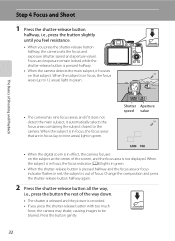
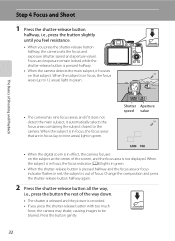
... blurred. When the subject is in focus, the focus areas (up to nine areas) light in green.
1/250 F5.6
Shutter Aperture speed value
1/250 F5.6
• When the digital zoom is in effect, the camera focuses on that are in green. Focus and exposure remain locked while the shutter-release button is pressed halfway.
•...
User Manual - Page 145


... a copy created using the COOLPIX P510 is viewed on a different digital camera, it may not be possible...Lighting (E17) Skin softening (E18) Filter effects (E19)
Small picture (E20) Black border (E21) Crop (E22)
Application
Easily create a copy with enhanced brightness and contrast, brightening dark portions of the following pictures cannot be easily edited with cameras other than COOLPIX P510...
User Manual - Page 166


...
B Note on Image Sharpening
The effects of the original COOLPIX Picture Control can be previewed on Contrast
When Active D-Lighting (E53) is set manually are disabled if quick adjust ...2 Not displayed for Monochrome. 3 Only displayed for either Contrast or Saturation is displayed in green in the COOLPIX Picture Control grid. B Contrast, Saturation and A (Auto)
• Results for contrast...
User Manual - Page 251


... (compared to actual picture)
Frame coverage (playback mode)
Approx. 100% horizontal and 100% vertical (compared to actual picture)
Monitor
7.5-cm (3-in . Specifications
Nikon COOLPIX P510 Digital Camera
Type
Compact digital camera
Effective pixels
16.1 million
Image sensor
1/2.3-in .), approx. 921k-dot, wide viewing angle TFT LCD monitor with the diopter adjustment function (-4 to...
Similar Questions
Nikon S 4000 Coolpix Green Light Blinks And Wont Charge
(Posted by tobiehva 10 years ago)
Nikon Coolpix P510 Wont Turn On Chagre Light Flashing
(Posted by Vermohay 10 years ago)
Nikon Coolpix P510 Wont Turn On Flashing Green Light
(Posted by ogpmagsla 10 years ago)

