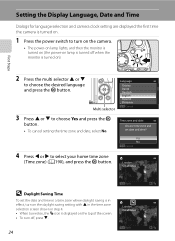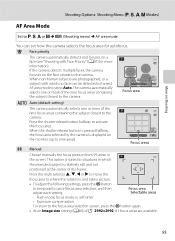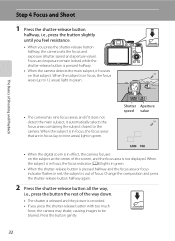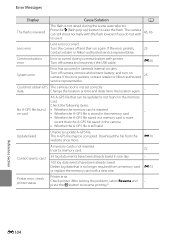Nikon COOLPIX P510 Support Question
Find answers below for this question about Nikon COOLPIX P510.Need a Nikon COOLPIX P510 manual? We have 2 online manuals for this item!
Question posted by sasewolf on September 26th, 2013
Do You Have To Press The Shutter Button Half Way With The Nikon P510
The person who posted this question about this Nikon product did not include a detailed explanation. Please use the "Request More Information" button to the right if more details would help you to answer this question.
Current Answers
Related Nikon COOLPIX P510 Manual Pages
Similar Questions
Shutter Button Locked. Nikon P510
My shutter button is locked and does not work. All other functions seem normal. What can I do? I hav...
My shutter button is locked and does not work. All other functions seem normal. What can I do? I hav...
(Posted by BillYenne 10 years ago)
Why Do I Have To Hold Shutter Button And Press On/off To Turn Camera On Or Off?
coolpix s4000,
coolpix s4000,
(Posted by grujoneon 10 years ago)
Camera Keeps Showing Error Message'press Shutter Release Button'
Why do I do to fix it
Why do I do to fix it
(Posted by Bobcatmama6470 11 years ago)