Nikon COOLPIX S4000 Support Question
Find answers below for this question about Nikon COOLPIX S4000.Need a Nikon COOLPIX S4000 manual? We have 2 online manuals for this item!
Question posted by grujoneon on January 26th, 2014
Why Do I Have To Hold Shutter Button And Press On/off To Turn Camera On Or Off?
coolpix s4000,
Current Answers
There are currently no answers that have been posted for this question.
Be the first to post an answer! Remember that you can earn up to 1,100 points for every answer you submit. The better the quality of your answer, the better chance it has to be accepted.
Be the first to post an answer! Remember that you can earn up to 1,100 points for every answer you submit. The better the quality of your answer, the better chance it has to be accepted.
Related Nikon COOLPIX S4000 Manual Pages
S4000 User's Manual - Page 18
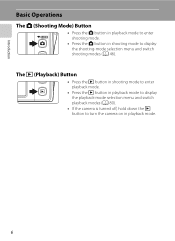
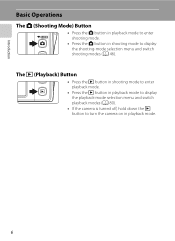
...
Basic Operations
The A (Shooting Mode) Button
• Press the A button in playback mode to enter shooting mode.
• Press the A button in shooting mode to turn the camera on in playback mode to display the playback-mode selection menu and switch playback modes (A 80).
• If the camera is turned off, hold down the c button to display the shooting-mode selection...
S4000 User's Manual - Page 33


To turn the camera on in
playback mode (A 33). Power switch, shutter-release button, A button, or c button
• The time allowed to reactivate it.
If no operations are performed for another
three minutes, the camera will blink. When the camera is turned off, both the power-on lamp and monitor will turn off. • If the camera is blinking), press the
following button to...
S4000 User's Manual - Page 38


...turn on.
The power-on lamp (green) will light for first-time users of pictures that can be stored depends on the camera. The camera enters A (auto) mode.
Battery low. Proceed to step 4 when A is displayed.
2 Press the A button... exposures remaining
Number of Exposures Remaining
The number of digital cameras.
1 Press the power switch to charge or replace the battery. Battery Level
...
S4000 User's Manual - Page 39


... the default setting, the shutter can be released by simply tapping a subject in standby mode to save power, press the following button to the shooting conditions. D Electronic Vibration Reduction
When the flash mode (A 42) is displayed, the
effects of camera shake in A (auto)
mode. Motion detection icon The effects of image quality (compression) and...
S4000 User's Manual - Page 42
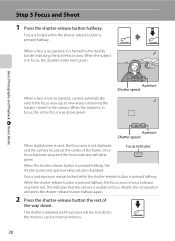
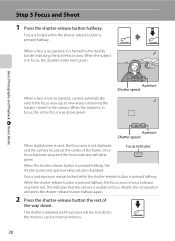
... F3.2
Aperture Shutter speed
When digital zoom is used, the focus area is pressed halfway. Focus is locked when the shutter-release button is not displayed and the camera focuses at the center of
the way down. When the subject is in focus, the double border turns green.
When a face is recognized, it is pressed halfway, the focus...
S4000 User's Manual - Page 45
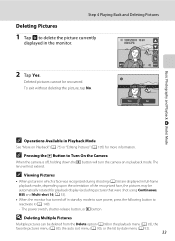
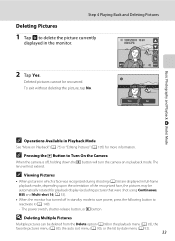
... more information. A 53).
• When the monitor has turned off , holding down the c button will not extend. Step 4 Playing Back and Deleting Pictures
Deleting Pictures
1 Tap E to delete the picture currently
displayed in standby mode to save power, press the following button to Turn On the Camera
When the camera is off in the monitor.
15/05/2010...
S4000 User's Manual - Page 49
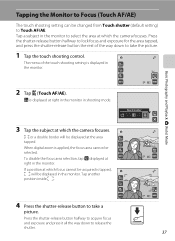
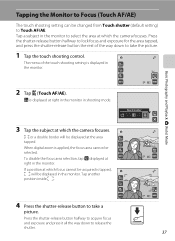
...) to Touch AF/AE.
Press the shutter-release button halfway to acquire focus and exposure and press it all the way down to select the area at which the camera focuses.
When digital zoom is displayed in the monitor to take a
picture. Tap another position inside X.
4 Press the shutter-release button to release the shutter.
11
37
To disable the...
S4000 User's Manual - Page 51


... is locked for the
touch shooting setting.
• x is pressed halfway.
5 Press the shutter-release button the rest of subjects with which focus is
acquired when the shutter-release button is pressed halfway.
4 Continue holding down to maintain the same distance between the
camera and the subject while the shutter-release button is displayed at right in the monitor in shooting...
S4000 User's Manual - Page 53


... down to focus, the focus area will be canceled when the camera is pressed halfway.
The camera focuses on Subject Tracking Mode
• Digital zoom is pressed halfway (A 39).
• There may be out of camera shake, or if the camera recognizes a similar subject. Press the shutter-release button halfway again to take a
picture.
In this situation, focus on a Moving...
S4000 User's Manual - Page 57


...camera focuses continuously until focus is locked when the shutter-release button is used for taking pictures of still pictures, Full-time AF is turned on .
Basic Photography and Playback: A (Auto) Mode
2 Tap o. When H is turned...control.
Note that the flash may be heard. Macro Mode
Macro mode is pressed halfway.
The macro mode menu is displayed.
The closest distance at the ...
S4000 User's Manual - Page 58
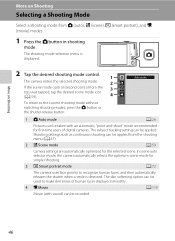
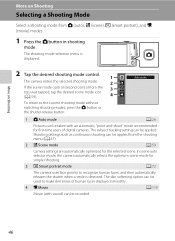
... to recognize human faces, and then automatically releases the shutter when a smile is displayed.
2 Tap the desired shooting mode control.
1
The camera enters the selected shooting mode.
2
If the scene mode control (second control from A (auto), x (scene), F (smart portrait), and D (movie) modes.
1 Press the A button in shooting
mode. Shooting settings such as continuous shooting...
S4000 User's Manual - Page 65


...
shooting with images. The sharpest picture in each time the shutter-release button is not available. Digital zoom is pressed. At settings other situations in which this setting cannot be recorded...desired results if the subject moves or the composition changes while the shutter-release button is pressed, the camera takes 16 shots at an Image mode setting of still subjects.
...
S4000 User's Manual - Page 68


... shutter-release button halfway again
and focus.
1/250 F3.2
Press the shutter-release button the rest of the frame * Other faces framed by the double border is smiling in the following situations. • AF area mode (A 55) is automatically released
without the shutter-release button having been pressed.
56 If the camera detects that the face framed by
single...
S4000 User's Manual - Page 78


...camera's memory even
after the camera is turned off, and reapplied the next time
food scene mode is selected.
• The camera focuses continuously until focus is enabled and the camera... shutter (A 34) or touch AF/AE (A 37). • Macro mode (A 45) is locked by
11
pressing the shutter-release button halfway.
• As pictures are easily affected by camera shake, hold the camera ...
S4000 User's Manual - Page 84


... border will turn the camera off, set Smile timer to make it appear smoother and then records the image (Skin softening;
When the camera recognizes a human face, a yellow double border (focus area) is released, the camera softens the subject's skin to Off, or press the A button and select another shooting mode.
72 When the shutter is displayed...
S4000 User's Manual - Page 86


...be used when On is selected. • The default setting is
saved.
• If the camera saved a picture in the monitor
with shooting (A 11). No indicator is displayed when Off is selected... be applied in playback mode. No indicator is displayed when Off is selected.
Press the shutter-release button or tap the subject on Shooting
Smart Portrait Menu
The following options can be ...
S4000 User's Manual - Page 132


...monitor display returns to the camera or card. Removing the ...button is narrower than with shooting of still
pictures. • The sounds of the sun, and electric lights when recording movies is available.
Recording Movies
B Recording Movies
• Memory cards with Movie Recording
• Movie recording can be initiated or stopped by tapping the monitor (touch shutter). However, digital...
S4000 User's Manual - Page 136
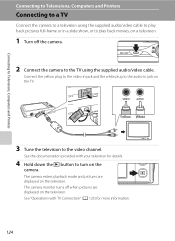
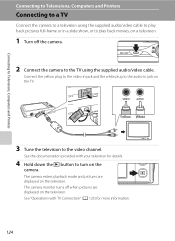
.../video cable to play back pictures full-frame or in jack on the
camera. The camera enters playback mode and pictures are displayed on the television.
See the documentation provided with TV Connection" (A 125) for details.
4 Hold down the c button to turn on the TV. See "Operations with your television for more information.
124
Connect...
S4000 User's Manual - Page 178
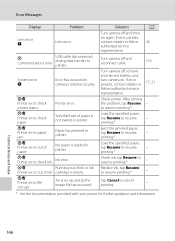
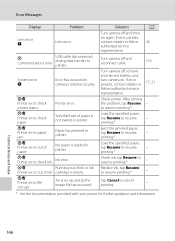
... retailer or Nikon-authorized service representative. Error Messages
Display
Problem
Lens error Q
Lens error.
System error Q
Error has occurred in printer.
A 26
Turn camera off and reconnect cable.
133
Turn camera off and then on . After solving the problem, tap Resume to resume printing.*
Load the specified paper, tap Resume to resume printing.*
Eject...
S4000 User's Manual - Page 181
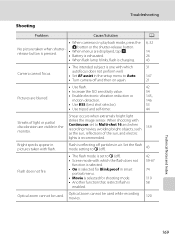
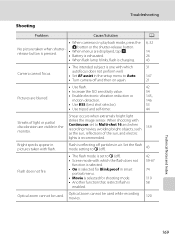
...
Cause/Solution
A
• When camera is in playback mode, press the 6, 32
No picture taken when shutterrelease button is one with which
31
autofocus does not perform well.
• Set AF assist in the setup menu to Auto. 147
• Turn camera off particles in the monitor. A button or the shutter-release button. • When menus are visible...
Similar Questions
Shutter Button Pressed Fully But Does Not Take A Picture, Everything Else Is Ok.
(Posted by hughesdavej 12 years ago)
When I Turn Camera On It Keeps Telling Me To Remove Lens Cap And On Again. Lens
Everytime I turn camera on it keeps telling me lens cap is on and to remove cap and turn camera on a...
Everytime I turn camera on it keeps telling me lens cap is on and to remove cap and turn camera on a...
(Posted by joannsanders46 13 years ago)

