Nikon COOLPIX S3000 Support Question
Find answers below for this question about Nikon COOLPIX S3000.Need a Nikon COOLPIX S3000 manual? We have 2 online manuals for this item!
Question posted by hughesdavej on February 1st, 2012
Shutter Button Pressed Fully But Does Not Take A Picture, Everything Else Is Ok.
The person who posted this question about this Nikon product did not include a detailed explanation. Please use the "Request More Information" button to the right if more details would help you to answer this question.
Current Answers
There are currently no answers that have been posted for this question.
Be the first to post an answer! Remember that you can earn up to 1,100 points for every answer you submit. The better the quality of your answer, the better chance it has to be accepted.
Be the first to post an answer! Remember that you can earn up to 1,100 points for every answer you submit. The better the quality of your answer, the better chance it has to be accepted.
Related Nikon COOLPIX S3000 Manual Pages
S3000 User's Manual - Page 13


... cautions,
B
information that more clearly shown.
Illustrations and Screen Display Illustrations and text displays shown in the camera monitor, and the names of a Nikon COOLPIX S3000 digital camera.
C Internal Memory and Memory Cards
Pictures taken with your purchase of
buttons or messages displayed on the memory card. Introduction
Introduction
About This Manual
Thank you for...
S3000 User's Manual - Page 14


...Pictures
Before taking pictures on important occasions (such as an authentic Nikon product. Additional information may be held liable for contact information. Visit the site below for any damages resulting from product malfunction. The use with this Nikon digital camera...com/
Use Only Nikon Brand Electronic Accessories
Nikon COOLPIX cameras are
engineered and proven to operate within the...
S3000 User's Manual - Page 23


... control to g (j) when M/L is held in camera shake and blurred pictures.
To set focus and exposure
Press the shutter-release button the rest of the way down to take a picture, press the shutter-release button the rest of the way down.
Press the shutter-release button halfway to set focus and exposure, press the shutter-release button halfway, stopping when you feel resistance.
To...
S3000 User's Manual - Page 34


...also extend.
Battery Level
Battery level indicator
Monitor NO INDICATOR
B
N Battery exhausted. Description
Battery fully charged. Cannot take pictures.
The camera enters A (auto) mode. Proceed to step 4 when A is displayed.
2 Press the A button to turn on. The power-on the capacity of digital cameras.
1 Press the power switch to display the
shooting menu. Recharge or replace with...
S3000 User's Manual - Page 38


..., camera automatically selects the focus area (up to nine areas) containing the subject closest to focus.
When the shutter-release button is framed by the double border indicating the active focus area. When a face is released and the picture will be recorded to focus. Modify the composition and press the shutter-release button halfway again.
2 Press the shutter-release button...
S3000 User's Manual - Page 40
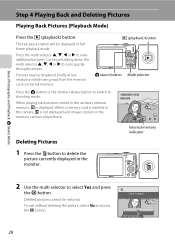
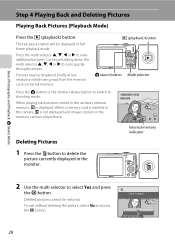
...2 Use the multi selector to delete the
picture currently displayed in the camera, C is displayed.
Basic Photography and Playback: A (Auto) Mode
Step 4 Playing Back and Deleting Pictures
Playing Back Pictures (Playback Mode)
Press the c (playback) button. c (playback) button A (auto) button Multi selector
Press the A button or the shutter-release button to switch to shooting mode.
15/05...
S3000 User's Manual - Page 46
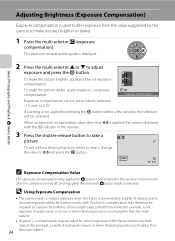
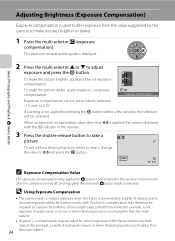
... Compensation Value
The exposure compensation value applied in A (auto) mode is stored in the monitor.
3 Press the shutter-release button to take a
picture.
Positive (+) compensation may be set to values between -2.0 and +2.0 EV. To make the picture darker, apply negative (-) exposure compensation.
0.0 Exposure compensation
Exposure compensation can be called for when large areas...
S3000 User's Manual - Page 47


... selection menu is detected.
Auto mode
To return to the current shooting mode without switching shooting modes, press the A button or the shutter-release button.
1 A Auto mode
A 22
Pictures can be taken with sound) can be used to make skin tones of human faces displayed smoothly.
4 s Subject Tracking
A 65
Suited to focus and take pictures of digital cameras.
S3000 User's Manual - Page 63


... in the Scene Mode Selected by the Camera (Scene Auto Selector)
By simply framing a picture, the camera automatically selects the optimum scene mode for the scene
mode currently enabled.
When the camera automatically selects a scene mode,
the shooting mode icon changes to that for simpler shooting. Press the shutter-release button the rest of the following scene...
S3000 User's Manual - Page 74


... the image (Skin softening;
Smart portrait
The camera enters smart portrait mode.
2 Frame a picture.
To stop automatic shooting of human faces.
1 Press the A button in shooting
mode to display shooting mode menu, press the multi selector H or I to select F, and press the k
button. When the shutter is released, the camera again initiates face recognition and smile
detection operations...
S3000 User's Manual - Page 76


... is displayed when Off is detected.
• Off: The camera does not release the shutter automatically with shooting (A 6).
The degree of skin softening applied can be applied in the monitor
with smile detection. Press the shutter-release button to soften facial skin tones before saving the picture. Press the d button (A 10) in which the subject's eyes are open...
S3000 User's Manual - Page 77


... border at the center of the frame. When the camera is unable to take pictures of the frame.
2 Select a subject. Select the subject again.
3 Press the shutter-release button to focus, the focus area indicator will glow red. When the camera is unable to select s, and press the k button. Focusing on a Moving Subject (Subject Tracking Mode)
More on...
S3000 User's Manual - Page 80


... currently displayed to albums. 28
Display the menu for playback display according to scroll quickly
9
through pictures. Press the k button to add current picture to full-frame playback mode. Switch to shooting mode
Press A button or shutter-release button.
28
C Viewing Pictures
When pictures in which a face was recognized during shooting (A 46) are available in full-frame playback mode...
S3000 User's Manual - Page 84


... ratio reaches 1×, the display returns to contain only the portion visible in the monitor.
105
Press the A button or the shutter-release button.
28
More on which focus was recognized, the picture will be performed while picture display is enlarged. Press the multi selector H, I , J, or K to move the display area to other recognized faces.
• When...
S3000 User's Manual - Page 87


....JPG
4/ 4
More on Playback
75
Favorite pictures Favorite pictures
Press the k button to display a picture in the selected album in playback
mode to display the playback-mode selection menu, press the multi selector H or I , J, or K to
select the desired album. Sorting Favorite Pictures (Favorite Pictures Mode)
Viewing Pictures in an Album
Pictures can be displayed by selecting the album...
S3000 User's Manual - Page 92


... W Other scenes
• In full-frame playback mode, just as with shooting. For details of the screen. Displaying Pictures in Auto Sort Mode
1 Press the c button in playback
mode to display the playback-mode selection menu and press the multi selector H or I , J, or K to which they were sorted.
Auto sort Portraits
More on Playback...
S3000 User's Manual - Page 95


Camera lists up to the list by Date Mode
1 Press the c button in list by date mode. List by date
List by date
20/05/2010
3
15/05/2010
2
Others
56
Press the k button to display the first picture taken on List by Date Mode
• Up to albums, and movies can be played back. • When...
S3000 User's Manual - Page 108


... to return to stop playback.
Yes No
B Notes on Playback
Playing Voice Memos Pictures for which voice memos have been recorded are deleted.
• If a voice memo already exists for pictures taken with another make or
96 model of digital camera. Press the k button again to full-frame playback mode.
Playback menu Protect Rotate image Small...
S3000 User's Manual - Page 109


... the memory card when playback mode is not copied. Press the d button to display the copy option
screen, and copy the pictures stored in auto sort mode (A 80).
• When pictures added to the same albums as the original pictures. All images: Copy all pictures.
Copy
Exit Camera to card Selected images All images
Exit
B Notes on...
S3000 User's Manual - Page 140


COOLPIX The camera displays a welcome screen and enters shooting or playback mode. Select an image Displays a picture selected for the welcome screen. When the picture selection screen is displayed, select a picture (A 93) and press k button. • As the selected picture is stored by the camera, it will be displayed when the
camera is deleted. • Pictures taken at an Image mode (A 37...
Similar Questions
E How Deleting Pictures Off My Nikon Coolpix Camera Model S3000
(Posted by TUVlibilly 10 years ago)
Shutter Button Locked. Nikon P510
My shutter button is locked and does not work. All other functions seem normal. What can I do? I hav...
My shutter button is locked and does not work. All other functions seem normal. What can I do? I hav...
(Posted by BillYenne 10 years ago)
How To Delete All Pictures For Digital Camera Nikon Coolpix L22
(Posted by slinDrJGF 10 years ago)
How To Repair A Nikon Coolpix S3000 12.0mp Digital Camera
(Posted by AlpTre 10 years ago)

