Nikon COOLPIX P510 Support Question
Find answers below for this question about Nikon COOLPIX P510.Need a Nikon COOLPIX P510 manual? We have 2 online manuals for this item!
Question posted by LLMtmal on March 28th, 2014
How To Silence Shutter Sound On Nikon P510
The person who posted this question about this Nikon product did not include a detailed explanation. Please use the "Request More Information" button to the right if more details would help you to answer this question.
Current Answers
There are currently no answers that have been posted for this question.
Be the first to post an answer! Remember that you can earn up to 1,100 points for every answer you submit. The better the quality of your answer, the better chance it has to be accepted.
Be the first to post an answer! Remember that you can earn up to 1,100 points for every answer you submit. The better the quality of your answer, the better chance it has to be accepted.
Related Nikon COOLPIX P510 Manual Pages
User Manual - Page 15


... make it .
Introduction
Introduction
About This Manual
Thank you for picture storage, deletion, or viewing.
1 This manual is available elsewhere in the camera monitor, and the names of Nikon COOLPIX P500 digital camera. This icon marks notes,
C information that monitor indicators can be read it easier to as the "default setting." • The names of...
User Manual - Page 16


... for contact information:
http://imaging.nikon.com/
Use Only Nikon Brand Electronic Accessories
Nikon COOLPIX cameras are engineered and proven to operate within the operational and safety requirements of this electronic circuitry. The use with the latest product information, tips, answers to frequently asked questions (FAQs), and general advice on digital imaging and photography.
THE USE...
User Manual - Page 58


..., "point-andshoot" mode recommended for the scene by rotating the mode dial to light the portrait subject while preserving the atmosphere of digital cameras. Scene mode (A45)
Shoot with a slow shutter speed. y (Scene): Choose the desired scene from being hidden in shadow, or the HDR function can be used for shooting can be...
User Manual - Page 73


... screen.
- The camera
detects and focuses on the face of the frame. • Press the V (continuous shooting mode) button (A4) to change the pet portrait auto release settings. - When Pet portrait auto release is selected, d is displayed on the detected
face, the shutter is F 4000×3000). Button and shutter sounds (A199) are displayed...
User Manual - Page 157


...not able to choose Current image, and press the k button (A35). Only the voice memo will be recorded.
• COOLPIX P500 is displayed, press the multi selector H or I to record a voice memo for a picture that already has a voice...memos cannot be recorded for a picture captured with another make or model of digital camera.
143
Press the multi selector H or I to exit the playback menu.
User Manual - Page 160


..., O 1920×1080 and H 2992×2992 can be easily edited with this camera using digital filter.
Press the k button to a picture. Editing Pictures
Picture Editing Functions
Pictures can only be modified using the COOLPIX P500 is viewed on a different digital camera, it may not be
possible to display the picture properly or transfer it...
User Manual - Page 176


...; When the movie option is set to captured still pictures ascend in the recorded movie. • If the camera moves when the shutter-release button is displayed at
the top left of the movie being recorded +1. D More Information
See "File and... assigned to iFrame 540 (960×540), still pictures cannot be saved. • The shutter sound made when saving a still picture may be blurred.
User Manual - Page 208


... be possible even when On (hybrid) is set .
• When electronic VR in the camera's monitor immediately after the power is recorded.
194 Wait until the display stabilizes before shooting.
• Due to perform picture compensation. Shutter sound (A199) is released twice automatically to characteristics of the vibration reduction function, images displayed in...
User Manual - Page 213
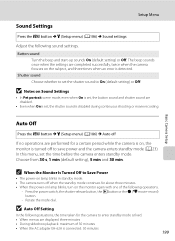
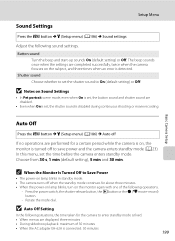
... adapter EH-62A is disabled during continuous shooting or movie recording. Basic Camera Setup
Setup Menu
Sound Settings
Press the d button M z (Setup menu) (A186) M Sound settings
Adjust the following operations.
- In this menu, set the shutter sound to set the time before the camera enters standby mode. Auto Off
Press the d button M z (Setup menu) (A186) M Auto...
User Manual - Page 221
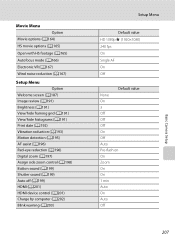
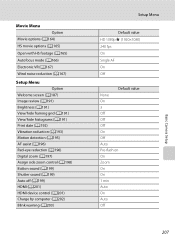
...A191) Print date (A192) Vibration reduction (A193) Motion detection (A195) AF assist (A196) Red-eye reduction (A196) Digital zoom (A197) Assign side zoom control (A198) Button sound (A199) Shutter sound (A199) Auto off (A199) HDMI (A201) HDMI device control (A201) Charge by computer (A202) Blink warning (A203)...Off On Off Auto Pre-flash on On Zoom On On 1 min Auto On Auto Off
207
Basic Camera Setup
User Manual - Page 239


...portrait mode.
• When the camera is not -
Lens is selected
65...digital zoom cannot be used in Panorama, or Pet 52, 57, 58, 59
shutter is set to On in air. Blink proof is selected in the shooting menu. 94
No sound when • Sports, Museum, Easy panorama in the following
situations.
-
portrait is selected for the scene mode.
• On is selected for Shutter sound...
User Manual - Page 243


type CMOS; Specifications
Nikon COOLPIX P500 Digital Camera
Type
Compact digital camera
Effective pixels
12.1 million
Image sensor
1/2.3-in .), approx. 921k-dot, wide...MB) • SD/SDHC/SDXC memory card
File system File formats
DCF, Exif 2.3, and DPOF compliant
Still pictures: JPEG Sound file (voice memo): WAV
Movies: MOV (Video: H.264/MPEG-4 AVC, Audio: AAC stereo) 229 approx. 12.75 ...
User Manual - Page 250
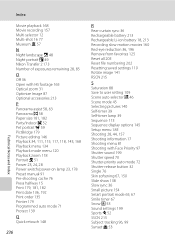
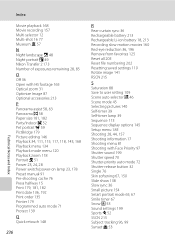
...selector 12 Multi-shot 16 77 Museum l 57
N
Night landscape j 48 Night portrait e 49 Nikon Transfer 2 173 Number of exposures remaining 28, 85
O
Off 36 Open with HS footage 165 Optical...157 Shooting information 17 Shooting menu 81 Shooting with Face Priority 97 Shutter sound 199 Shutter speed 70 Shutter-priority auto mode 72 Shutter-release button 32 Single 76 Skin softening 67, 150 Slide show ...
User Manual - Page 4


... not included with the information provided in a country or region that any items are missing, please contact the store where you for purchasing the Nikon COOLPIX P510 digital camera. ii
Introduction
Read This First
Thank you purchased the camera.
Before using the camera, please read the information in "For Your Safety" (Avi) and familiarize yourself with the...
User Manual - Page 6


... part of the documentation included with this Nikon digital camera are designed to operate within the operational and safety requirements of the camera or result in the batteries overheating, igniting, rupturing, or leaking. THE USE OF NON-NIKON ELECTRONIC ACCESSORIES COULD DAMAGE THE CAMERA AND MAY VOID YOUR NIKON WARRANTY.
Nikon will not be held liable for contact...
User Manual - Page 7


...making illegal copies or to be provided for business use by a company. For the COOLPIX P510, the log data saved on copies or reproductions of securities issued by national and ...of stamps issued by the government and of certified documents stipulated by means of a scanner, digital camera or other data. Deleted files can delete unsaved log data from discarded storage devices using ...
User Manual - Page 50
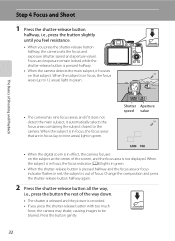
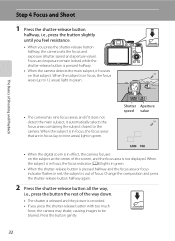
... flashes in red, the subject is in focus, the focus areas (up to nine areas) light in green.
1/250 F5.6
Shutter Aperture speed value
1/250 F5.6
• When the digital zoom is in effect, the camera focuses on that are in green. When the subject is out of the way down.
• The...
User Manual - Page 100
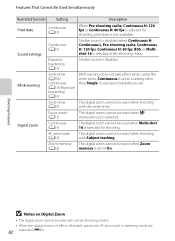
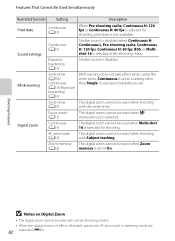
... to On.
Shooting Features
B Notes on Digital Zoom
• The digital zoom cannot be used with certain shooting modes.
• When the digital zoom is selected in effect, selectable options for AF area mode or metering mode are
82 restricted (E82).
Sound settings
Continuous (A61)
Exposure bracketing (A61)
Shutter sound is disabled when Continuous H, Continuous L, Pre...
User Manual - Page 145


... copy created using the COOLPIX P510 is viewed on a different digital camera, it to a picture. Pictures taken using the functions below. Pictures taken with cameras other than COOLPIX P510 • When no ... ratio of the picture.
Crop a portion of 16:9, 3:2, or 1:1 (except when using digital filter effects. Apply a variety of pictures suitable for uses such as separate files (E98)....
User Manual - Page 251


...
DCF, Exif 2.3, DPOF, and MPF compliant
File formats
Still pictures: JPEG 3D pictures: MPO Sound files (voice memo): WAV Movies: MOV (Video: H.264/MPEG-4 AVC, Audio: AAC stereo)
Technical Notes and Index
F15 type CMOS; Specifications
Nikon COOLPIX P510 Digital Camera
Type
Compact digital camera
Effective pixels
16.1 million
Image sensor
1/2.3-in .), approx. 921k-dot, wide viewing angle...
Similar Questions
Page 57 Manual Coolpix P510 How To Turn Off Shutter Sound
(Posted by mohschop 9 years ago)
How To Turn.off Shutter Sound On Nikon Coolpix P510
(Posted by pedarkats 10 years ago)

