Nikon COOLPIX P510 Support Question
Find answers below for this question about Nikon COOLPIX P510.Need a Nikon COOLPIX P510 manual? We have 2 online manuals for this item!
Question posted by pedarkats on January 12th, 2014
How To Turn.off Shutter Sound On Nikon Coolpix P510
The person who posted this question about this Nikon product did not include a detailed explanation. Please use the "Request More Information" button to the right if more details would help you to answer this question.
Current Answers
There are currently no answers that have been posted for this question.
Be the first to post an answer! Remember that you can earn up to 1,100 points for every answer you submit. The better the quality of your answer, the better chance it has to be accepted.
Be the first to post an answer! Remember that you can earn up to 1,100 points for every answer you submit. The better the quality of your answer, the better chance it has to be accepted.
Related Nikon COOLPIX P510 Manual Pages
User Manual - Page 15


...delete, playback, and format operations will be formatted or accessed for your Nikon digital camera. Symbols and Conventions To make it . This icon marks tips, additional...default setting." • The names of menu items displayed in the camera monitor, and the names of Nikon COOLPIX P500 digital camera. Notations • Secure Digital (SD) memory card, SDHC memory card, and SDXC memory card
...
User Manual - Page 16


....europe-nikon.com/support/ • For users in Asia, Oceania, and the Middle East: http://www.nikon-asia.com/ Visit these sites to keep up-to-date with this Nikon digital camera are ...that may be held liable for contact information:
http://imaging.nikon.com/
Use Only Nikon Brand Electronic Accessories
Nikon COOLPIX cameras are engineered and proven to operate within the operational and ...
User Manual - Page 42


...Photography and Playback: A (Auto) Mode
Basic Photography and Playback: A (Auto) Mode
Step 1 Turn the Camera On and Select A (Auto) Mode
This section describes how to take pictures. Prepare to A.... "pointand-shoot" mode recommended for first-time users of digital cameras.
1 Remove the lens cap and press the power
switch to turn on the camera.
• The lens extends slightly, and the monitor...
User Manual - Page 58


... dial and align an icon to the mark to light the portrait subject while preserving the atmosphere of digital cameras. F Smart portrait mode (A65)
The camera detects smiling faces using face priority and releases the shutter automatically. y (Scene): Choose the desired scene from being hidden in shadow, or the HDR function can be saved...
User Manual - Page 73


... (default setting), the
camera shoots three pictures when it is moving, the brightness, and other animals may not be detected or other shooting conditions. Button and shutter sounds (A199) are displayed ...8226; The digital zoom is not available. • AF-assist illuminator (A196) does not light. When Continuous is selected, V is displayed on the distance between the camera and the pet...
User Manual - Page 79


...to choose the face on which to focus and press the k button.
3 The shutter is automatically released.
• If the camera detects that the face framed by single borders.
• When more than one face... is detected, the face closest to the center of smiling faces, either turn the camera off, set Smile timer to Off, or rotate the mode dial to select another shooting ...
User Manual - Page 157


... image, and press the k button (A35). Only the voice memo will be recorded.
• COOLPIX P500 is not able to choose E Voice memo and press the k button. • The voice...voice memo and press the l button. Deleting Voice Memos Select a picture with another make or model of digital camera.
143
Press the multi selector H or I to the playback menu. Yes No
B Notes on Voice ...
User Manual - Page 160


..., u 3968×2232, O 1920×1080 and H 2992×2992 can be easily edited with this camera using digital filter. Press the k button to a computer.
• Editing functions are not available for pictures shot with digital cameras other than
COOLPIX P500.
• If a copy created using the Black border editing function. Edited pictures are Soft...
User Manual - Page 208


...
Setup Menu
B Notes on or the camera enters shooting mode from playback mode. Shutter sound (A199) is recorded.
194 One frame is heard only once. Wait until the display stabilizes before shooting.
• Due to characteristics of the vibration reduction function, images displayed in the camera's monitor immediately after shooting may appear blurry.
•...
User Manual - Page 213
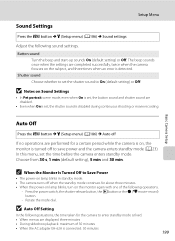
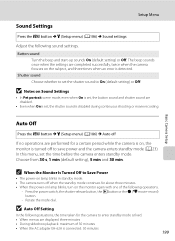
... power-on lamp blinks in standby mode. • The camera turns off
If no operations are completed successfully, twice when the camera focuses on , the monitor is detected.
B Auto Off Setting
In the following sound settings. Shutter sound Choose whether to set the time before the camera enters standby mode. B Notes on the monitor again with one...
User Manual - Page 221
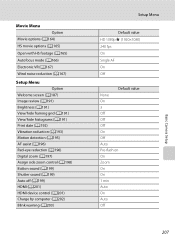
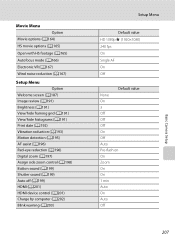
...A191) Print date (A192) Vibration reduction (A193) Motion detection (A195) AF assist (A196) Red-eye reduction (A196) Digital zoom (A197) Assign side zoom control (A198) Button sound (A199) Shutter sound (A199) Auto off (A199) HDMI (A201) HDMI device control (A201) Charge by computer (A202) Blink warning (A203)...Off On Off Auto Pre-flash on On Zoom On On 1 min Auto On Auto Off
207
Basic Camera Setup
User Manual - Page 236


... AC Adapter is
20
connected while the camera is exhausted.
28
• Camera has turned off automatically to save power.
199
• The camera turns off .
• Depending upon computer specifications, settings, and - Reconnect the USB 180
cable.
• Inside of common problems below before consulting your retailer or Nikon-authorized service representative. Refer to an...
User Manual - Page 239


...Shutter sound under Sound settings 199
in the setup menu.
• Continuous shooting is selected.
76
• Exposure bracketing is selected in the shooting menu. 94
No sound when • Sports, Museum, Easy panorama in Panorama, or Pet 52, 57, 58, 59
shutter is selected for Digital...is set to stabilize the camera (use with the self-
... function that cannot turn on 196 the focus...
User Manual - Page 243


type CMOS; Specifications
Nikon COOLPIX P500 Digital Camera
Type
Compact digital camera
Effective pixels
12.1 million
Image sensor
1/2.3-in .), approx. 921k-dot, wide viewing angle TFT LCD ...; SD/SDHC/SDXC memory card
File system File formats
DCF, Exif 2.3, and DPOF compliant
Still pictures: JPEG Sound file (voice memo): WAV
Movies: MOV (Video: H.264/MPEG-4 AVC, Audio: AAC stereo) 229
User Manual - Page 4


... plug adapter varies with the information provided in a country or region that any items are missing, please contact the store where you for purchasing the Nikon COOLPIX P510 digital camera. NOTE: A memory card is included if the camera was purchased in this manual handy and refer to it to enhance your new...
User Manual - Page 6


... and include complex electronic circuitry.
Before Taking Important Pictures
Before taking the camera on digital imaging and photography. Holographic seal: Identifies this product may be held liable for contact information:
http://imaging.nikon.com/
Use Only Nikon Brand Electronic Accessories
Nikon COOLPIX cameras are engineered and proven to operate within the operational and safety...
User Manual - Page 7


... transferring ownership to property when physically destroying data storage devices. For the COOLPIX P510, the log data saved on copies or reproductions of securities issued by means of a scanner, digital camera or other data. Unless the prior permission of the government was digitally copied or reproduced by private companies (shares, bills, checks, gift certificates, etc...
User Manual - Page 145


... the black border editing function)
-
Use to zoom in the internal memory or on the memory card.
• For a sequence displayed using the COOLPIX P510 is viewed on a different digital camera, it may not be possible to display the picture properly or transfer it to Individual pictures so that each image is not enough...
User Manual - Page 214
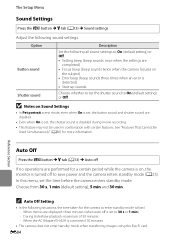
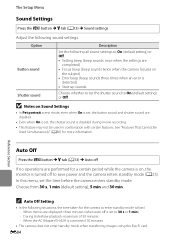
... standby mode (A25). When menus are performed for a certain period while the camera is on, the monitor is turned off is set , the button sound and shutter sound are
completed) • Focus beep (beep sounds twice when the camera focuses on Sound Settings
• In Pet portrait scene mode, even when On is set to set the time...
User Manual - Page 251


...and 100% vertical (compared to actual picture)
Monitor
7.5-cm (3-in . Specifications
Nikon COOLPIX P510 Digital Camera
Type
Compact digital camera
Effective pixels
16.1 million
Image sensor
1/2.3-in .), approx. 921k-dot, wide ... and MPF compliant
File formats
Still pictures: JPEG 3D pictures: MPO Sound files (voice memo): WAV Movies: MOV (Video: H.264/MPEG-4 AVC, Audio: AAC stereo...
Similar Questions
Shut Off All Sounds-coolpix P510
How can I shut off all sounds (beeping) on the camera? I photograph birds and animals. The sounds ar...
How can I shut off all sounds (beeping) on the camera? I photograph birds and animals. The sounds ar...
(Posted by stevegloriahowey 11 years ago)

