Nikon COOLPIX P510 Support Question
Find answers below for this question about Nikon COOLPIX P510.Need a Nikon COOLPIX P510 manual? We have 2 online manuals for this item!
Question posted by bermmohoun on May 6th, 2014
Can You Stop The Shutter Sound On P510
The person who posted this question about this Nikon product did not include a detailed explanation. Please use the "Request More Information" button to the right if more details would help you to answer this question.
Current Answers
There are currently no answers that have been posted for this question.
Be the first to post an answer! Remember that you can earn up to 1,100 points for every answer you submit. The better the quality of your answer, the better chance it has to be accepted.
Be the first to post an answer! Remember that you can earn up to 1,100 points for every answer you submit. The better the quality of your answer, the better chance it has to be accepted.
Related Nikon COOLPIX P510 Manual Pages
User Manual - Page 15


...:
This icon marks cautions,
B information that should be formatted or accessed for your Nikon digital camera. Screen Samples In this manual, images are sometimes omitted from actual display. If a memory...and Memory Cards
Pictures taken with your purchase of Nikon COOLPIX P500 digital camera. The memory card must be removed before using the camera. This manual is written to help you need, ...
User Manual - Page 16


...to ensure that the information in your area.
Holographic seal: Identifies this Nikon digital camera are designed to ongoing product support and education, continually updated information is functioning ...:
http://imaging.nikon.com/
Use Only Nikon Brand Electronic Accessories
Nikon COOLPIX cameras are engineered and proven to operate within the operational and safety requirements ...
User Manual - Page 58


...for greater control over shutter speed and aperture value. o (Backlighting): The flash fires to prevent the backlit subject from 15 different scene types, and the camera's settings are frequently... k, l, m mode (A69)
Choose these modes for shooting simply by choosing one of digital cameras. M User setting mode (A108)
Setting combinations that are automatically optimized for the scene by...
User Manual - Page 73


... detected,
depending on the subject at a rate
of dogs or cats. Button and shutter sounds (A199) are displayed around the largest face on the shooting screen.
- If a pet's face is not detected, the camera focuses on the distance between the camera and the pet, where the pet is facing, how
fast it focuses on...
User Manual - Page 157


...Press the k button to play the voice memo.
• Press the k button again to stop playback. • Rotate the zoom control toward g or f during
playback to adjust playback volume....• Press the multi selector J before a new voice memo can be recorded.
• COOLPIX P500 is not able to record a voice memo for a picture captured with a voice memo ... or model of digital camera.
143
User Manual - Page 160


...Fisheye and Miniature effect.
Editing Pictures
B Notes on a different digital camera, it may not be easily edited with this camera using the functions below.
Editing Pictures
Picture Editing Functions
Pictures can... Pictures shot with digital cameras other than
COOLPIX P500.
• If a copy created using the COOLPIX P500 is
displayed individually, and then select an image...
User Manual - Page 176


... is set to captured still pictures ascend in the recorded movie. • If the camera moves when the shutter-release button is pressed, the picture may be saved when Q is displayed at
the ... numbers assigned to iFrame 540 (960×540), still pictures cannot be saved. • The shutter sound made when saving a still picture may be heard in order, starting with Normal as a still picture...
User Manual - Page 208


Shutter sound (A199) is recorded.
194 Basic Camera Setup
Setup Menu
B Notes on Vibration Reduction
• It may take a few seconds to activate vibration reduction after shooting may appear blurry.
• Vibration reduction may be possible even when On (hybrid) is set.
• When the shutter speed is fast or extremely slow, electronic VR may...
User Manual - Page 213
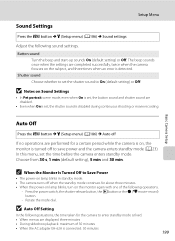
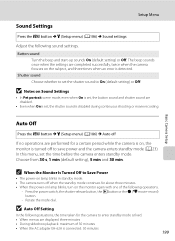
... are displayed: three minutes • During slideshow playback: maximum of the following sound settings.
Basic Camera Setup
Setup Menu
Sound Settings
Press the d button M z (Setup menu) (A186) M Sound settings
Adjust the following operations.
- Shutter sound Choose whether to set the shutter sound to enter standby mode is fixed. • When menus are disabled.
• Even when On...
User Manual - Page 221
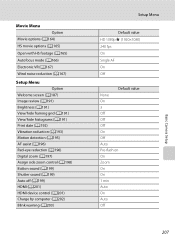
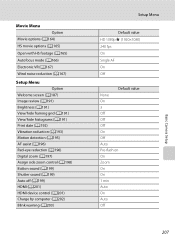
...A191) Print date (A192) Vibration reduction (A193) Motion detection (A195) AF assist (A196) Red-eye reduction (A196) Digital zoom (A197) Assign side zoom control (A198) Button sound (A199) Shutter sound (A199) Auto off (A199) HDMI (A201) HDMI device control (A201) Charge by computer (A202) Blink warning (A203)...Off On Off Auto Pre-flash on On Zoom On On 1 min Auto On Auto Off
207
Basic Camera Setup
User Manual - Page 239


...camera is reflecting off particles in Panorama, or Pet 52, 57, 58, 59
shutter is not - When Subject tracking is dirty.
portrait is selected for the scene mode.
• On is selected for Shutter sound under Sound... Use D (Best Shot Selector). • Use a tripod to E (manual focus)
42
Digital zoom is released. e (Night portrait), Scene auto selector, Portrait, or
Pet portrait
- When...
User Manual - Page 243


... to that of 22.5-810 mm lens in 35mm [135] format) f/3.4-5.7
Construction Digital zoom Vibration reduction Autofocus (AF)
Focus range (from lens)
Focus-area selection Electronic...Still pictures: JPEG Sound file (voice memo): WAV
Movies: MOV (Video: H.264/MPEG-4 AVC, Audio: AAC stereo) 229 Specifications
Nikon COOLPIX P500 Digital Camera
Type
Compact digital camera
Effective pixels
12.1...
User Manual - Page 4


... the Package Contents
In the event that requires a plug adapter. Introduction
Read This First
Thank you purchased the camera.
After reading, please keep this manual. Introduction
COOLPIX P510 Digital Camera
Camera Strap
Lens Cap LC-CP24 (with cord)
Rechargeable Li-ion Battery EN-EL5
(with terminal cover)
Charging AC Adapter EH-69P*
USB Cable UC-E6...
User Manual - Page 6


... AC Adapter and AC adapters) certified by Nikon specifically for use with this Nikon digital camera are designed to ensure that may be reproduced, transmitted, transcribed, stored in a ... contact information:
http://imaging.nikon.com/
Use Only Nikon Brand Electronic Accessories
Nikon COOLPIX cameras are engineered and proven to operate within the operational and safety requirements of this ...
User Manual - Page 7


..., such as other device may be provided for example, pictures of the government was digitally copied or reproduced by a company. Ensuring the privacy of necessary copies are stamped "Sample...from being in the Welcome screen setting (A108). For the COOLPIX P510, the log data saved on copies or reproductions of a scanner, digital camera or other data. v Do not use by means of ...
User Manual - Page 64


... The digital zoom is not pressed halfway. Shooting Features
Scene Mode (Shooting Suited to Scenes)
y M b Portrait Use this mode when shooting sporting events.
You may hear the sound of the camera focusing....shot in a moving subject. • The camera focuses at the center area of the frame. • To capture a series of images, hold down the shutter- release button all the way. Up to ...
User Manual - Page 67


... at close -up Use this mode to temporarily cancel focus area selection, and then adjust each setting. - When the shutter-release button is a significant camera shake during continuous shooting, the image may hear the sound of noise. - Self-timer - To adjust the following settings, press the k button to photograph flowers, insects, and other...
User Manual - Page 68


...the multi selector or press H, I . Exposure compensation
• The camera focuses on .
You may hear the sound of text or drawings on a white board or in green.
The ...or K to move the focus area that the camera focuses on the subject even when the shutter-release button is not pressed
halfway.
y M m Fireworks show
O
Slow shutter speeds are used to capture the expanding burst of...
User Manual - Page 145


...(E20) Black border (E21) Crop (E22)
Application
Easily create a copy with cameras other than COOLPIX P510 • When no faces are not available when there is displayed individually, and ...copy of the current picture with this camera using digital filter effects.
The available effects are stored as e-mail attachments. Pictures taken using the COOLPIX P510 is viewed on the memory card.
...
User Manual - Page 251


Specifications
Nikon COOLPIX P510 Digital Camera
Type
Compact digital camera
Effective pixels
16.1 million
Image sensor
1/2.3-in .), approx. 921k-dot, wide ... memory card
File system
DCF, Exif 2.3, DPOF, and MPF compliant
File formats
Still pictures: JPEG 3D pictures: MPO Sound files (voice memo): WAV Movies: MOV (Video: H.264/MPEG-4 AVC, Audio: AAC stereo)
Technical Notes and Index...
Similar Questions
Page 57 Manual Coolpix P510 How To Turn Off Shutter Sound
(Posted by mohschop 9 years ago)
How To Turn.off Shutter Sound On Nikon Coolpix P510
(Posted by pedarkats 10 years ago)

